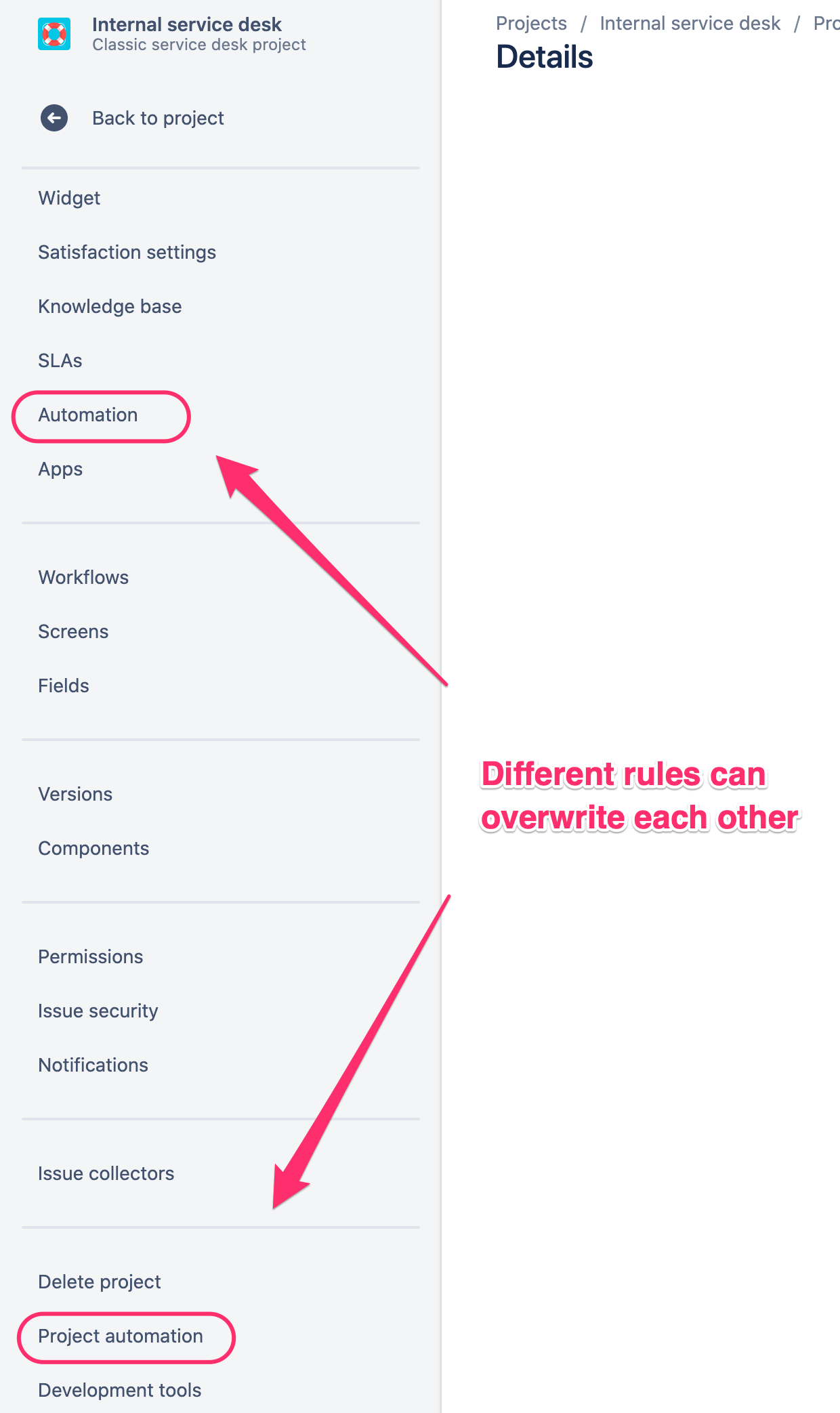We have a new documentation site. Please go here to see the latest.
Jira built-in automation
Introduction
Automation is part of Jira functionality. It allows users to automate many kinds of daily tasks in Jira.
Issue Checklist can be integrated with Jira automation in both directions:
- Jira action (transitioning Jira issues, adding a label, etc.) can add or modify the checklist
- Checklist action (e.g., checklist becomes completed or uncompleted) can update Jira (e.g. Resolve or Reopen the issue)
Please note that you cannot combine Default Checklist feature with the "Issue Created" trigger from the Automation plugin.
The reason is that both solutions depend on Jira "Issue Created" notification, which is sent asynchronously, and we don't know which plugin handles it first.
Multiple rules important note
Service Desk important note
Please note that Jira Service Desk offers two places where automation can be defined. Please stick to one of them to make sure there are no competing rules that overwrite each other.
Example use cases
- Apply checklist template to issue (on issue create, edit or transition)
- Add checklist from email
- Add checklist when custom field gets particular value (issue create)
- Add label when checklist item is completed
- Append checklist items on issue transition
- Schedule creating issues with checklist
- Close issue when all checklist items are completed
- Reopen issue when checklist becomes uncompleted
- Replace checklist items on issue transition
- Send Slack message #(incomplete items)
- Assign item to user from custom field - draft
- Create checklist item from dropdown selection
- Transition issue if given item is completed
- Add checklist items from multi-select dropdown field
- Add a Checklist to an Issue Based on a Label
Cannot see on the list your use case? Let us know and we will help.