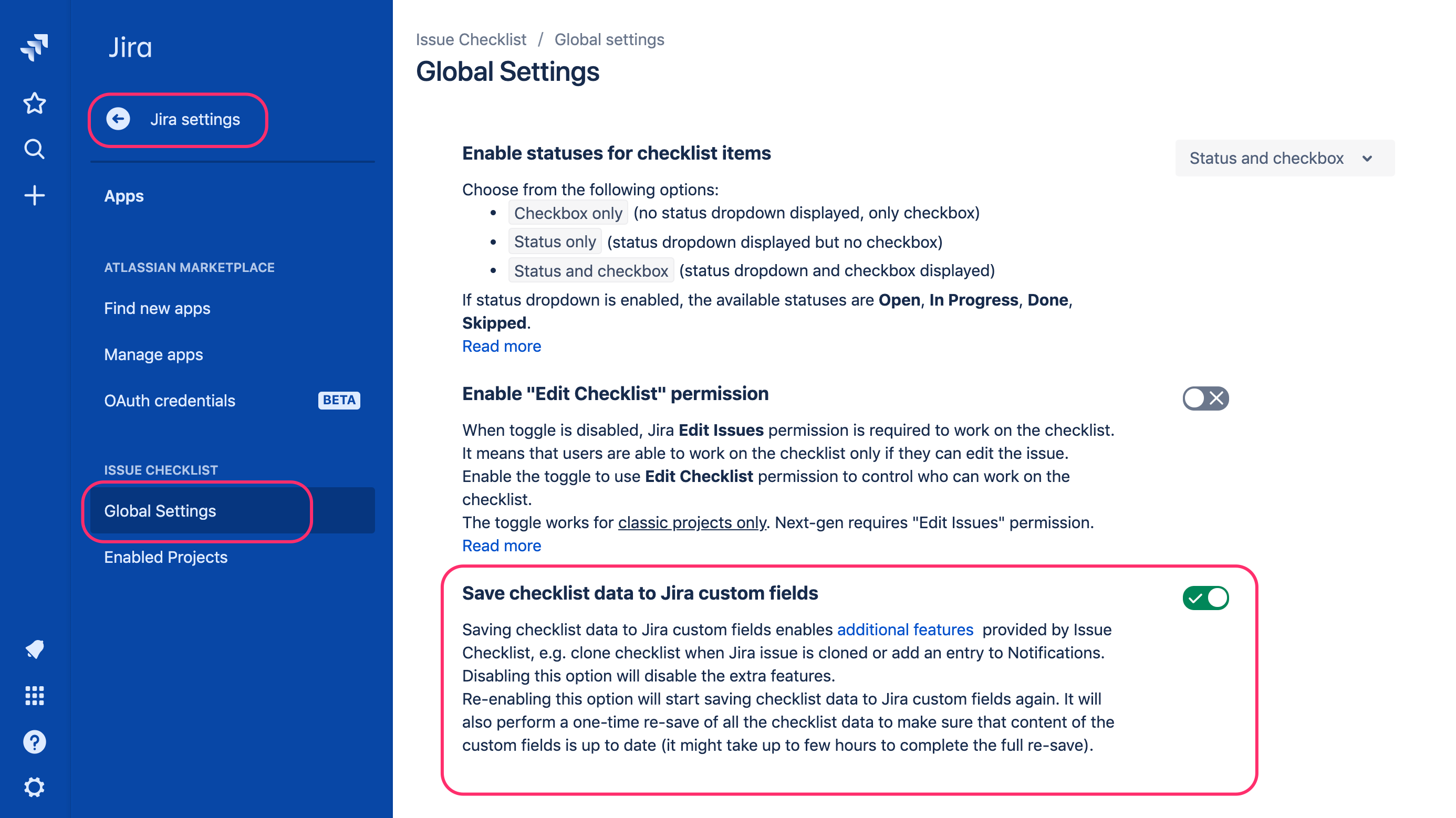We have a new documentation site. Please go here to see the latest.
Enable / disable custom fields integration
General information
Checklist data is saved to Jira custom fields when "Save checklist data to Jira custom fields" option is enabled. It also enables additional features provided by the Issue Checklist.
Please note that with this option enabled, Jira starts adding entries to the Notfication and History sections.
Jira administrator can enable/disable saving checklist data to custom fields from the Jira Settings > Apps > Issue Checklist > Global Settings page:
It might take from a few minutes up to a few hours to finish the initial save of the checklist data to custom fields, depending on the number of data.
Custom fields integration and multiple checklists
If the integration with custom fields is enabled at the same time as multiple checklists, Checklist Content YAML custom field will be ignored.
Instead, use Checklist Text custom field.