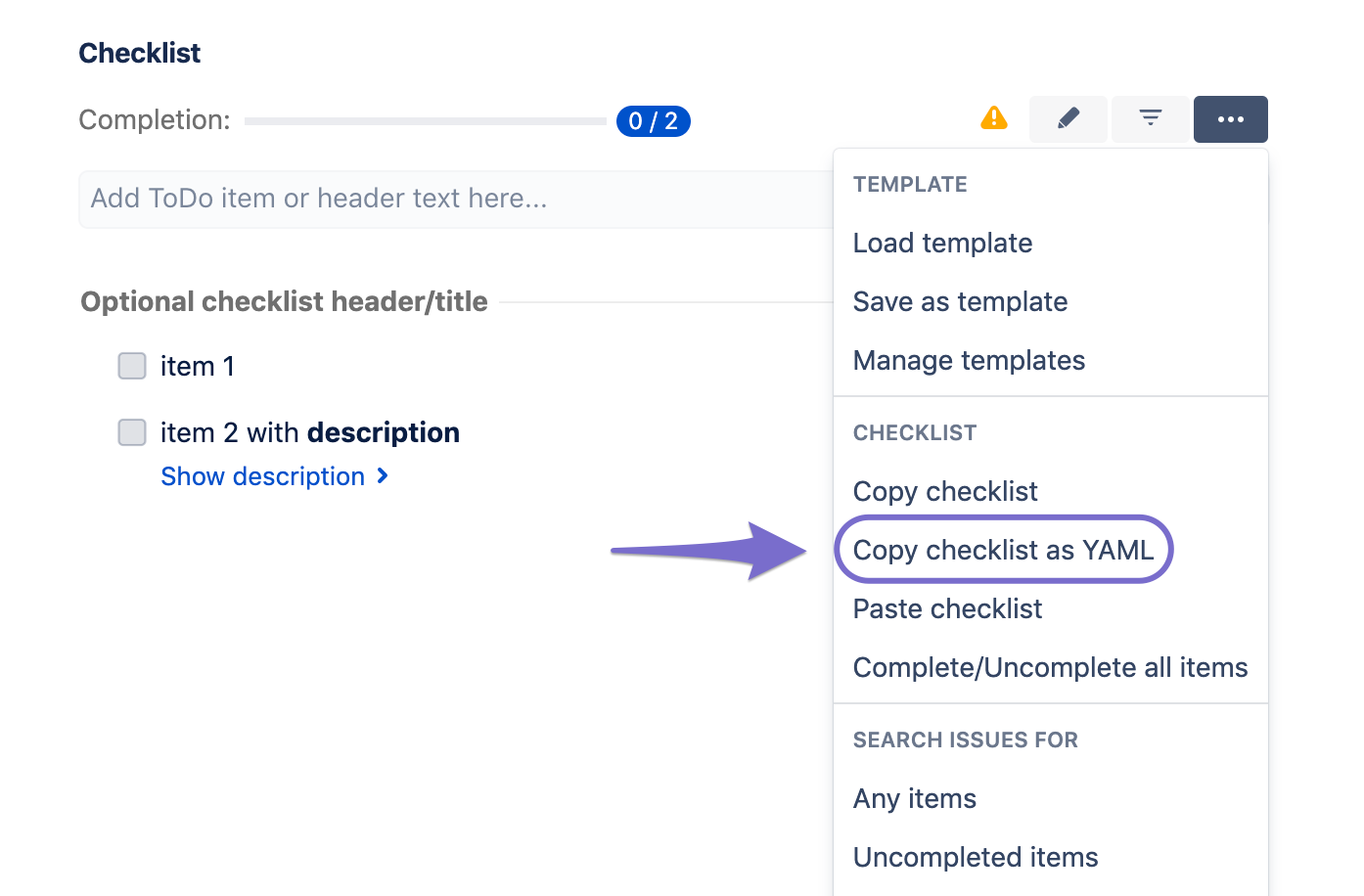/
Checklist YAML format
We have a new documentation site. Please go here to see the latest.
Checklist YAML format
Checklist Content YAML custom field accepts and stores data in YAML format. This field stores only items from the default checklist and is ignored if multiple checklists are enabled.
The content of Checklist Content YAML field consists of "items" array and each entry contains obligatory "text" property (checklist item text) and optional "checked" property (boolean value for state of the checkbox).
It might contain also "description" property for multiline description and "status" property if statuses are enabled.
Here is a valid example:
Default (no statuses)
items:
- text: '--- Header (title)'
checked: false
- text: 'Item #1'
checked: true
- text: 'Item #2'
checked: false
- text: 'Item #3'
checked: false
And another example with enabled statuses:
Statuses enabled
items:
- text: '---UI tested on'
checked: false
status: open
- text: 'Chrome :santa'
checked: false
status: in progress
- text: Firefox
checked: true
status: done
- text: Edge
checked: true
status: skipped
- text: Safari
checked: true
status: skipped
, multiple selections available,
Related content
Create YAML for a checklist (deprecated)
Create YAML for a checklist (deprecated)
Read with this
Checklist Text & Checklist Text (view-only)
Checklist Text & Checklist Text (view-only)
Read with this
Export/Backup checklist
Export/Backup checklist
Read with this
Add Checklist Based on a Custom Field Value
Add Checklist Based on a Custom Field Value
Read with this
Add checklist when custom field gets particular value (issue create)
Add checklist when custom field gets particular value (issue create)
Read with this
Standard export
Standard export
Read with this