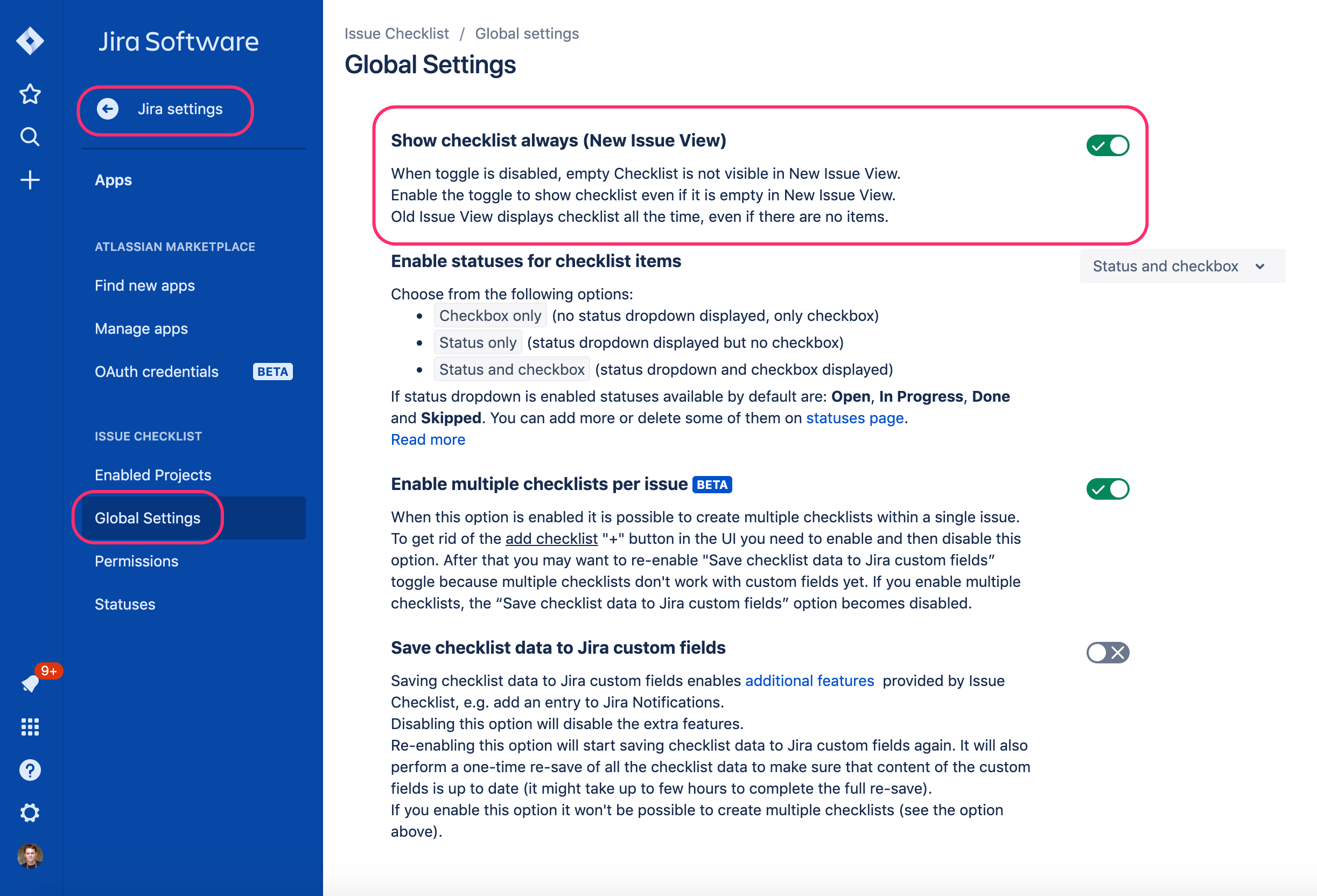/
Show checklist always
We have a new documentation site. Please go here to see the latest.
Show checklist always
New Issue View in Jira does not show an empty checklist by default.
Jira administrator can enable showing empty checklist in New Issue View by switching the toggle in Jira settings > Apps > Issue Checklist > Global Settings page as presented in the screenshot below.
Toggle behavior
| Old Issue View | New Issue View | |
|---|---|---|
| Toggle disabled (default) | An empty checklist is visible | An empty checklist is not visible |
| Toggle enabled | An empty checklist is visible | An empty checklist is visible |
, multiple selections available,
Related content
Enable checklist statuses
Enable checklist statuses
Read with this
Creating a Checklist on an Issue
Creating a Checklist on an Issue
Read with this
Configure Project Settings
Configure Project Settings
Read with this
Formatting
Formatting
Read with this
Included Templates
Included Templates
Read with this
Custom fields
Custom fields
Read with this