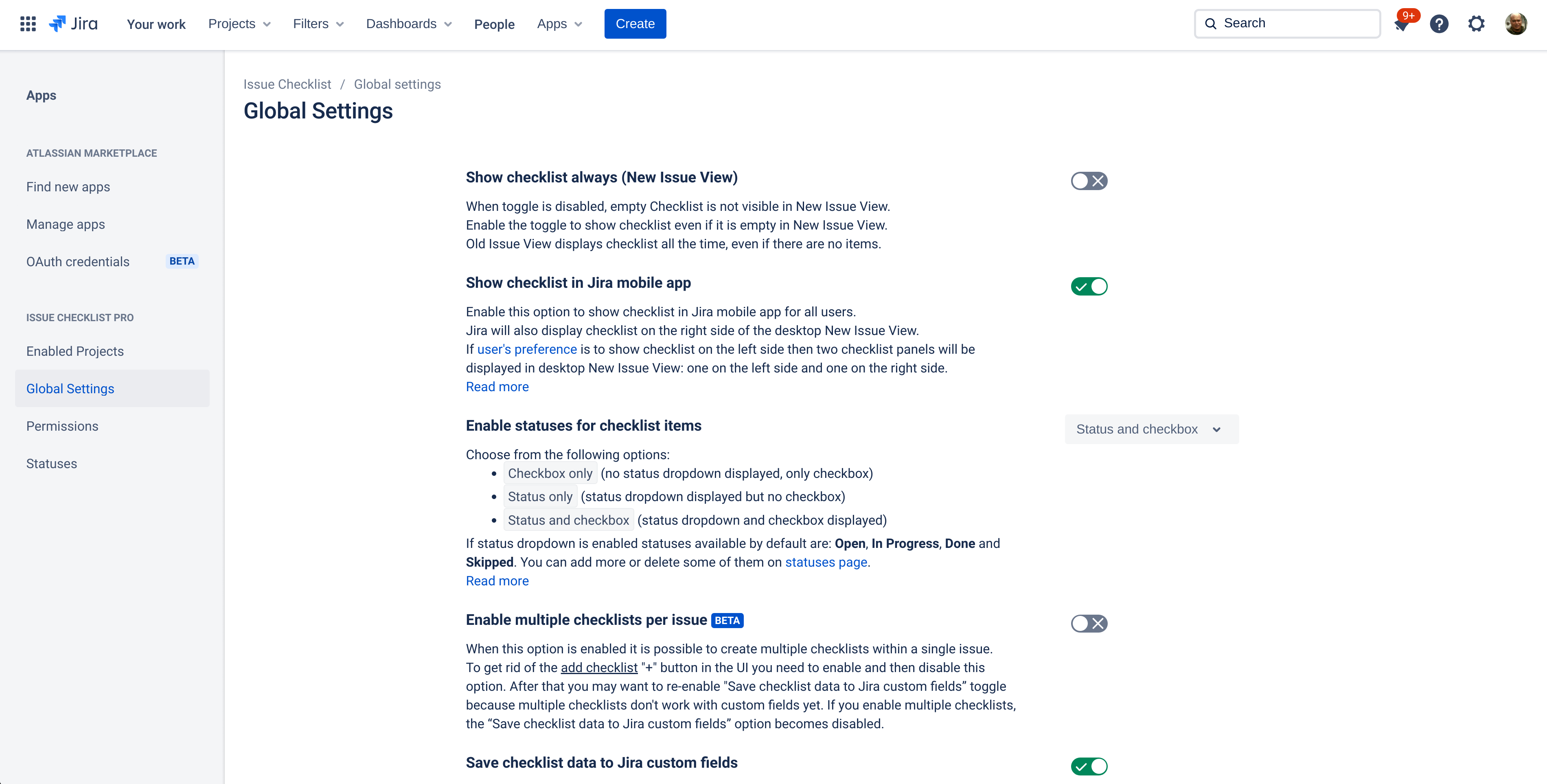We have a new documentation site. Please go here to see the latest.
Show checklist in Jira mobile and native apps
Enable this option to show the checklist in Jira mobile and native apps (including OSX) for all users.
You can find this option on the Global Settings page (Jira settings > Apps > Issue Checklist > Global Settings).
Jira will also display a checklist on the right side of the desktop New Issue View.
If user's preference is to show checklist on the left side then two checklist panels will be displayed in desktop New Issue View: one on the left side and one on the right side.