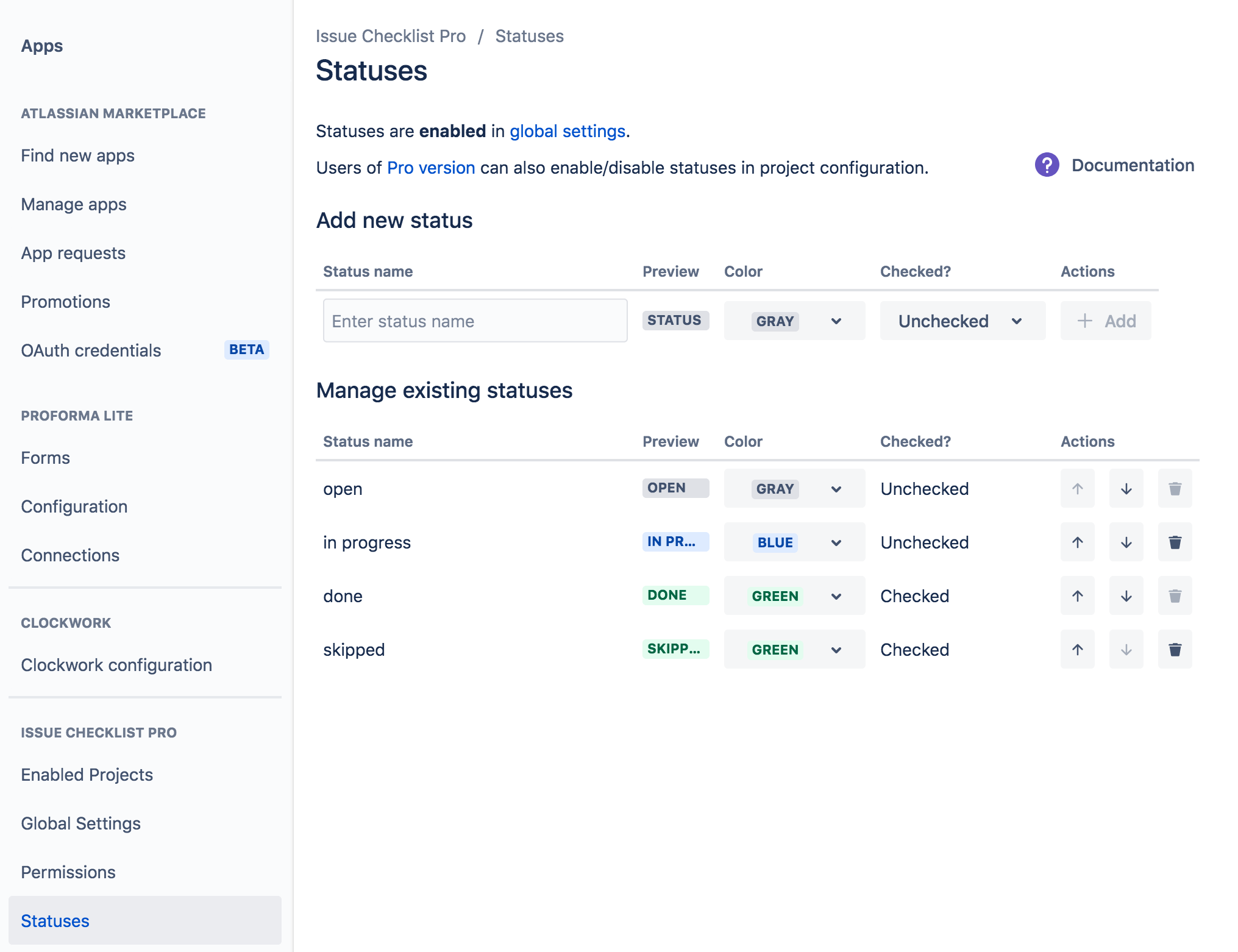We have a new documentation site. Please go here to see the latest.
Statuses settings
By default, there are four statuses available: Open, In Progress, Done and Skipped. You can customize that on a dedicated page.
Statuses page
To see the statuses page navigate to Jira Settings > Apps > Statuses.
Properties of a status
- Name: must be unique, i.e. it's not possible to add a status if there already exists another status with the same name;
- Color: this is used purely for ease of visual identification of statuses;
- Checked: it represents the state of the item's checkbox and whether the item should be considered finished or not.
Editing a status
After the status is added the only editable property of it is color. In order to change other properties, it is necessary to delete the status and then add it again with changed properties.
Deleting a status
All statuses except for Open and Done can be deleted. The reason for this is that these two statuses are default ones for unchecked (not finished) and checked (finished) items, respectively.
If the status used by a checklist item is deleted, the item will be displayed with either Open or Done status, depending on the "checked" property of the item.
To undo status deletion simply adds a new status with the same name.