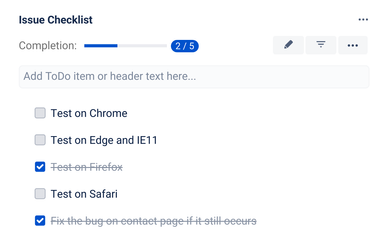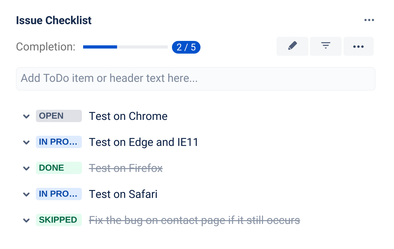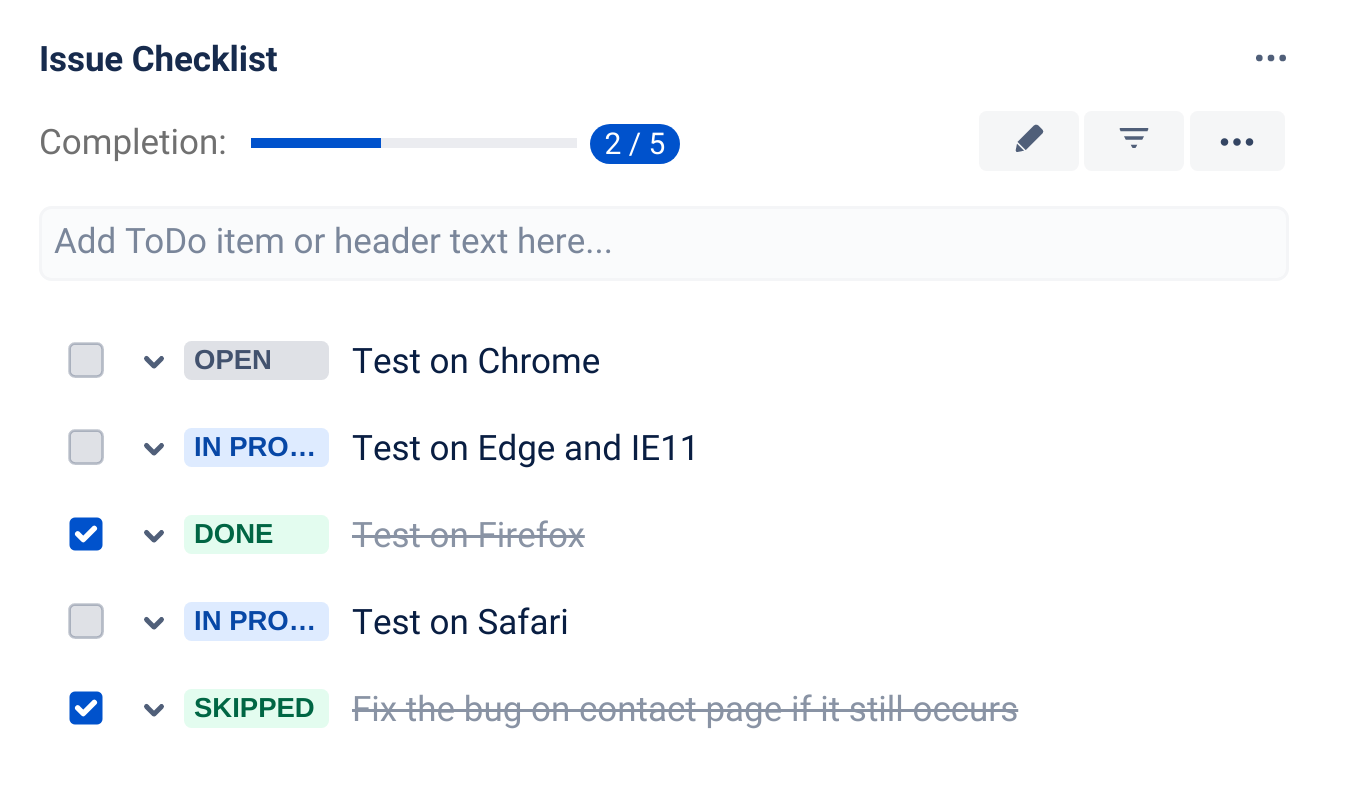We have a new documentation site. Please go here to see the latest.
Enable checklist statuses
Enabling statuses gives checklist items more states than just checked or unchecked. When enabled, there are four statuses available by default: Open, In Progress, Done and Skipped. This can be customized on Statuses page.
Disabling statuses in the settings does not erase the statuses of individual checklist items from the storage until the checklist item is modified. Re-enabling statuses option again will show previously set statuses.
Enable statuses
Statuses can be enabled on the Apps > Manage Apps and select Statuses under the Issue Checklist heading.
The configuration page describes three options:
- "Checkbox only" (default option that shows only checkbox for the checklist items- statuses are not enabled)
- "Status only" (statuses are enabled for checklist item through a dropdown - checkbox is not displayed)
- "Status and checkbox" (both statuses dropdown and checkbox are displayed for checklist item)
Overriding the global setting
It is possible to override the global setting in project configuration.
Statuses options
"Checkbox only" - statuses disabled
This is the default setting. Item can be either checked (completed) or unchecked.
"Status only" - statuses enabled
When enabled, an item can be in one of the states defined on Statuses page.
"Status and checkbox" - statuses enabled with functional checkbox
This option is similar to the previous one, except that both status dropdown and a checkbox are displayed.
Checking / unchecking a checkbox changes the status of an item accordingly. In the same way changing the item status updates the checkbox state if needed.