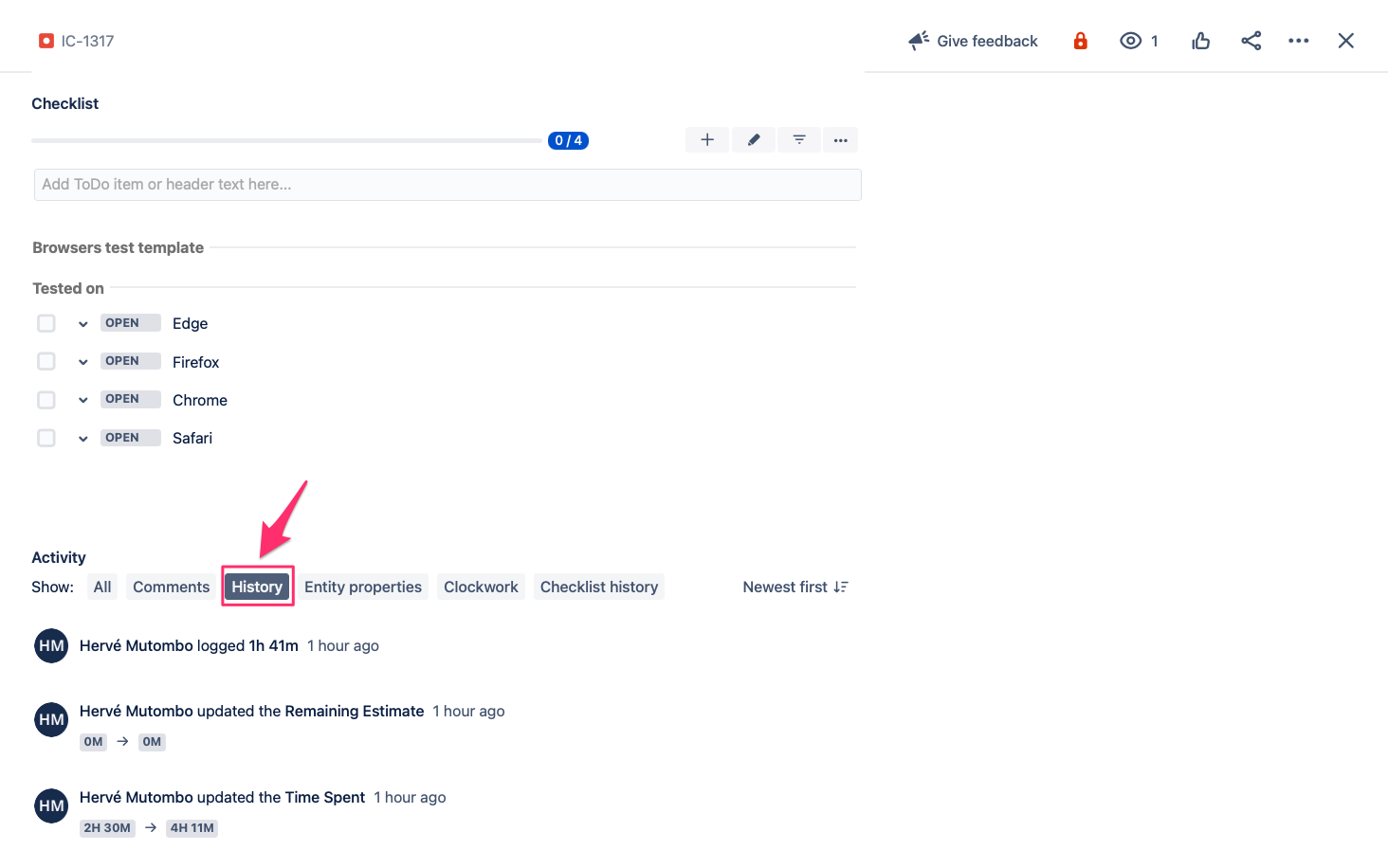/
Issue history
We have a new documentation site. Please go here to see the latest.
Issue history
Issue Checklist offers its own Checklist History tab with the pretty formatted list of all checklist changes.
If you still want to see the checklist changes in the standard Issue History tab, please read below.
In order to see the list of checklist changes in the issue history, please open the History panel on the issue page:
Tracking all changes in issue history is disabled by default. It can be enabled by switching ON the "Save checklist data to Jira custom fields" toggle in Global Settings page.
Changes are tracked as the Issue Checklist user. If you would like to see a real user data, please visit Checklist history tab.
, multiple selections available,
Related content
Checklist full history
Checklist full history
Read with this
Formatting
Formatting
Read with this
Markdown
Read with this
Bulk apply checklist
Bulk apply checklist
Read with this
Free vs Paid subscription
Free vs Paid subscription
Read with this
Checklist Text custom field
Checklist Text custom field
Read with this