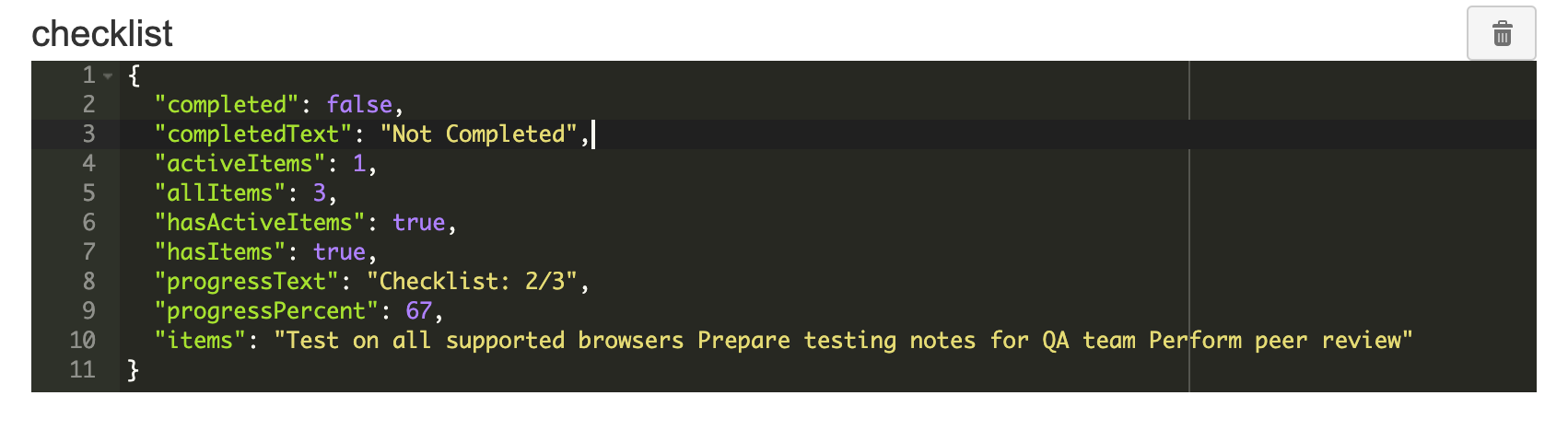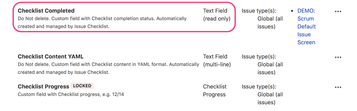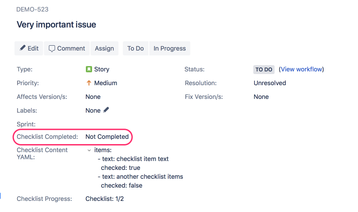We have a new documentation site. Please go here to see the latest.
Checklist Completed custom field
"Checklist Completed" custom field contains checklist status (Completed vs Not Completed) and was used to block issue transition (use built-in validator now).
"Checklist Completed" field is automatically created and kept in sync with the checklist status if "Save checklist data to Jira custom fields" option is enabled. Users should not edit the field value.
Usage
- Workflow (validators & post-functions) - this is obsolete usage, as we offer built-in validator
- Automation, e.g. close or reopen issue when the checklist becomes completed or uncompleted.
- Read checklist completeness status through Jira API - this is obsolete usage as Jira REST API returns list of issue properties containing checklist completeness status:
Checklist Completed field details
Type: Text Field (single line)
"Checklist Completed" field can be displayed on issue card in agile boards (Scrum, Kanban).
"Checklist Completed" field can be added to view screens and displayed in few other places across Jira (issue details view, issue search, etc.).
"Checklist Completed" field is not visible on New Issue View screen (same as Label and several other fields due to Jira limitation).
Value:
"Checklist Completed" custom field might contain following data:
- "Not Completed" text if not all checklist items are checked/completed.
- "All Completed" string if all checklist items are completed or all of them were removed.
- Empty value for issues that did not have checklist items yet.