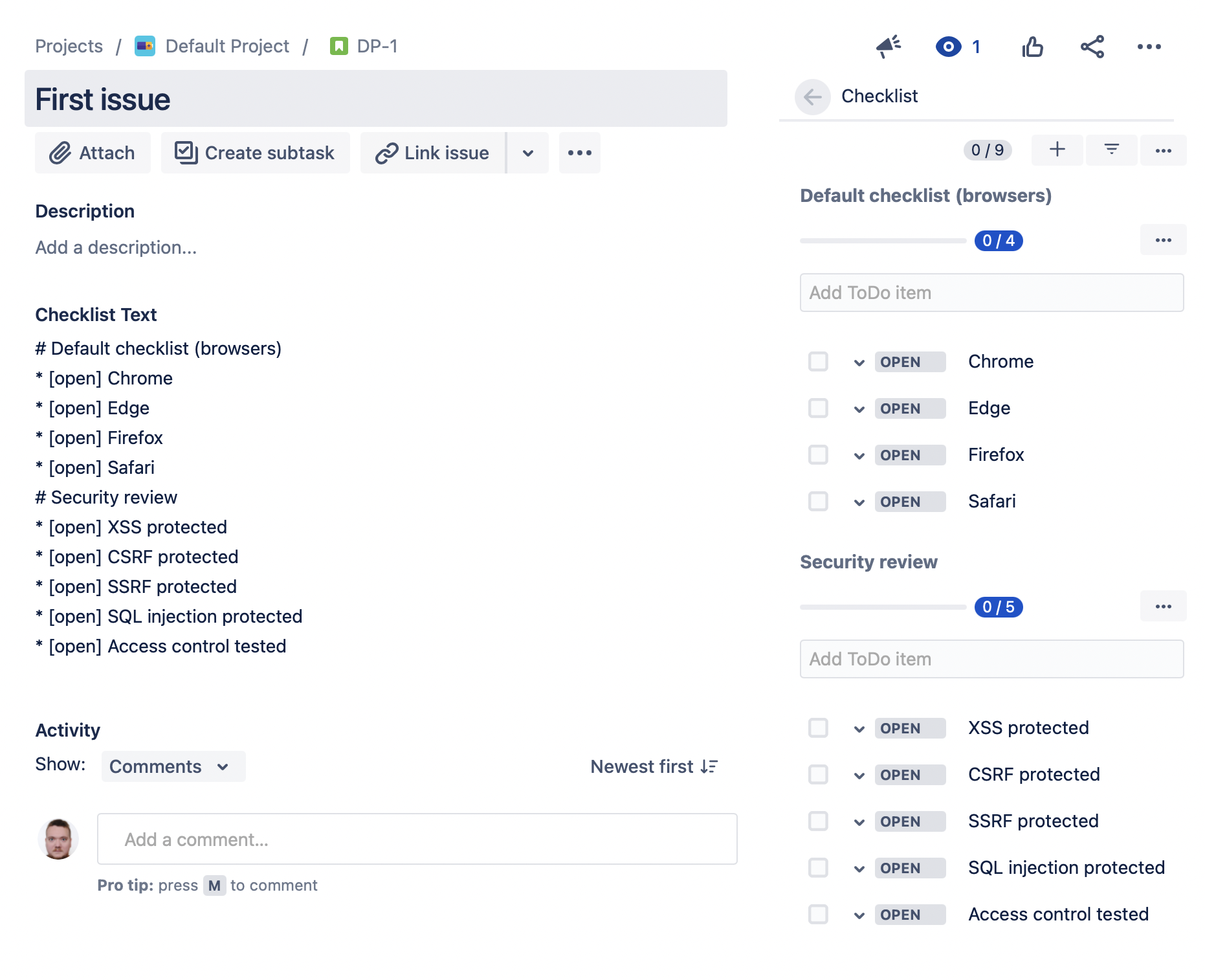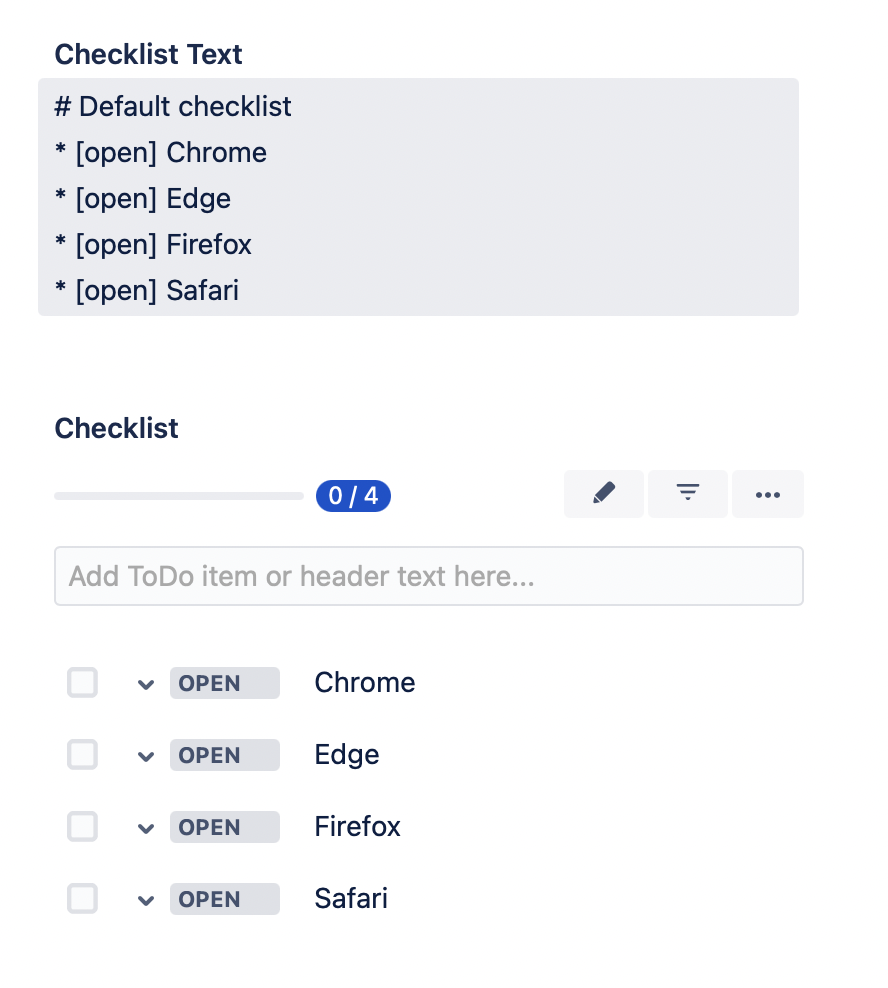We have a new documentation site. Please go here to see the latest.
Checklist Text format
Editor vs. Checklist Text custom field
Editor allows to quickly update all items in a single checklist.
If multiple checklists are enabled, an issue can have more than one checklist.
Checklist Text stores entire content of an issue, so its format has one difference compared to the editor: it contains the names of the checklists. There is always one default checklist and its name is included even if multiple checklists are disabled.
The screenshots below show exemplary content of the Checklist Text field:
Beside of the checklist names there is no difference between the Checklist Text field format and the general formatting rules described below.
Line beginning
In general, every new line is a separate checklist item, unless it starts with:
>>for description, or#for the name of the checklist in the Checklist Text custom field, for example:# Default checklist
Making a list
Checklist item line can start directly with item text or Markdown characters like the following: * - + []
Examples
Unchecked items
Following is a list of six valid unchecked items (each with text/summary "checklist item").
As you can see, various prefixes are accepted to indicate the checklist item (e.g. [], *, -, but no prefix works fine too).
In this simple form, each line is translated into a separate checklist item.
checklist item [] checklist item * checklist item * [] checklist item - checklist item - [] checklist item
Optional and mandatory items
Following is a list of valid optional items (each with text/summary "checked item"). Question mark is used to mark item optional.
? checklist item []? checklist item *? checklist item * []? checklist item -? checklist item - []? checklist item
Following is a list of four items, two of which are mandatory and two others are optional:
[] mandatory checklist item (not completed) [x] mandatory checklist item (completed) []? optional checklist item (not completed) [x]? optional checklist item (completed)
Checked items
Following is a list of three valid checked items (each with text/summary "checklist item"):
[x] checklist item * [x] checklist item - [x] checklist item
Separators (headers)
Following is a list of three valid items and one header at the beginning (headers start with three dashes "—") containing some advanced formatting elements:
--- Acceptance Criteria - checklist item 1 - checklist item 2 with **bold** text - checklist item 3 with link to an issue IC-245
Description
Following is a list of two items of which the first contains additional details in description:
[] Unchecked checklist item with description >> Details for the item above come here. Description text can be long and multiline. It can also contain links, mentions, dates, and other formatting elements. [x] Checked item
Statuses
Following is the list of items with different statuses (as defined in your Jira settings):
[] Open item [open] Another open item [in progress] Item with status 'in progress' which is still unchecked [done] Completed/checked item with status 'done' [skipped] Completed/checked item with status 'skipped'
Advanced formatting
Items can consist not only of plain text, but also advanced formatting elements like description, markdown, inline code, user mention, due dates, issue keys that will be automatically linked to issues, etc.
Editor
You can examine the text format of the checklist in the editor.