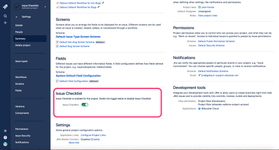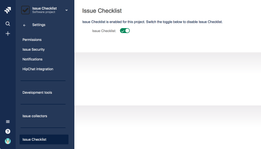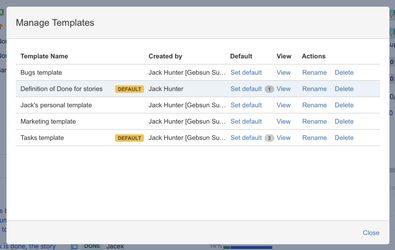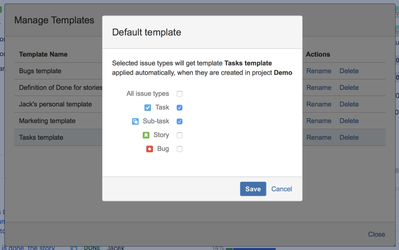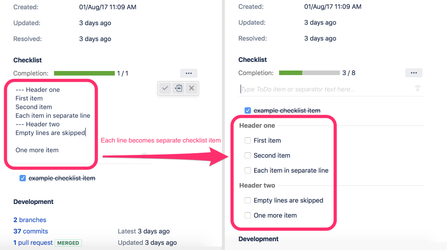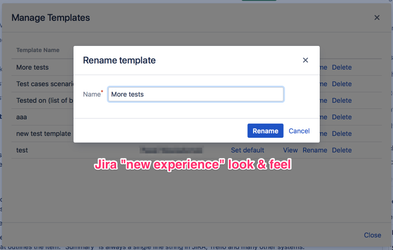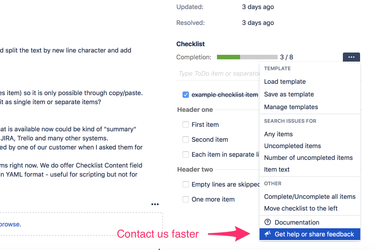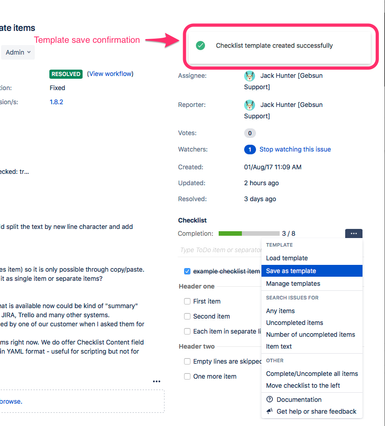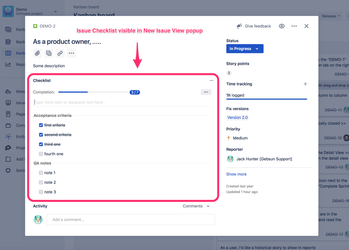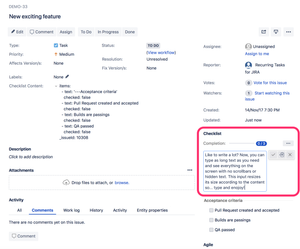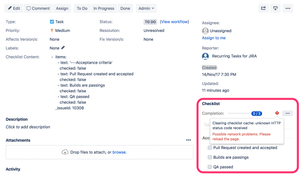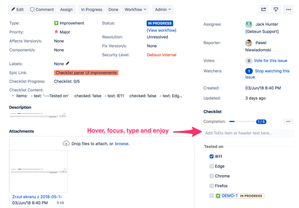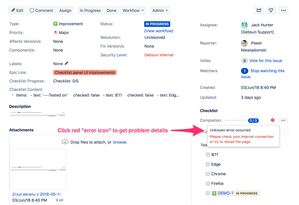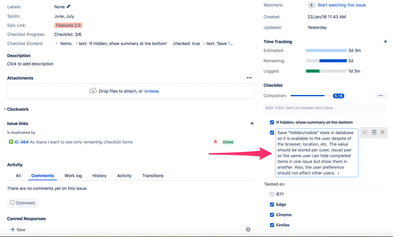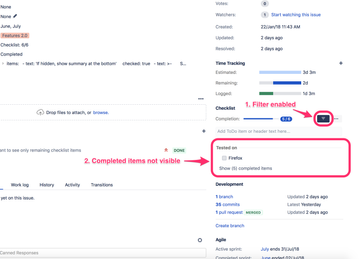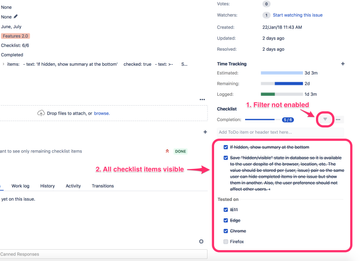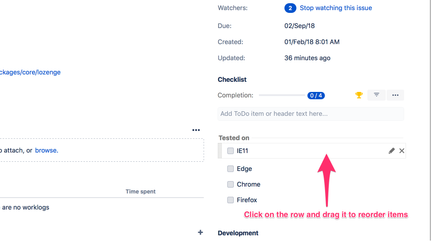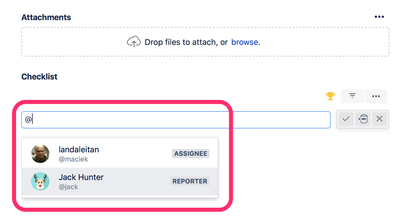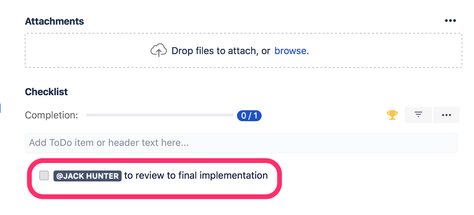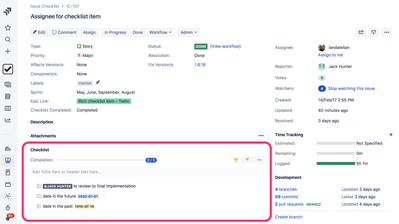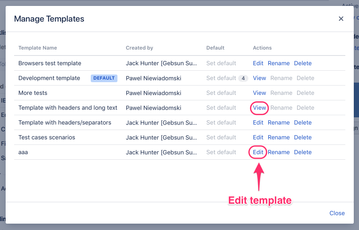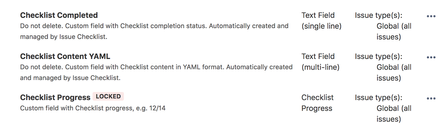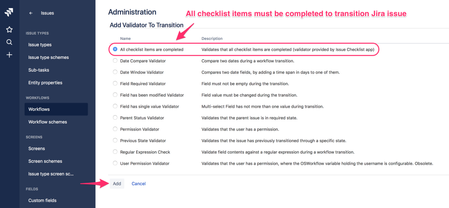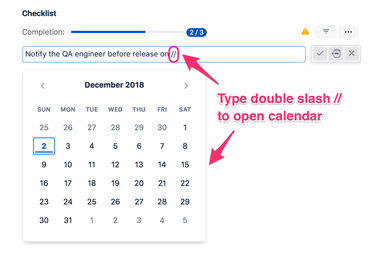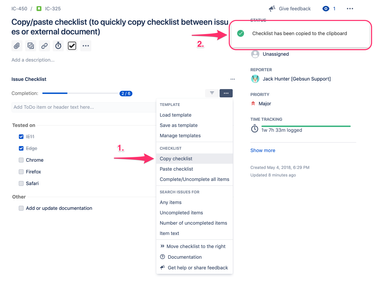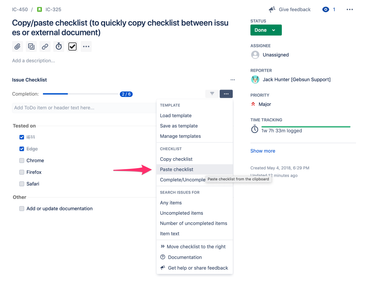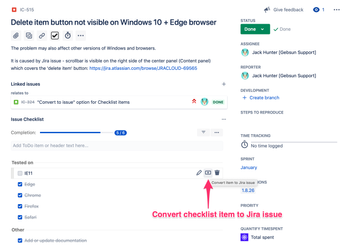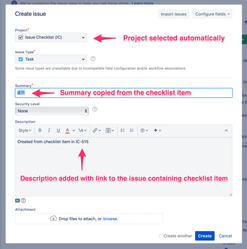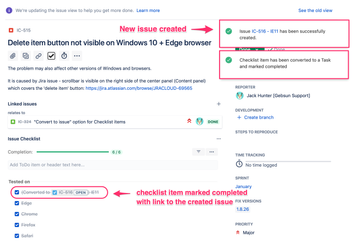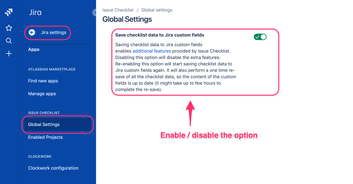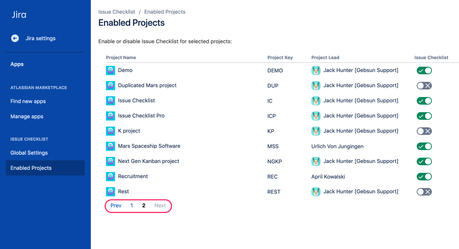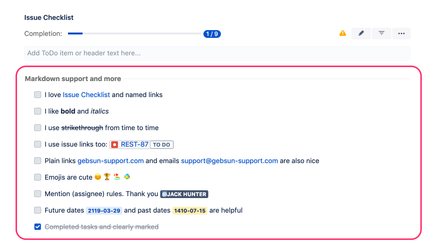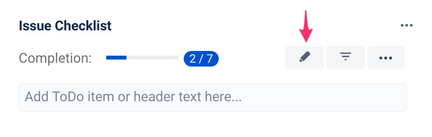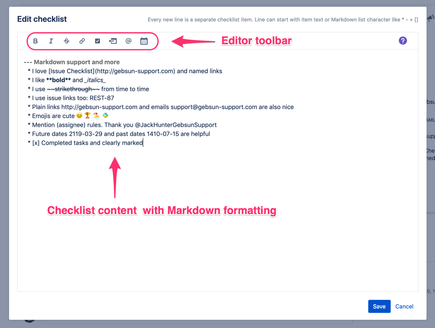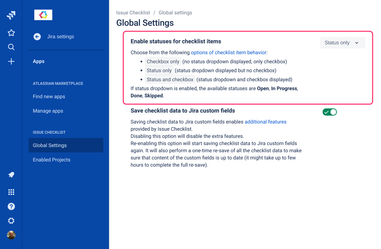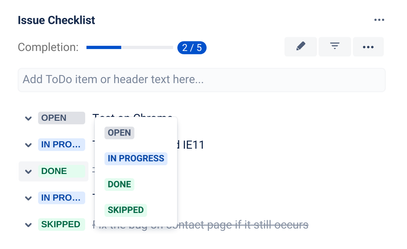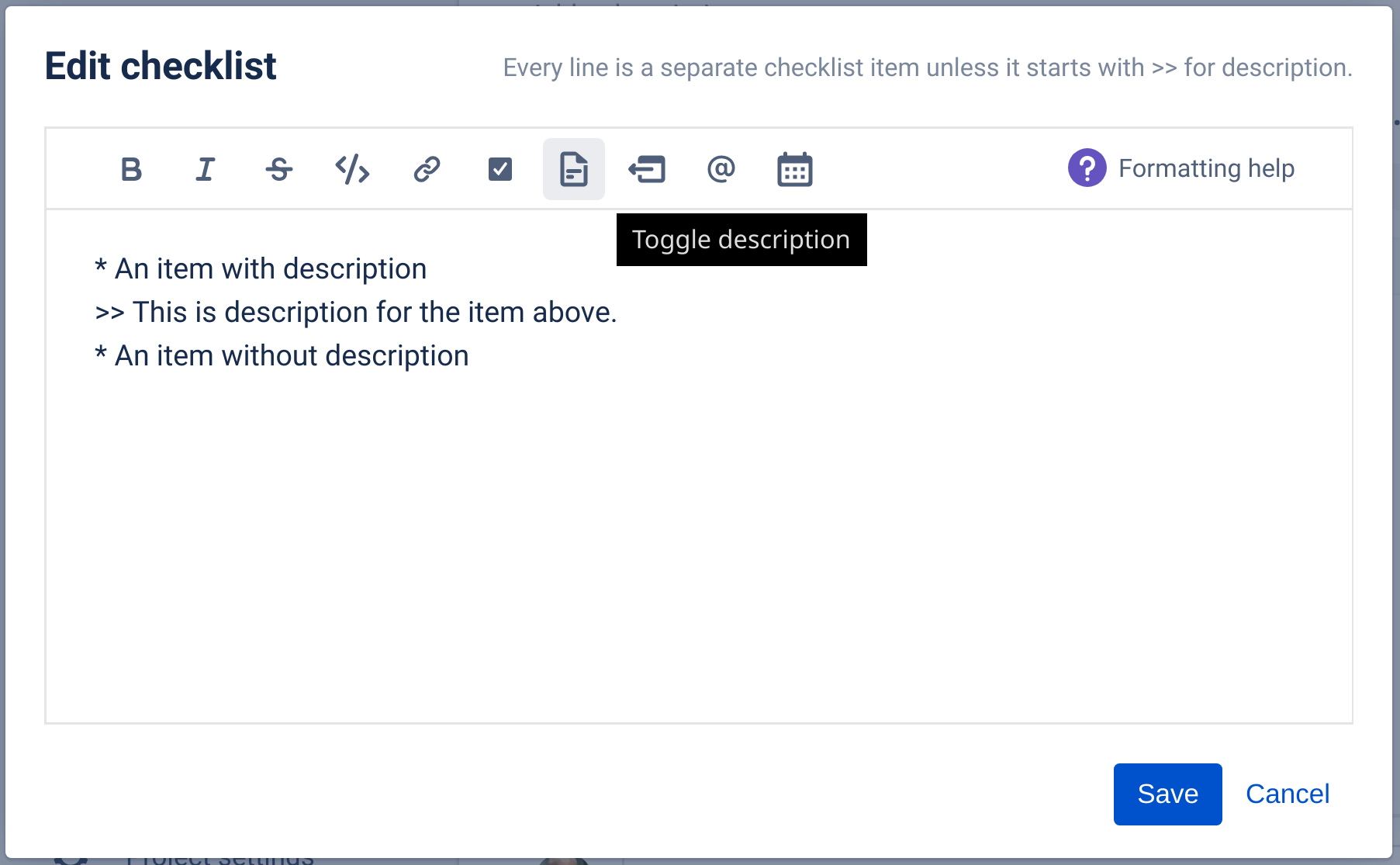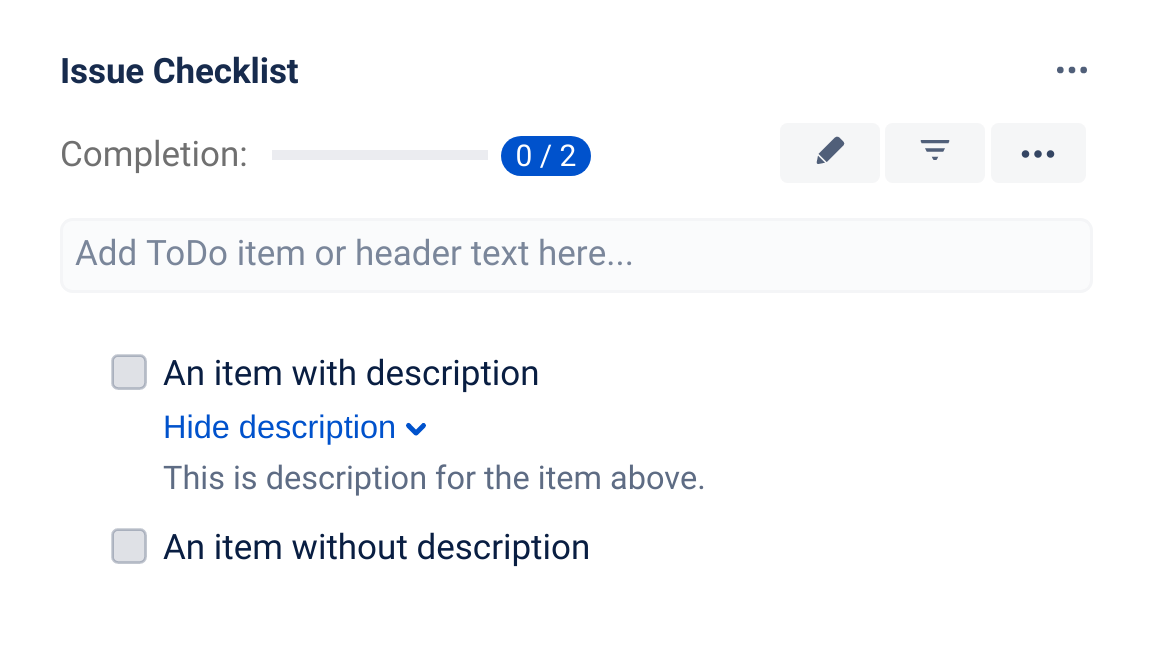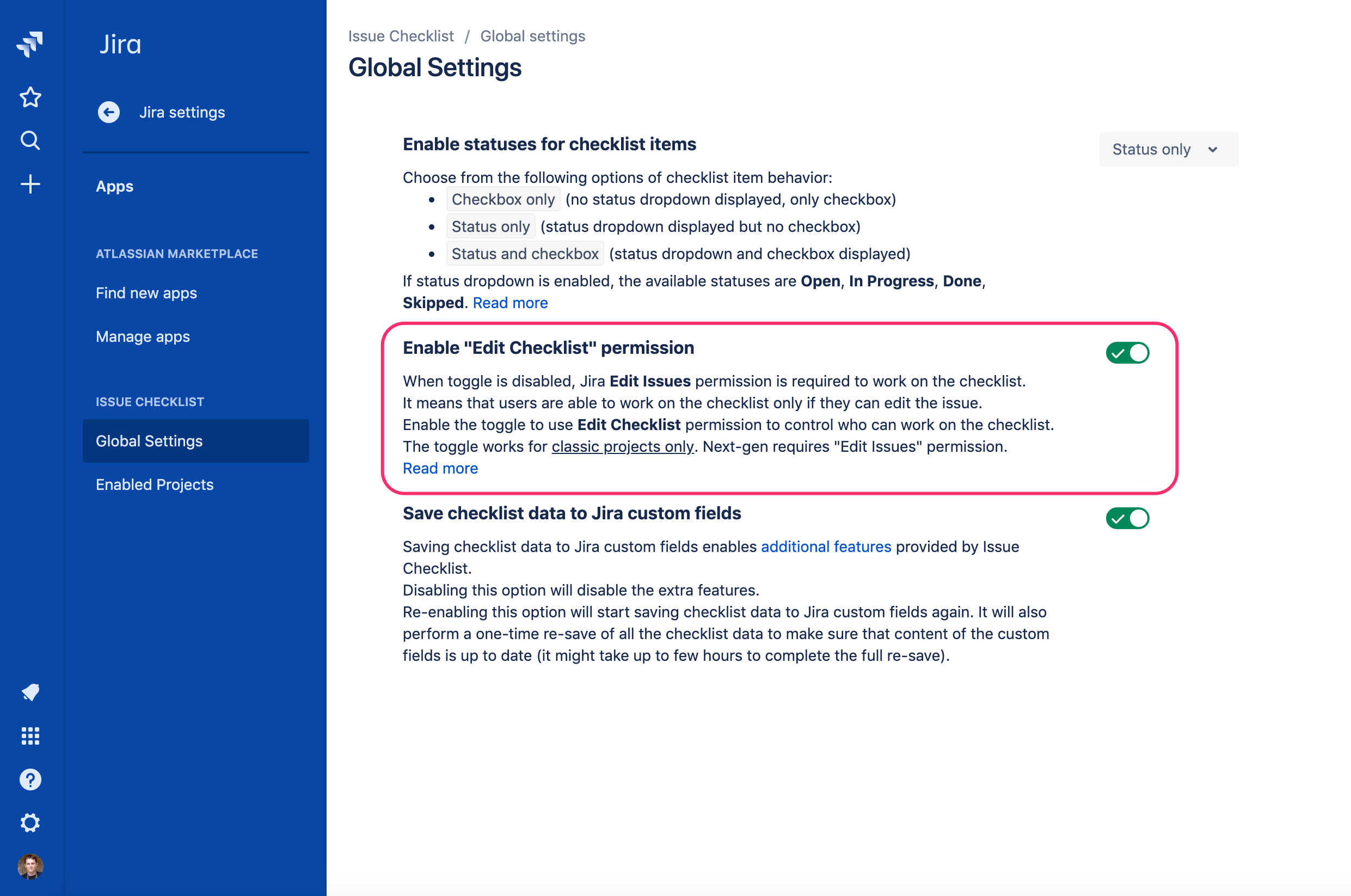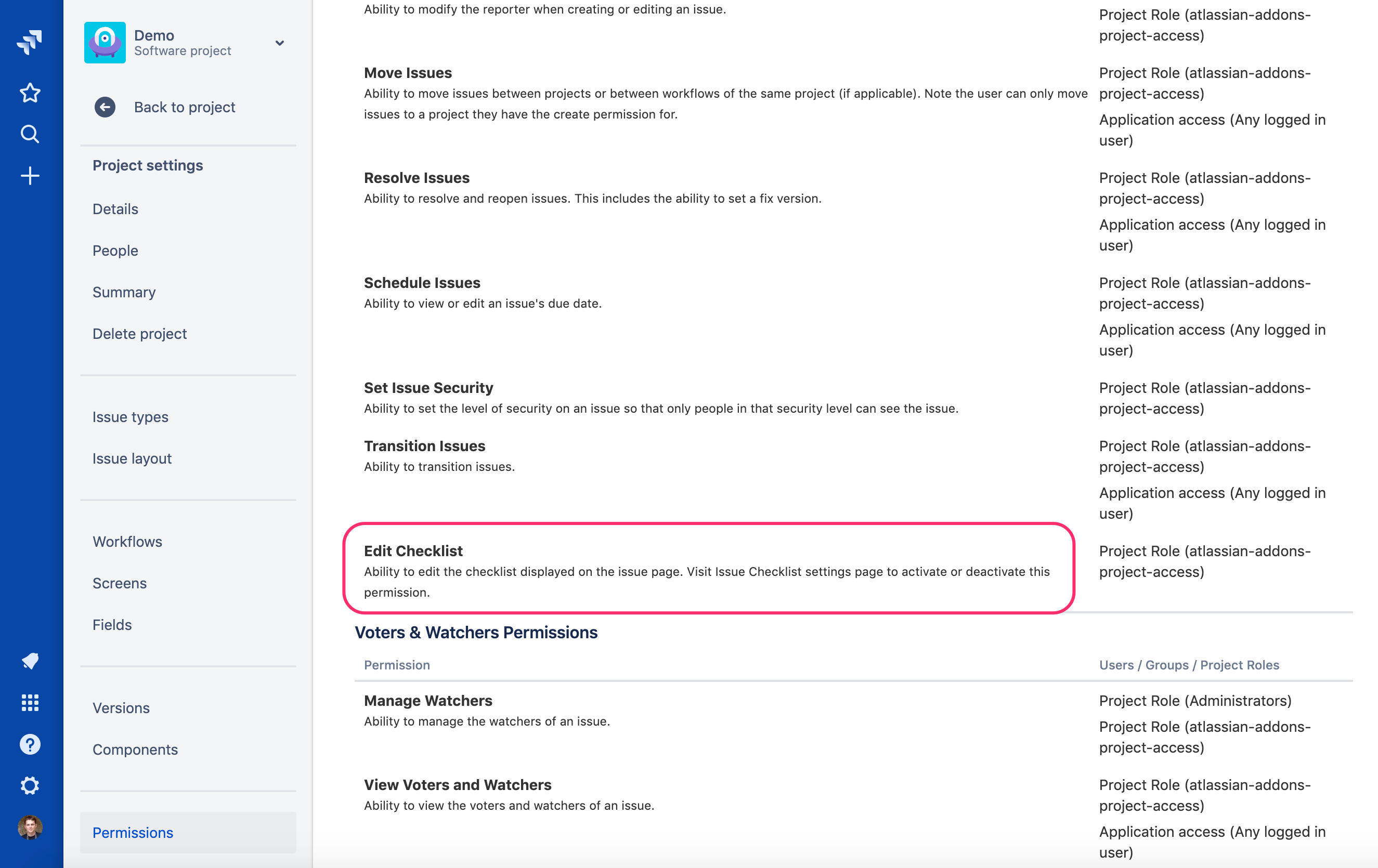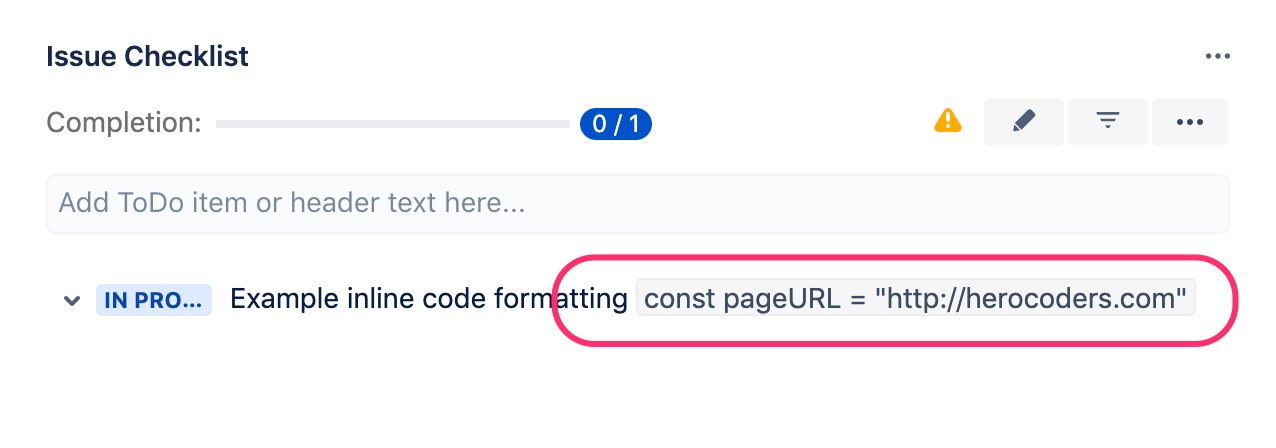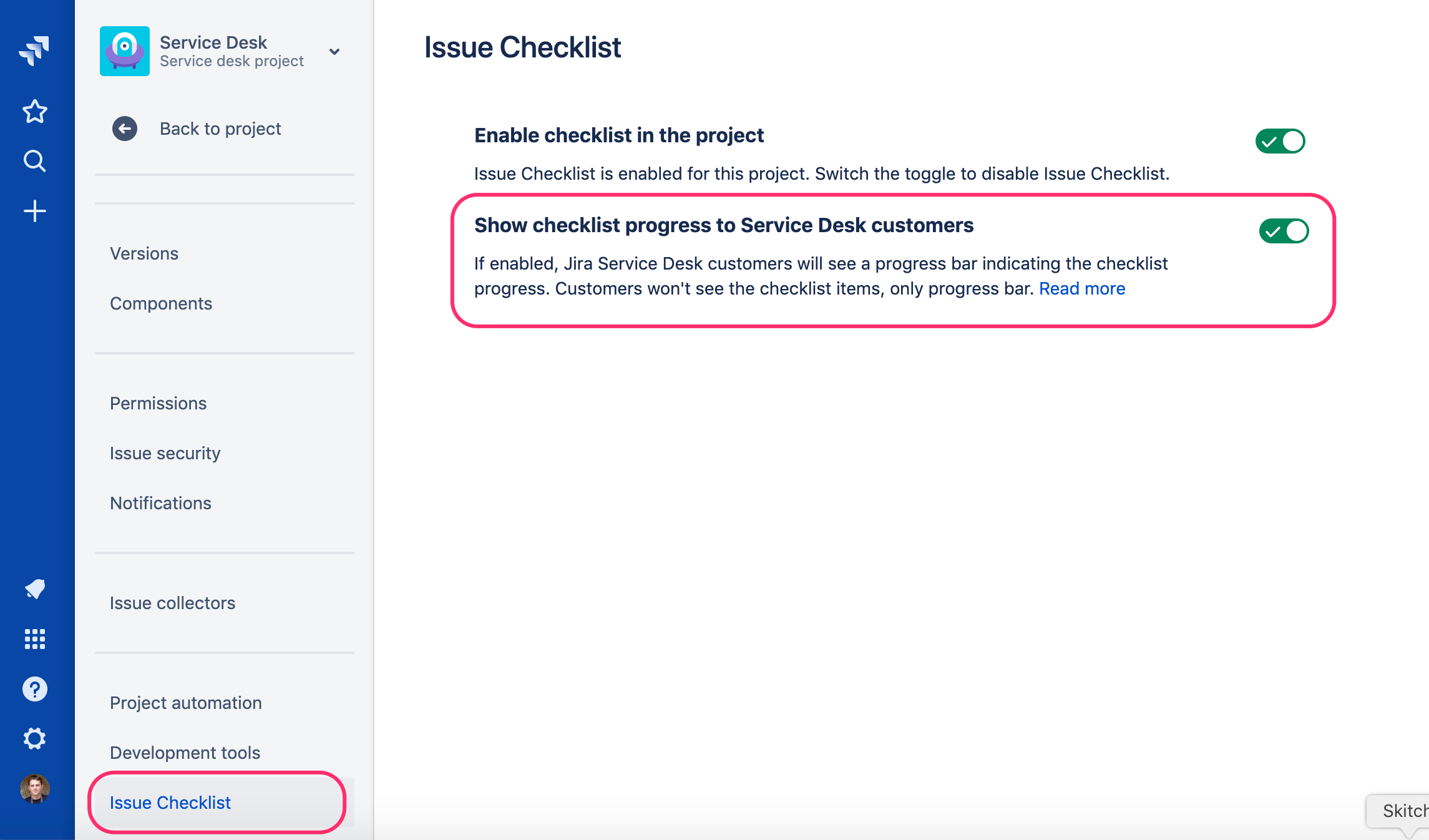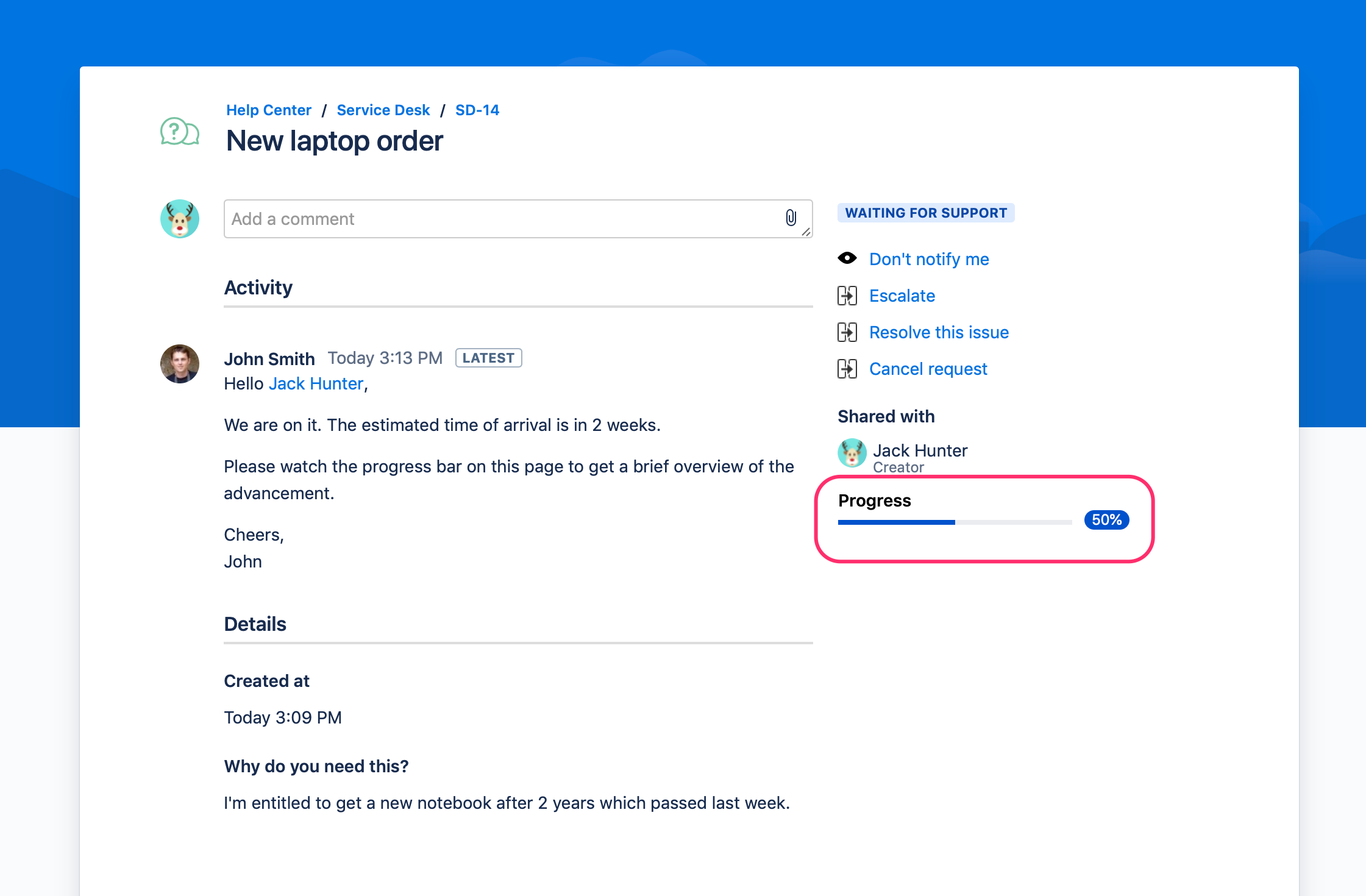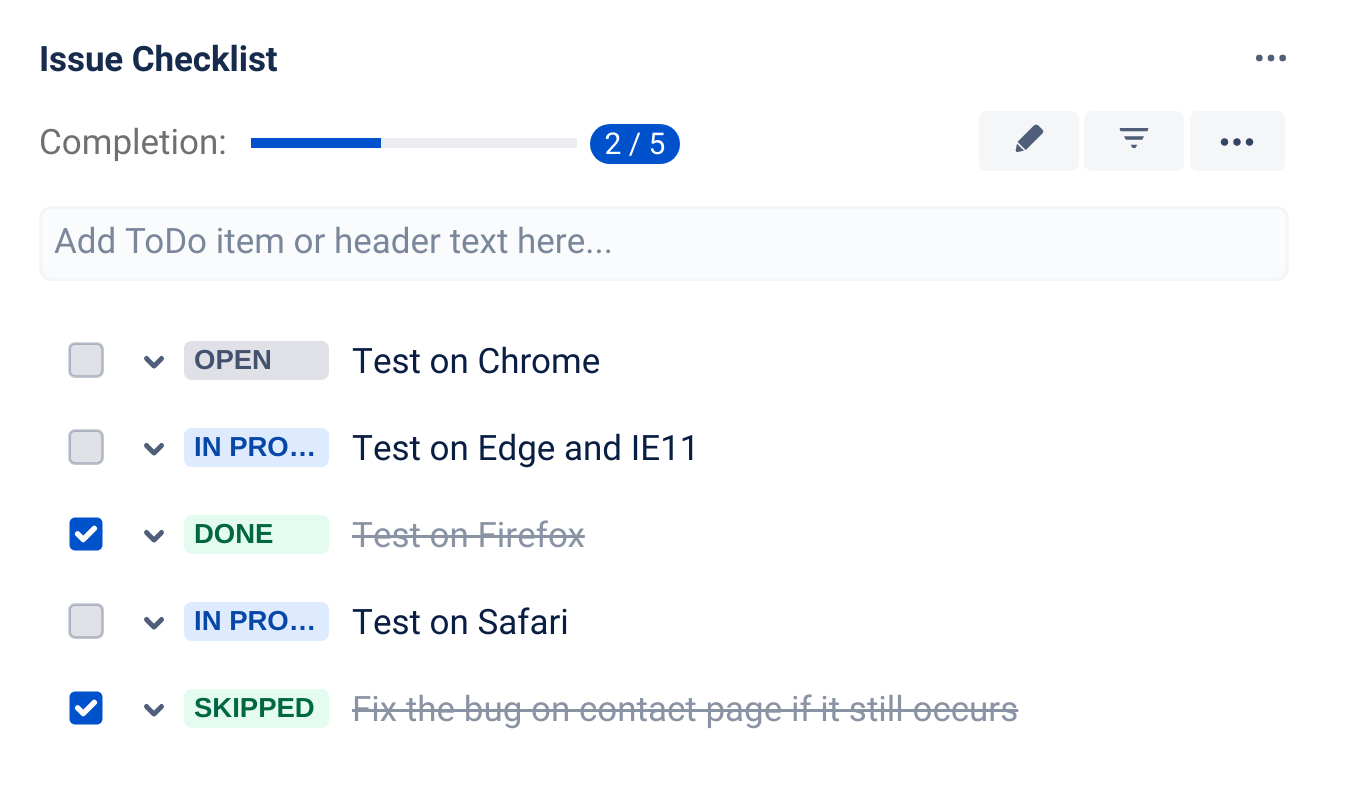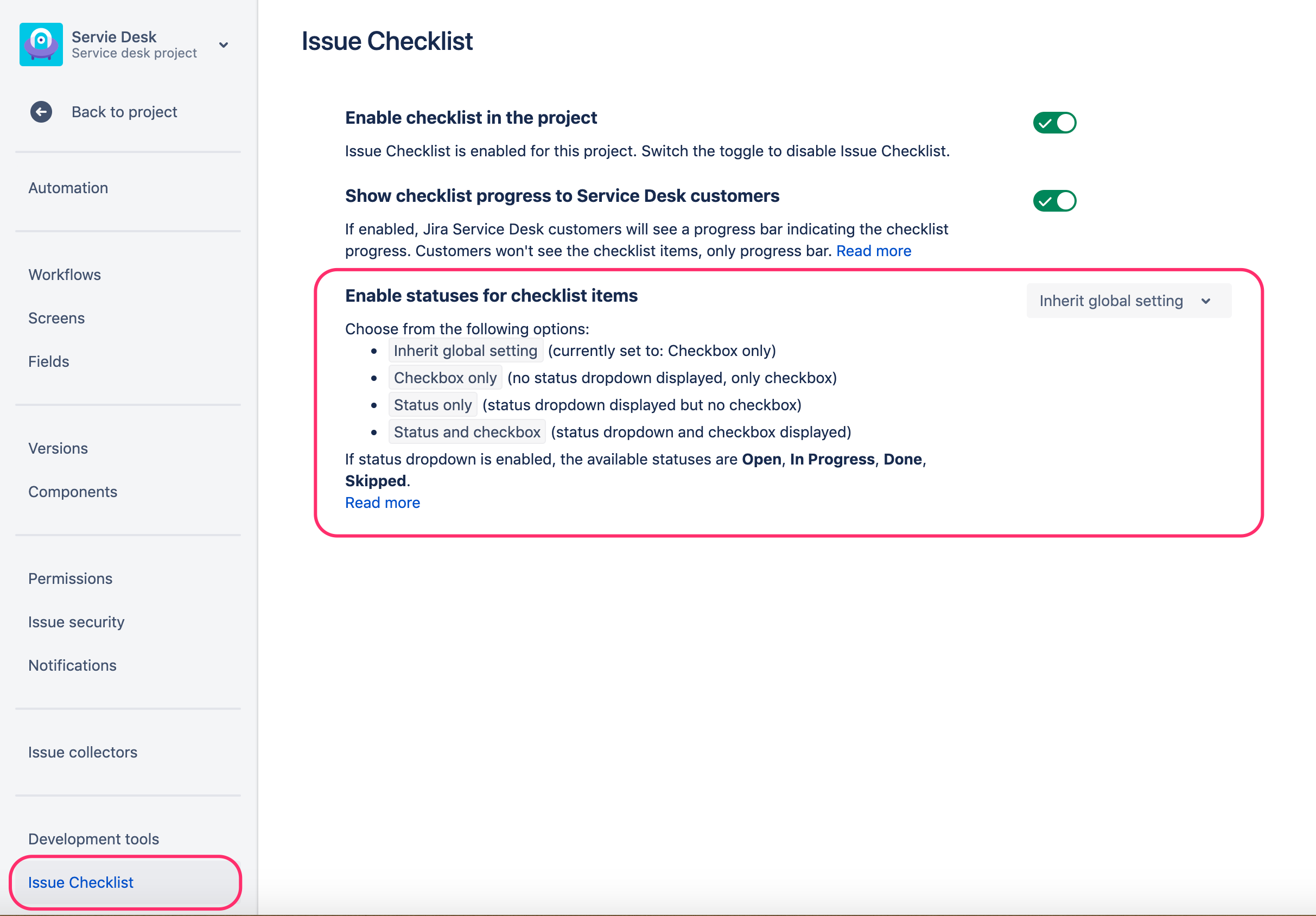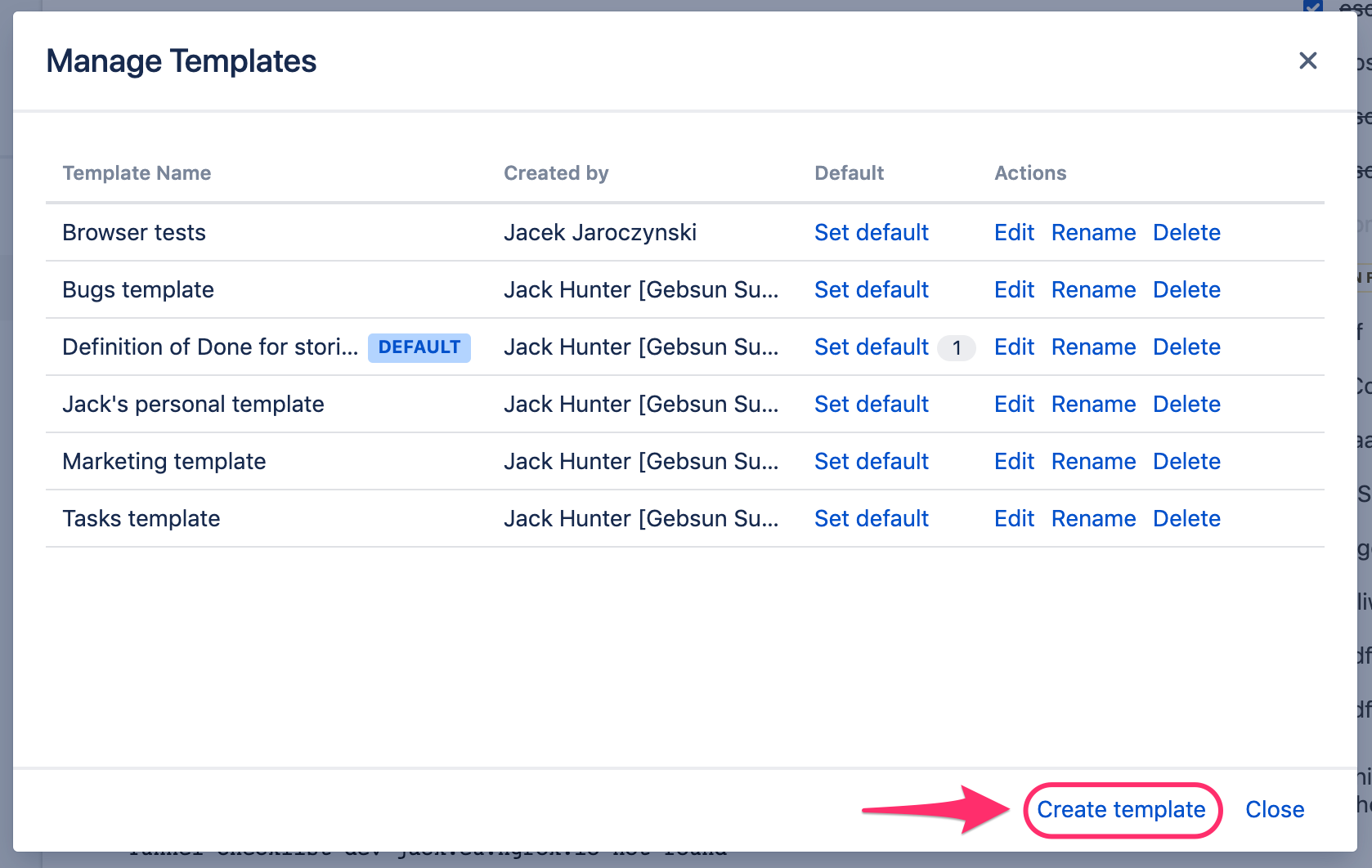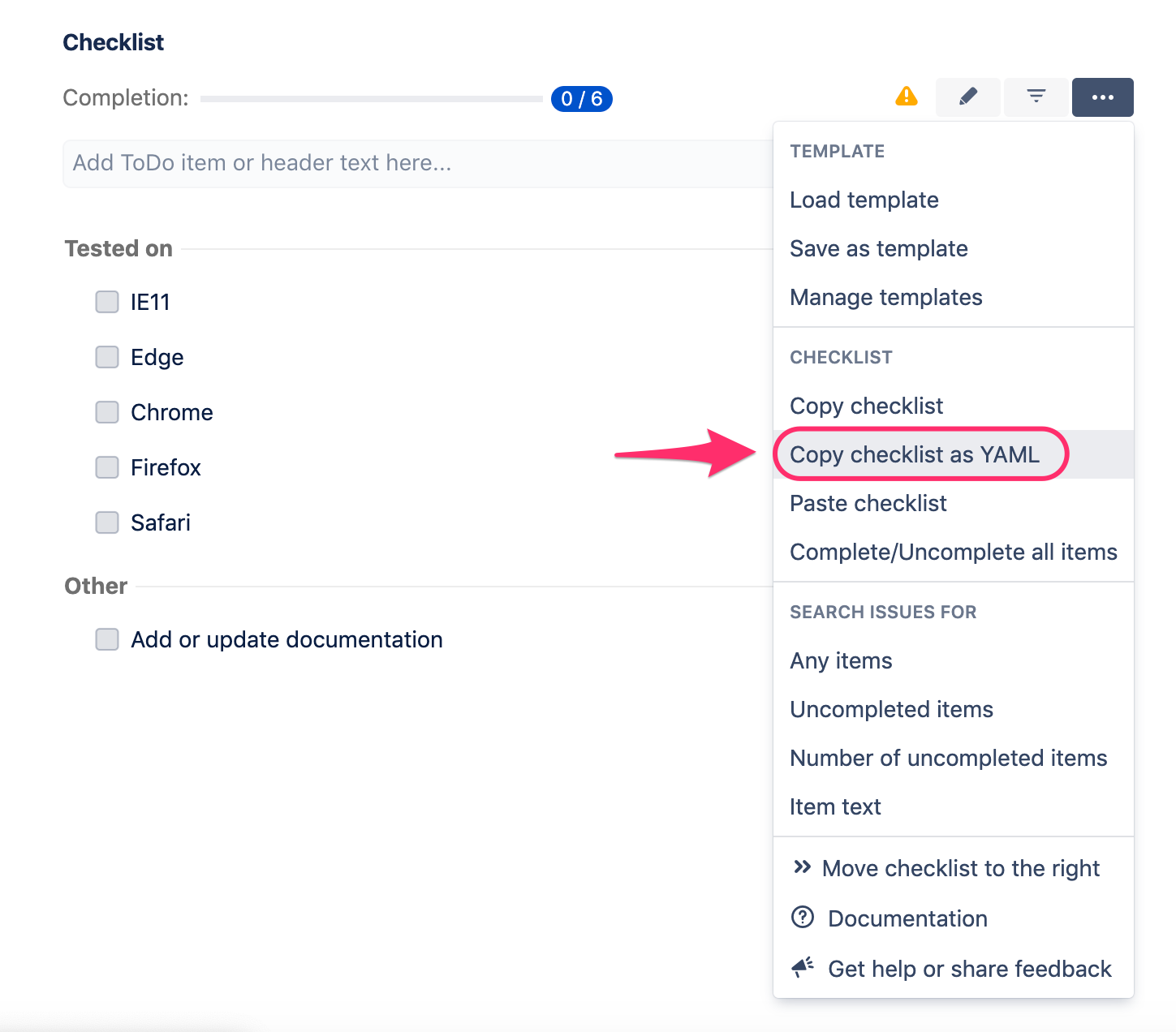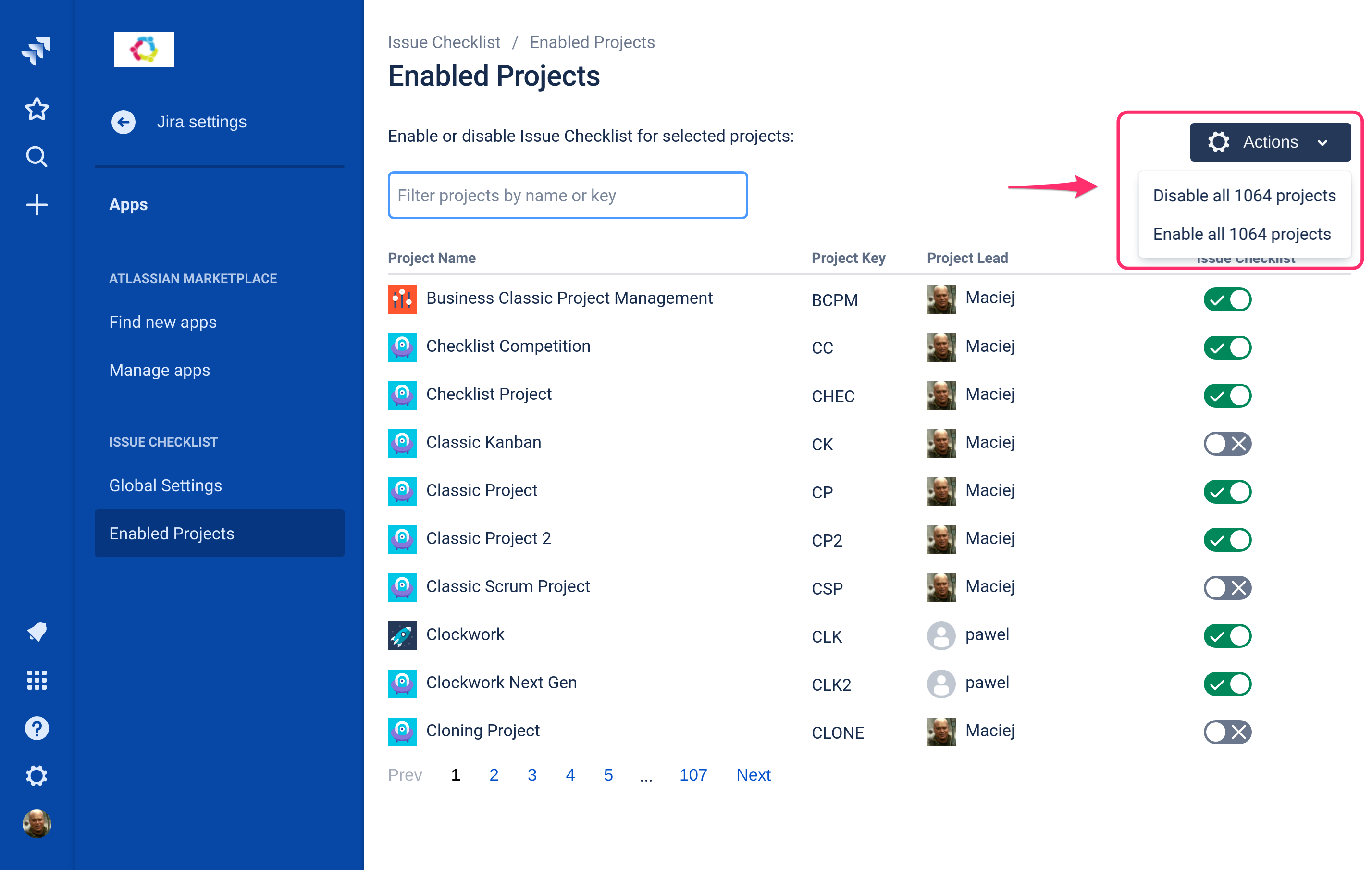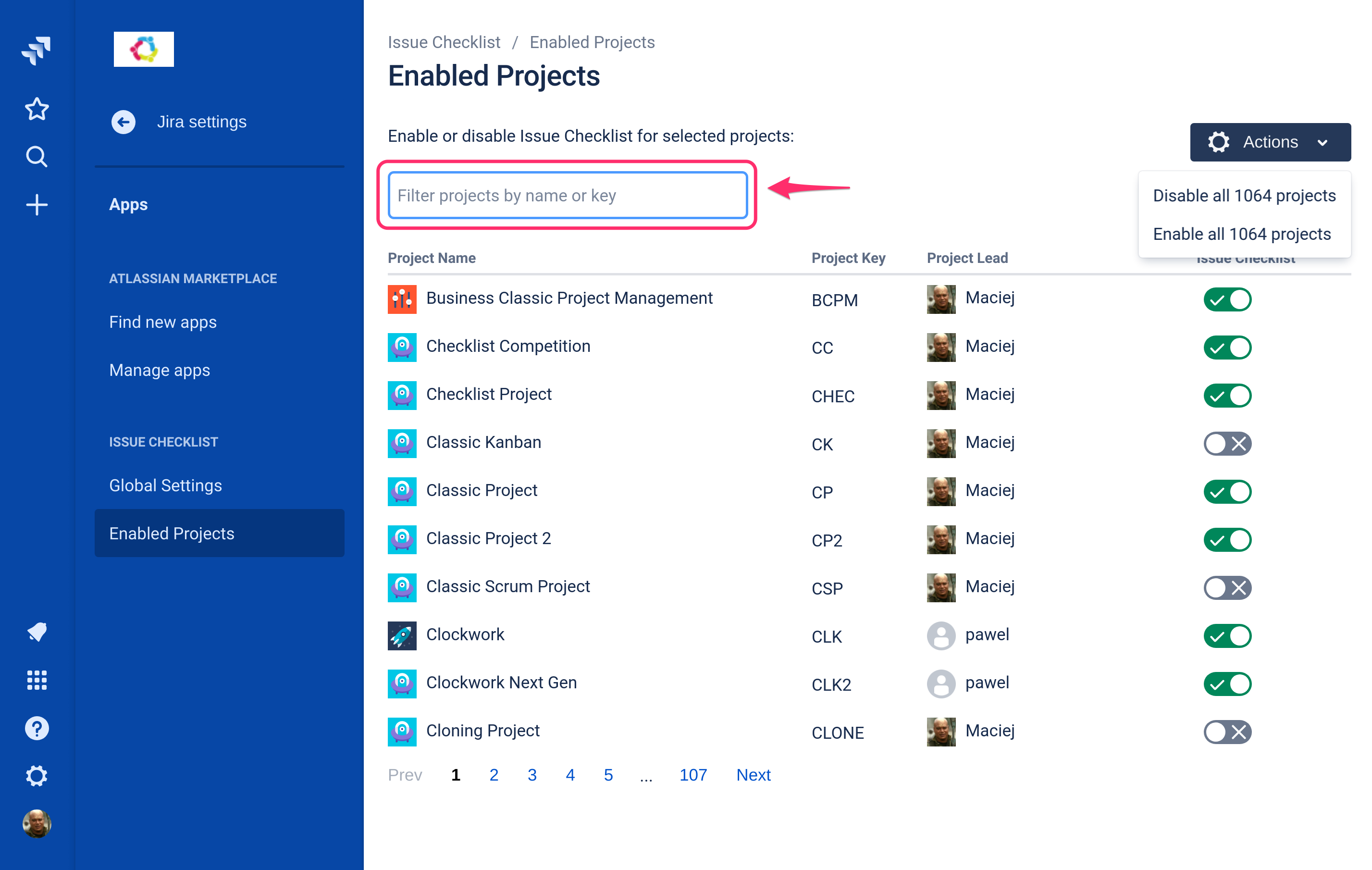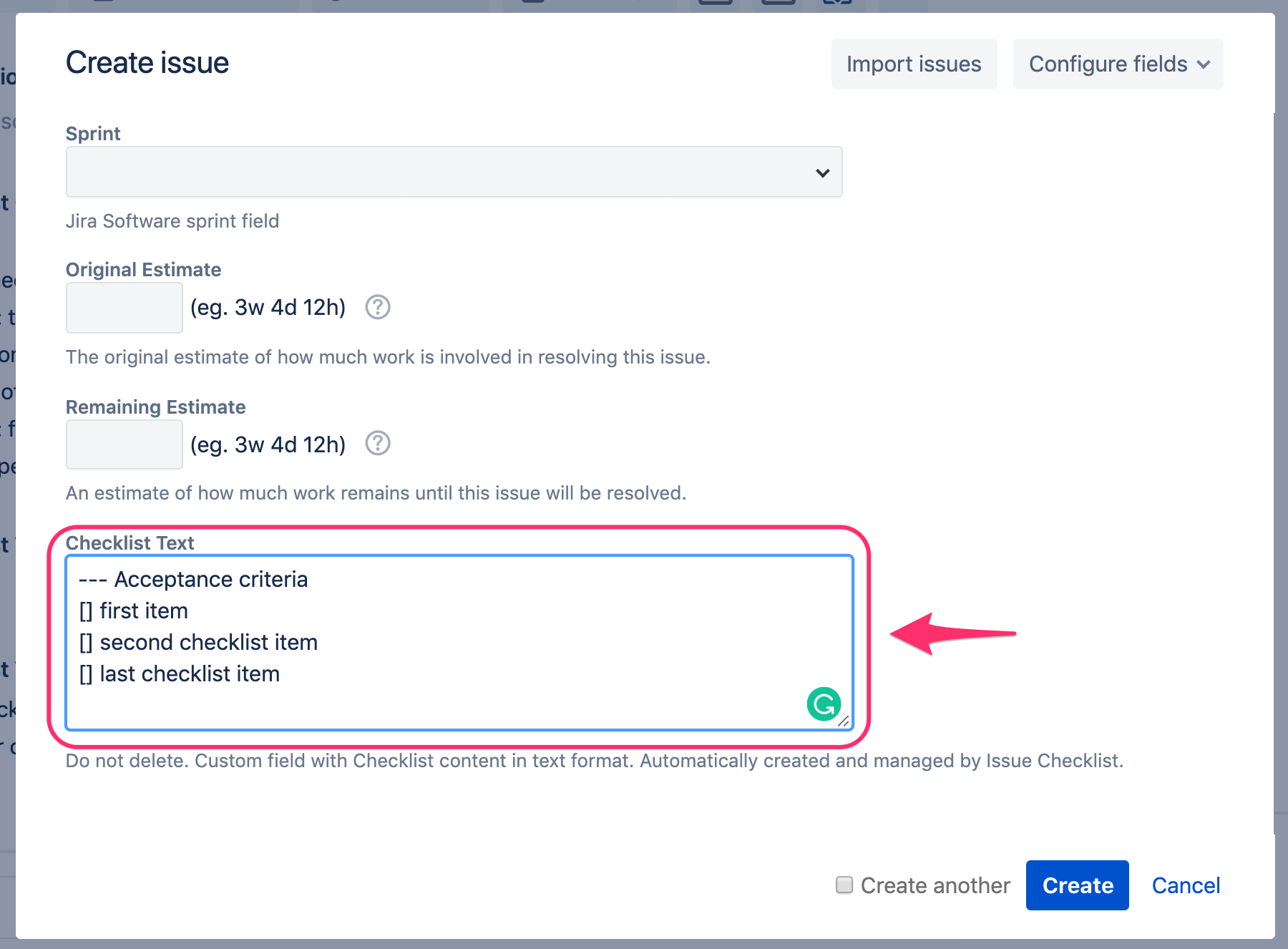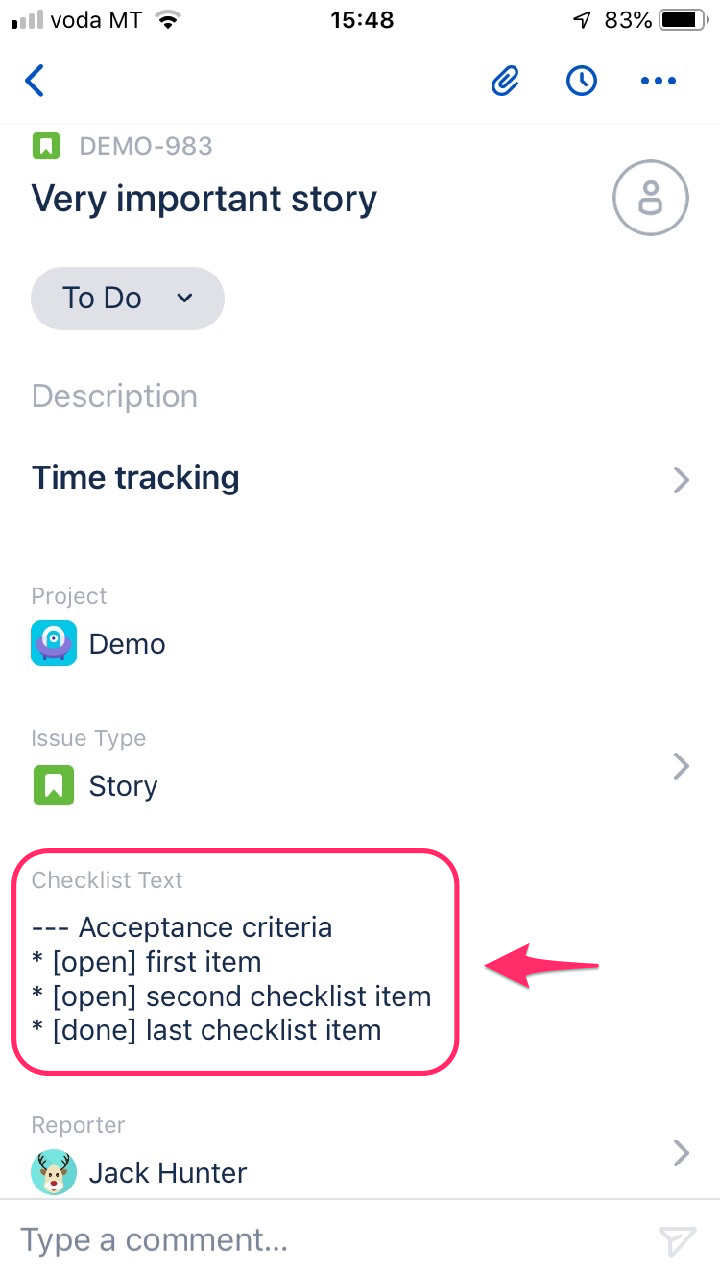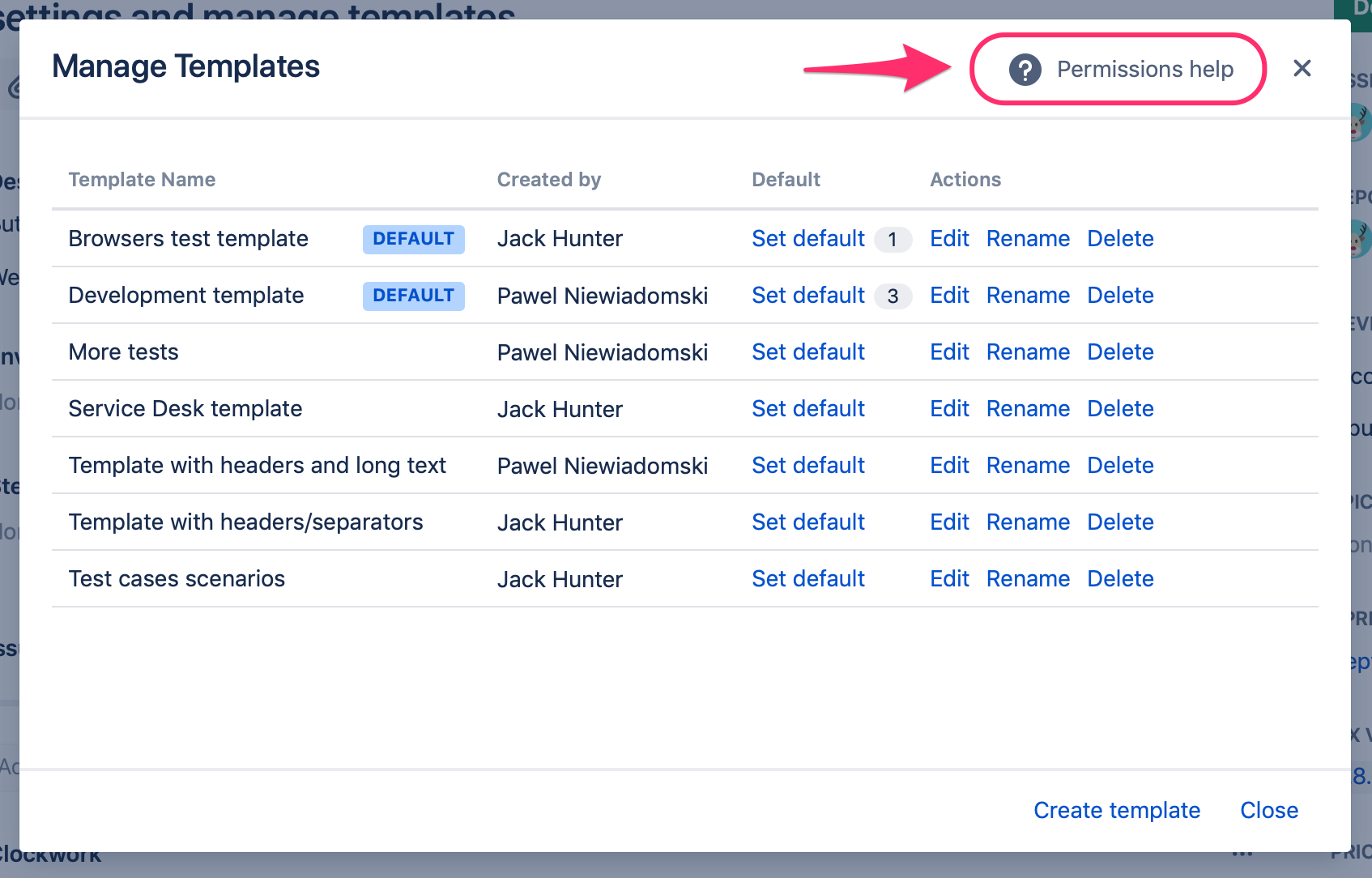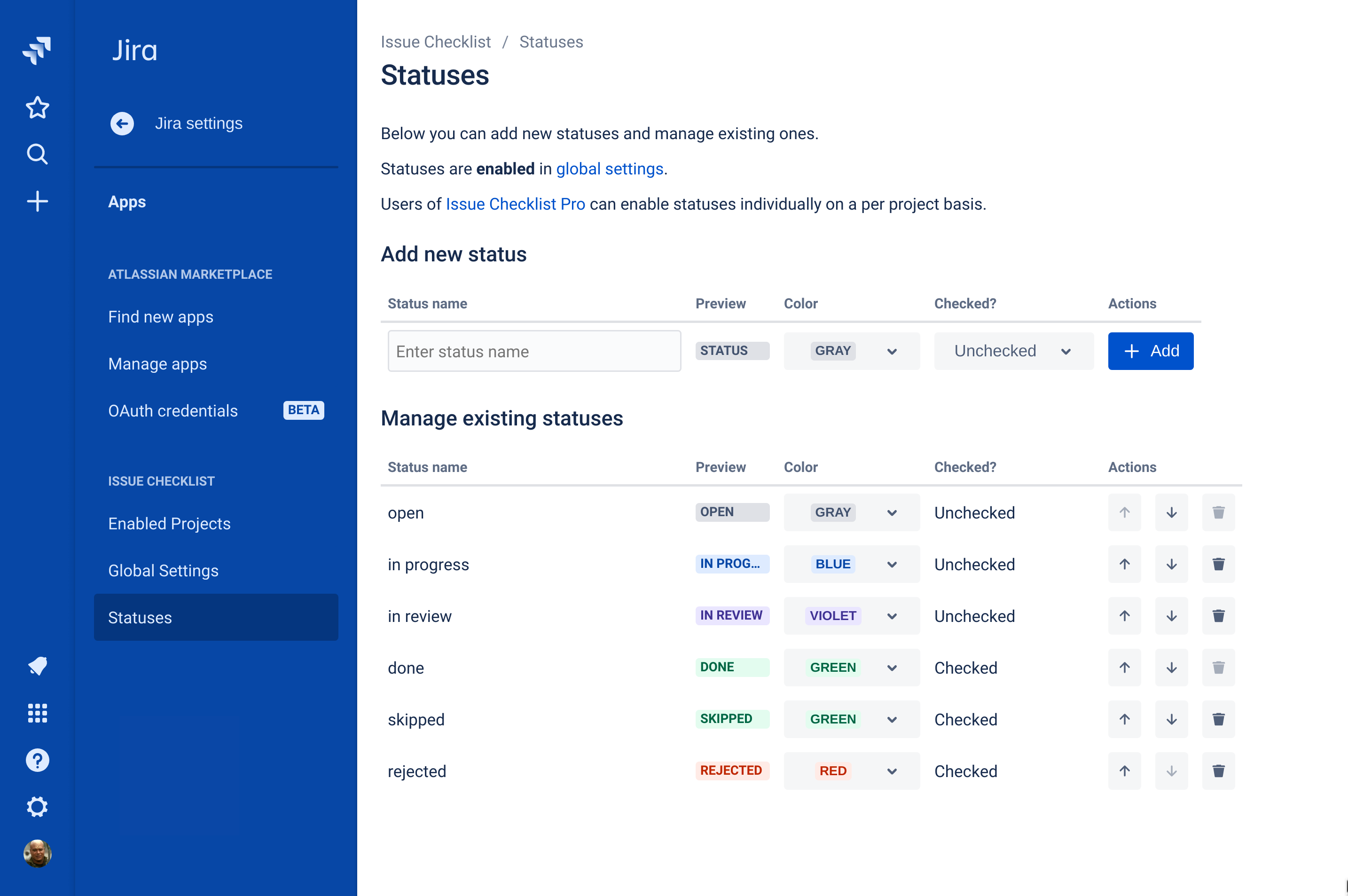We have a new documentation site. Please go here to see the latest.
Changes since version 1.7.25
Issue Checklist v1.7.25 is deprecated and will be shut down on April 29, 2019. Read why
Customers still using Issue Checklist v1.7.25 are kindly requested to update to the newest version by going to Jira Setting > Apps > Manage apps and pressing the Update button for Issue Checklist app.
The update is free (it does not change the details of the subscription) and all data is preserved during the update.
Please find below the list of released versions, added features and bugs fixed in Issue Checklist since version 1.7.25.
Version 1.8.0
Released: 04/Feb/18
This version allows to disable Issue Checklist for individual projects. This way it is possible to declutter Jira Issue View and to not display Checklist panel in issues and projects that don’t need it.
Jira Administrator is required to manually trigger the update to version 1.8.0.
List of requests solved:
Version 1.8.1
Released: 08/Apr/18
This version allows to define Default Checklist per issue type. That way it is possible to have different checklist applied for created issues, depending on the issue type.
List of requests solved:
Version 1.8.4
Released: 22/Apr/18
This version brings following features and improvements:
- Pasting multiline text into new item field creates separate checklist items... so you can add several tasks at once from Notepad, Word or Emacs
- Look & feel of Issue Checklist dialogs has been switched to Jira "new experience"... so you can enjoy new colors and smoother interface of AUI 7
- "Feedback / Help" quick link has been added to the drop-down menu... so you can get help and share the feedback much faster
- "Save template" action shows confirmation flag if successful... so you know the template is there and you can use it later
List of requests solved:
Version 1.8.11
Released: 24/May/18
This version brings Jira New Experience look and feel to Issue Checklist as well as compatibility with New Issue View.
List of requests solved:
Version 1.8.12
Released: 12/Jun/18
This version brings following improvements and fixes:
- Input box for new checklist item is now resized smoothly to fit its content when you type long text. We have also made it more beautiful with a subtle border when it is focused, so it conforms to Atlassian Design Guidelines.
- Enabling or disabling Issue Checklist in project configuration is now correctly synchronized with General Configuration.
- Error popups are now legible again and no more semi-transparent

List of requests solved:
Version 1.8.13
Released: 24/Jun/18
This version brings following improvements and fixes:
- Redesigned look&feel for new checklist item input box... so you can spot it easier and enjoy creating new checklist items

- Better error handling... so you can get more details if problem happens
- Support for concurrent editing of sibling checklist items... so you won't overwrite the changes introduced by your colleague
List of requests solved:
Version 1.8.14
Released: 7/Jul/18
This version brings multiline edit box for checklist items - when you edit an existing item, the input field is resized automatically to fit its content, no matter how long the content is.
List of requests solved:
Version 1.8.16
Released: 15/Jul/18
This version introduces "Hide Completed Items" feature - it allows to filter out all the checklist items that have been already completed and show only items that still require attention (especially useful for long checklists).
List of requests solved:
Version 1.8.17
Released: 5/Sep/18
This version introduces better Drag & Drop functionality. It is now possible to click and hold the entire checklist item row to move it up or down.
The thin handler on the left side of the checklist item is still available for those of you who used to reorder items a lot. It will let you transition smoothly to the new behavior.
List of requests solved:
Version 1.8.18
Released: 2/Oct/18
This version introduces following new features:
- User mention (also known as Assignee for checklist items)... so you can visualize who is the first contact point for given checklist item
- Date highlighting (also known as Due Date for checklist items)... so you know how urgent the checklist item is
- Default Checklist position has been set to left (beneath Description)... so there is more space for long Checklist items
It affects only new users. All users (both new and existing ones) can still move Checklist between left and right location from the "..." menu
List of requests solved:
Version 1.8.19
Released: 27/Oct/18
This version introduces "edit template" functionality
Please note, that "Edit" template link is available to template owner and Project Administrators only.
Users without required permissions can see "View" link that allows to preview the template.
List of requests solved:
Version 1.8.20
Released: 24/Nov/18
All Issue Checklist versions greater than 1.7.25 will be updated automatically to version 1.8.20.
If your Issue Checklist version is 1.7.25 or below, then please go to "Jira settings > Apps > Manage apps", find Issue Checklist on the list and press "Update" button.
Jira custom fields migration might be required when updated to version 1.8.20
This version introduces new custom fields integration. If you use Issue Checklist custom field, then migration to the new custom fields might be required. Please check migration guide for more information.
This version introduces new custom fields which are now created and configured automatically.
It means that following features will work out of the box, without manual configuration required:
- Tracking checklist changes in an issue Activity/History tab
- REST API access
- Jira backup containing checklist data
- Checklist progress available on Agile boards/cards
- Blocking issue transition (if checklist is not complete) available from Jira Workflow settings page.
- Bulk issue edit support
- Advanced search for issues containing checklist items
- Automation apps compatibility
- Issue create/edit with checklist support
New custom fields implementation fixes following bugs too:
- Custom fields and entity properties are not up-to-date when issue is created from Agile screen
- Issue Checklist updates send tons of notifications when custom fields are enabled
- Update issue properties for new issue
This version also fixes problem with Issue Checklist panel being too narrow after issue page resize.
List of requests solved:
Version 1.8.22
Released: 02/Dec/18
All Issue Checklist versions greater than 1.7.25 will be updated automatically to version 1.8.22.
If your Issue Checklist version is 1.7.25 or below, then please go to "Jira settings > Apps > Manage apps", find Issue Checklist on the list and press "Update" button.
This version introduced following improvements:
- Blocking issue transition if the checklist is not completed has been significantly simplified:
- Adding dates to checklist items is now easier than ever with new calendar popup:
- Concurrent editing of the checklist in multiple windows has been improved
List of requests solved:
Version 1.8.25
Released: 29/Dec/18
All Issue Checklist versions greater than 1.7.25 will be updated automatically to version 1.8.25.
If your Issue Checklist version is 1.7.25 or below, then please go to "Jira settings > Apps > Manage apps", find Issue Checklist on the list and press "Update" button.
This version introduces copy-paste functionality. It is now possible to quickly copy checklist between issues or between an issue and external text editor.
- Copy:
- Paste:
List of requests solved:
Version 1.8.26
Released: 20/Jan/19
All Issue Checklist versions greater than 1.7.25 will be updated automatically to version 1.8.26.
If your Issue Checklist version is 1.7.25 or below, then please update manually.
This version introduces following new features:
- "Convert checklist item to an issue" in two clicks.
(1) Click Convert button to open Create Issue dialog, and (2) click Create button to create the issue:
When issue is created the checklist item is marked completed: - Save checklist data to Jira custom fields can be disabled easily from the global settings page.
- The problem with deleting checklist items on Windows/Edge/IE11 has been fixed
List of requests solved:
Version 1.8.27
Released: 26/Jan/19
All Issue Checklist versions greater than 1.7.25 will be updated automatically to version 1.8.27. Issue Checklist version 1.7.25 or below requires manual update.
This version brings a fix for a critical issue with loading resources (JS and CSS files) as well as an UX improvement for "delete checklist item" action.
List of requests solved:
Version 1.8.30 (1.0.2)
Issue Checklist Pro v1.8.30; Issue Checklist Free v1.0.2
Released: 16/Mar/19
All Issue Checklist versions greater than 1.7.25 will be updated automatically to version 1.8.30.
If your Issue Checklist version is 1.7.25 or below, then please update manually.
This version introduces following new features:
- Improved concurrent editing - working on the same checklist in different browsers/windows/tabs is now more reliable
- Improved enabling / disabling checklist for selected project - fixed bugs and added paging to help working with long list of projects
List of requests solved:
Version 1.8.33 (1.0.3)
Issue Checklist Pro v1.8.33; Issue Checklist Free v1.0.3
Released: 23/Mar/19
All Issue Checklist versions greater than 1.7.25 will be updated automatically to version 1.8.33. If your Issue Checklist version is 1.7.25 or below, then please update manually.
This version introduces following new features:
- Markdown support - use markdown to format checklist items and make them more legible, rich and beautiful. Read more.
- Checklist editor - use it if you want to access all items at once, delete all of them quickly or if you like Markdown WYSIWYG mode and editor toolbar. Read more.
List of requests solved:
Version 1.8.35 (1.0.5)
Issue Checklist Pro v1.8.35; Issue Checklist Free v1.0.5
Released: 27/Apr/19
All Issue Checklist Pro versions greater than 1.7.25 will be updated automatically to version 1.8.35. If your Issue Checklist Pro version is 1.7.25 or below, then please update manually.
This version introduces compatibility with GDPR changes to Atlassian API.
It means that no user data is processed or transferred out of Jira. Issue Checklist relies strictly on user Account ID which is classified as no PII data (cannot be used to identify a user). All user references displayed on Jira page rely on logged-in user permission to show a display name or an avatar.
Version 1.8.36 (1.0.6)
Issue Checklist Pro v1.8.36; Issue Checklist Free v1.0.6
Released: 6/May/19
All Issue Checklist versions greater than 1.7.25 will be updated automatically to version 1.8.36. If your Issue Checklist version is 1.7.25 or below, then please update manually.
This version introduces following new features:
- Statuses for checklist items.
If checkbox with checked and unchecked status is not enough, you can enable statuses in Global Configuration to get four new states: Open, In Progress, Done and Skipped. Read more.
- Improvements and fixes - as listed below
List of requests solved:
Version 1.8.39 (1.0.9)
Issue Checklist Pro v1.8.39; Issue Checklist Free v1.0.9
Released: 18/May/19
This version introduces following new features:
- Description for checklist item - give item more details by adding multiline description (rendered as an expandable area). Read more
- Edit Checklist permission - separate Edit Checklist from Edit Issue permission for better security and flexibility (Pro version only). Read more
- Inline code support in Markdown - use back-ticks to style phrase or a word as an inline code. Read more
List of requests solved:
Version 1.8.41 (1.0.11)
Issue Checklist Pro v1.8.41; Issue Checklist Free v1.0.11
Released: 2/Jun/19
This version introduces following new features:
- Checklist progress for Jira Service Desk - give your clients better insight into support progress. Read more
- Other fixes and improvements as listed below
List of requests solved:
Version 1.8.42 (1.0.12)
Issue Checklist Pro v1.8.42; Issue Checklist Free v1.0.12
Released: 9/Jun/19
This version introduces following new features and improvements:
- Checklist status dropdown can have checkbox now - so there are three options available: checkbox only, status dropdown only, checkbox and status. Read more
- Checklist statuses can be enabled and configured per project - so every project can have different option enabled. Read more
- Template can be created directly from Manage Templates dialog - along with the previously available way, i.e., saving existing checklist as a template. Read more
- Copy checklist as YAML text - it is very useful if you need checklist in YAML format for automation purposes. Read more
List of requests solved:
Version 1.8.43 (1.0.13)
Issue Checklist Pro v1.8.43; Issue Checklist Free v1.0.13
Released: 23/Jun/19
This version introduces following new features and improvements:
- Disable all / Enable all projects configuration - allows to quickly start working with checklist in selected projects only. Read more
- Search for a project by name in Enabled Projects configuration - allows to quickly search for a project to disable/enable checklist in it. Read more
- Improved handling for creating new items - new item field accepts now item status and markdown list characters prefix for better copy/paste experience. Read more
- Mentions that lead to non-existing users are plain text now - if user was deleted or incorrect mention ID copied, it is displayed as plain text instead highlighted lozenge. Read more
List of requests solved:
Version 1.8.47 (1.0.16)
Issue Checklist Pro v1.8.47; Issue Checklist Free v1.0.16
Released: 29/Sep/19
This version introduces following new features and improvements:
- Checklist Text custom field with Markdown content - so you can show checklist as text on the Create Issue screen and in Jira mobile app. Read more
- Link to permissions documentation in Manage Templates dialog - so you can quickly review who can do what with templates. Read more
- Fixed problem with concurrent reordering and deleting items - Read more
- Privacy Policy has been updated to reflect the fact that we do not store nor transfer Personal Data - Read more
- Other fixes and improvements as listed below
List of requests solved:
Version 1.8.49 (1.0.25)
Issue Checklist Pro v1.8.49; Issue Checklist Free v1.0.25
Released: 26/Oct/19
This version introduces following new features and improvements:
- Custom statuses - let you adjust workflow for a single item. Read more
- New URL for Issue Checklist Free
We are moving Issue Checklist Free installation from https://issue-checklist-free-1.herokuapp.com to https://issue-checklist-free-1.herocoders.com (please spot domain name change) to avoid problems with firewalls blocking the connection to the app. The new location is a subdomain of our main domain herocoders.com protected by OV (organization validated) certificate. - Terms of Service (EULA) has been published - Read more
List of requests solved: