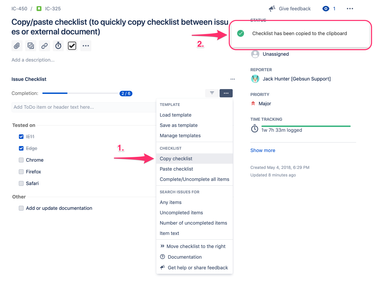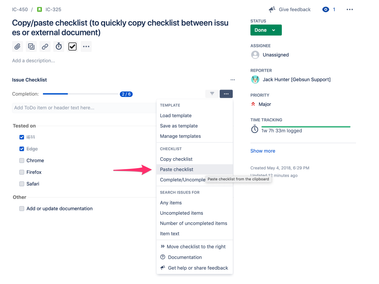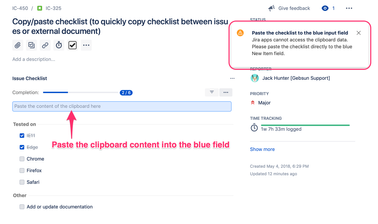We have a new documentation site. Please go here to see the latest.
Copy-Paste checklist items
It is possible to copy checklist items to the clipboard and paste the content of the clipboard to the checklist as new items.
This feature allows users to quickly copy the checklist between Jira issues or between an issue and an external source like Word or HTML page.
The method described below gets a checklist without statuses (all items are unchecked). If you want to preserve the statuses of checklist items, please copy the checklist as a text from the Editor.
Copy checklist to the clipboard
In order to copy the checklist to the clipboard, open the "..." menu and select Copy checklist option:
The checklist copied to the clipboard can be pasted with CTLR+V into any text editor.
The checklist is copied to the clipboard as multiline text where each line represents separate checklist item.
Paste checklist from the clipboard
In order to paste checklist items from the clipboard to the issue, open the "..." menu and select Paste checklist option:
The current Paste implementation will ask you to paste the clipboard content directly into new item field. That is because Jira apps cannot access/read system clipboard:
Please note that you can paste multiline text from the clipboard directly into new item field and this way create multiple checklist items at once.