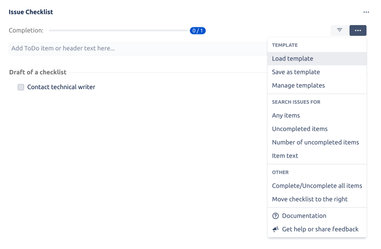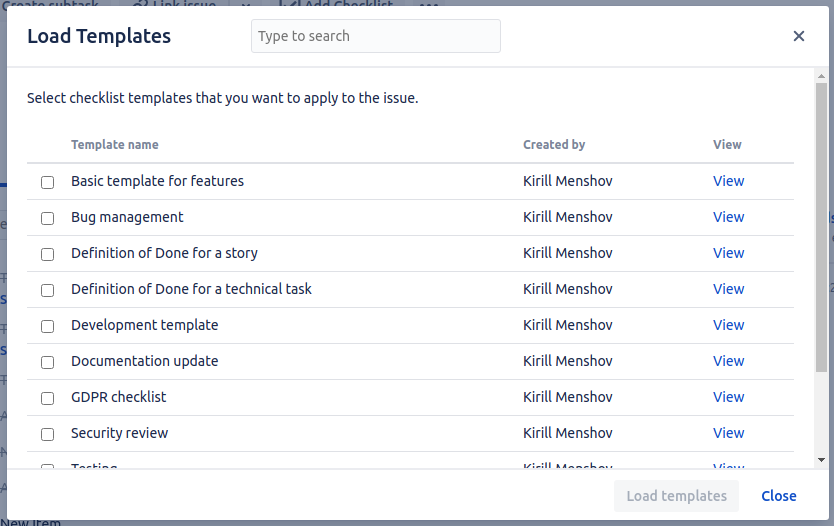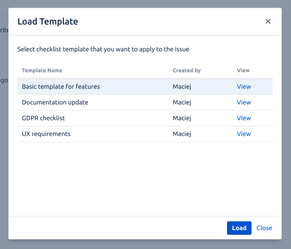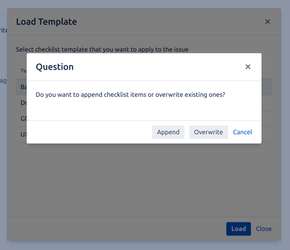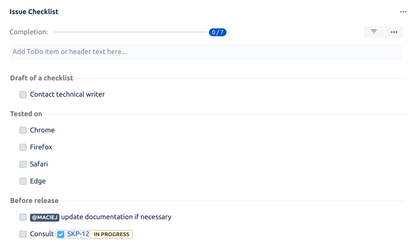We have a new documentation site. Please go here to see the latest.
Applying a template manually
- Open the issue to which you want to apply a template and select "Load template" from the menu.
- A dialog will open with the list of all templates:
If there are more than 10 templates, you will see a search field to filter templates by their name. Just start typing the name in this field to filter the list. - Select a template from the list by clicking on the corresponding row and then click the "Load" button.
- If you try to apply a template to a checklist that is not empty you will need to choose whether you want to either:
- append the template's items to the end of the checklist and leave preexisting items without change, or
- overwrite the checklist - all preexisting items will be deleted prior to applying the template. - Once the above steps are finished all dialogs will close and the checklist will be updated to contain the items from selected template.
You can also set template as default so it is applied automatically when issue is created.
, multiple selections available,