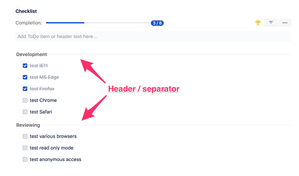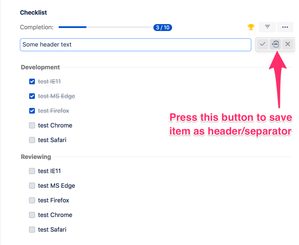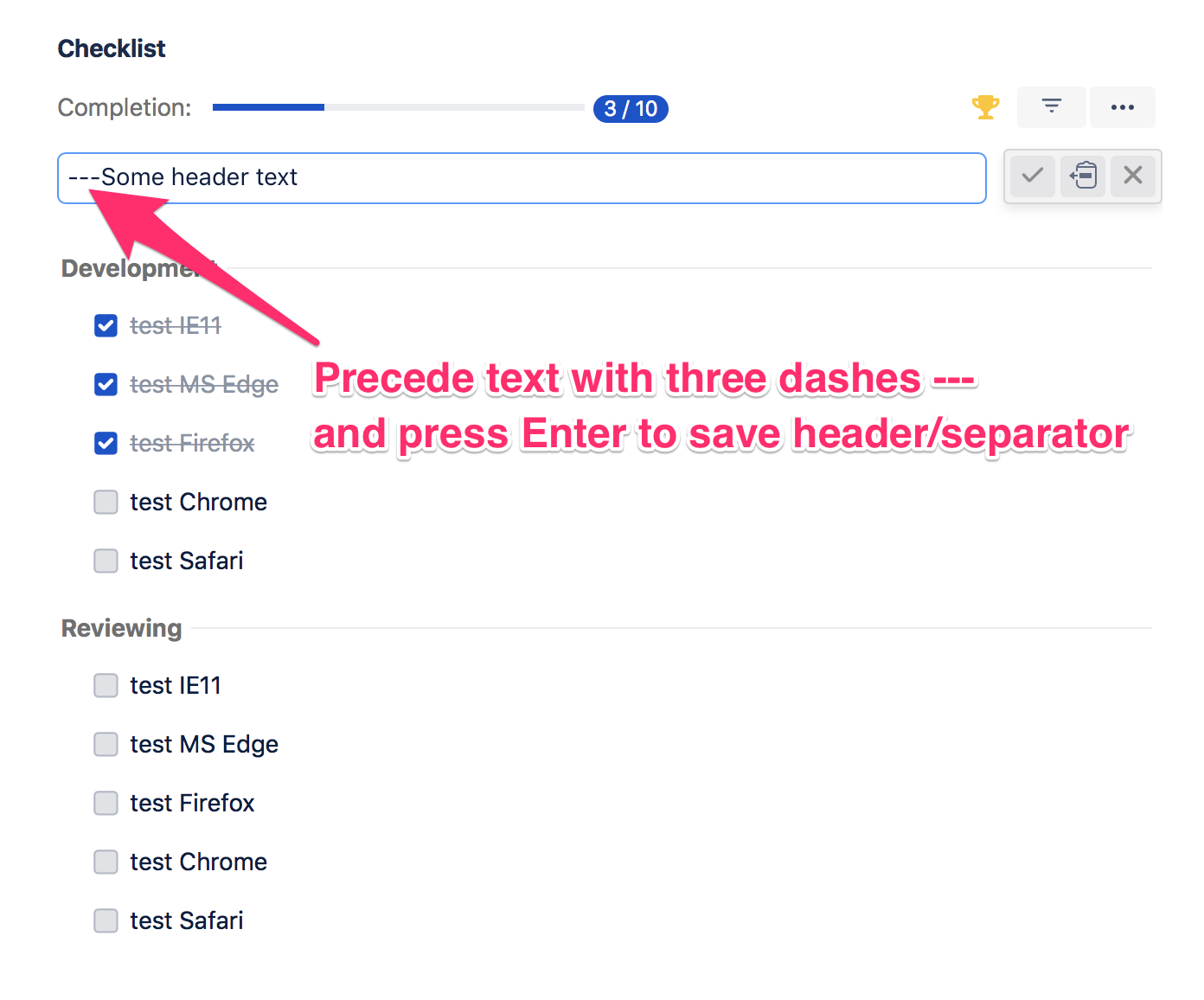/
Splitting items into sections
We have a new documentation site. Please go here to see the latest.
Splitting items into sections
Header (also known as separator) allows to visually split checklist into sections as presented on the screenshot below:
Add header/separator with a button
When adding new item or editing existing item there is an option so save text as a separator with the button:
Add header/separator without a button
When adding new item or editing existing item there is an option so save text as a separator with preceding the item text with three dashes "---":
, multiple selections available,
Related content
Items formatting
Items formatting
Read with this
Multiple checklists in a single issue
Multiple checklists in a single issue
Read with this
Paste multiline text (create several items at once)
Paste multiline text (create several items at once)
Read with this
Formatting
Formatting
Read with this
Copy-Paste checklist items
Copy-Paste checklist items
Read with this
Custom fields
Custom fields
Read with this