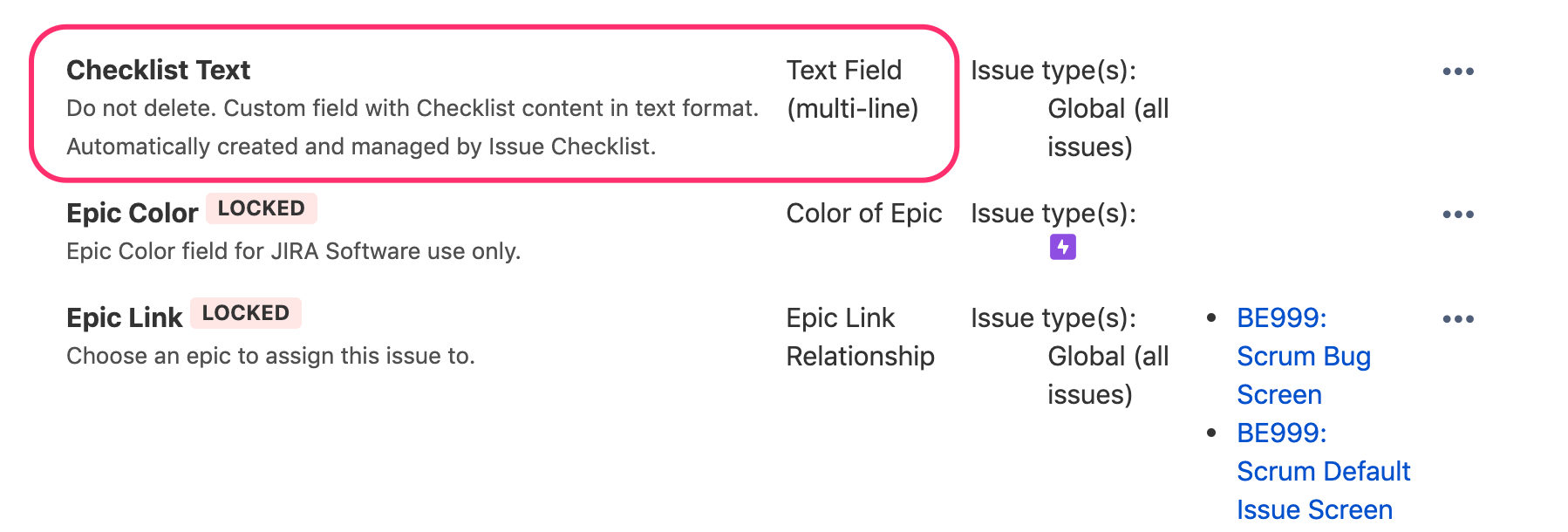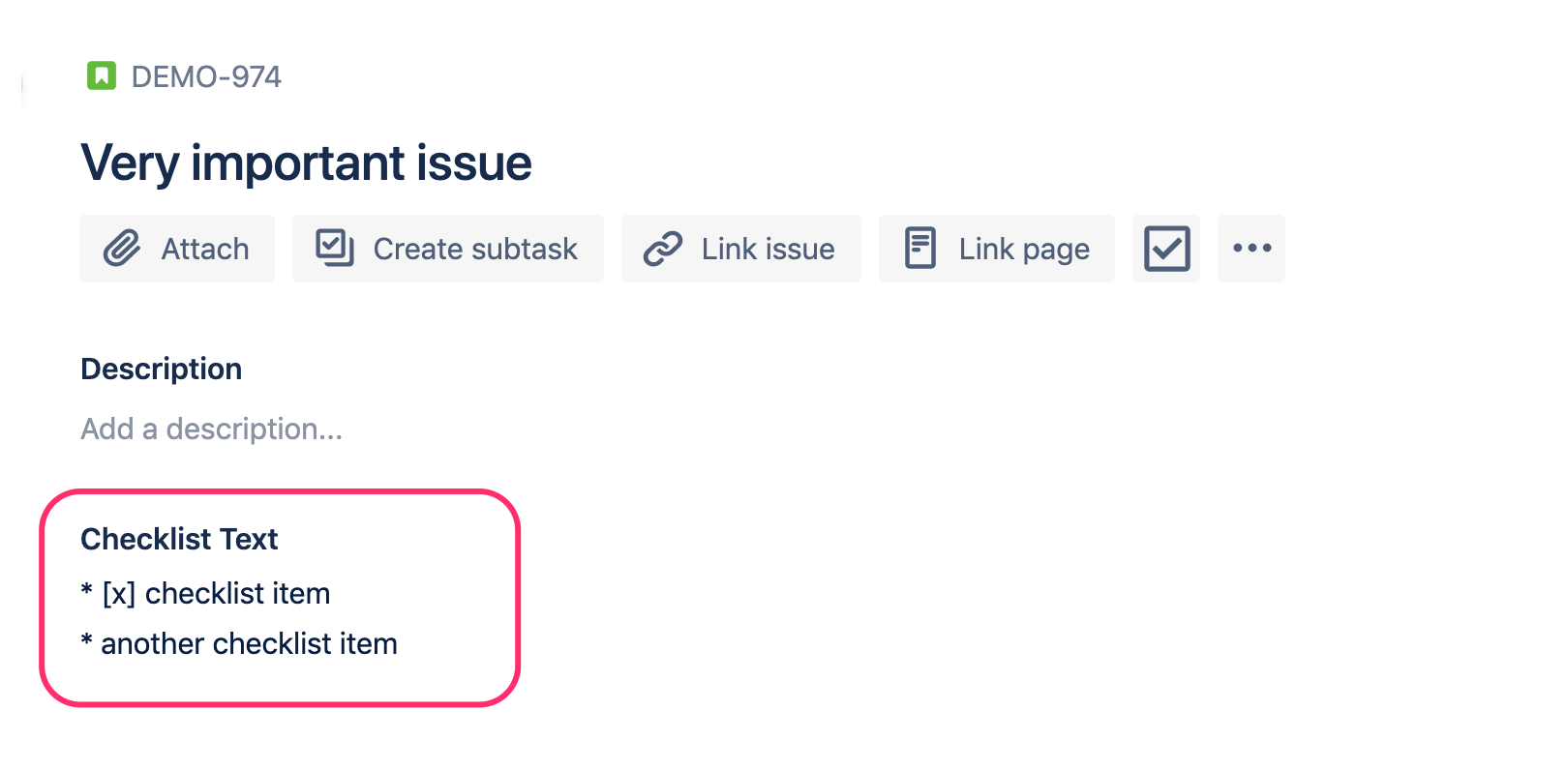We have a new documentation site. Please go here to see the latest.
Checklist Text custom field
Saving data to custom fields can unveil data to other users if custom "view" permission is enabled and the Checklist Text field is visible.
"Checklist Text" field holds the content of the checklist and can be used to read or modify the checklist, e.g. with Jira REST API, external apps, or Jira issue create/transition screen.
"Checklist Text" custom field is automatically kept in sync with the checklist if "Save checklist data to Jira custom fields" option is enabled. The field can be modified by Jira users.
Custom fields and multiple checklists
If multiple checklists in a single issue option is enabled, only "Checklist Text" field will be in sync with the checklist since "Checklist Content YAML" field will be ignored.
"Checklist Text" field will contain names of all checklists, even if there is only one, default checklist.
Checklist Text (view-only)
To be introduced soon:
There is another custom field called Checklist Text (view-only) (described in /wiki/spaces/ICD/pages/3016234369) that provides a summary of the information in an issue's checklist(s) in read-only mode.
If you want to access the information provided by Checklist Text in a team-managed project, you can use the Checklist Text (view-only) field.
Please refer to /wiki/spaces/ICD/pages/3016234369 to see the main differences between between these two fields.
Usage
One of the main differences between Checklist Text custom field and Checklist Content YAML custom field is that YAML requires strict formatting with exact number of space characters, etc.
YAML is designed to be used by automation scripts and libraries, while Text is more suitable for human interaction.
The most often usage of Checklist Text custom field is:
If multiple checklists are enabled, the only field you can use for the following tasks is Checklist Text:
- REST API support - possibility to change checklist content through REST API (HTTP call).
- Automation support - integration with automation apps like CLI, Script Runner, Automation, Power Scripts and others.
- Changelog (Activity Stream) support - any change to the checklist is tracked in History, All and Activity Stream tabs for an issue.
- Flexible search - possibility to search for particular checklist items checked or unchecked.
- Issue Edit support - possibility to change checklist content through Issue Edit operation.
- Issue Create support - possibility to add checklist content on the Issue Create form.
- Export checklist data support - it is possible to retrieve single issue checklist data as well as an entire project or JIRA instance.
- Import checklist data support - it is possible to fill Checklist Content custom field with external data through REST API
- Recurring Tasks integration - it is possible to add/define checklist items when creating Recurring Tasks template.
Checklist Text field details
Type: Text Field (multi-line)
"Checklist Text" field can be added to Issue Create, Issue Edit or Issue Transition screens and modified by Jira users.
Value:
"Checklist Text" field contains checklist data in text format, e.g.:
Field format
See Checklist Text format for more information.