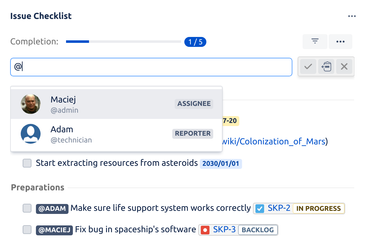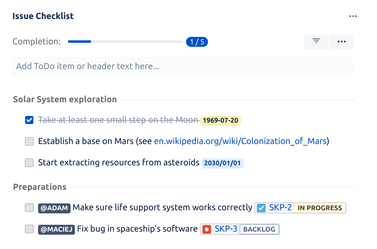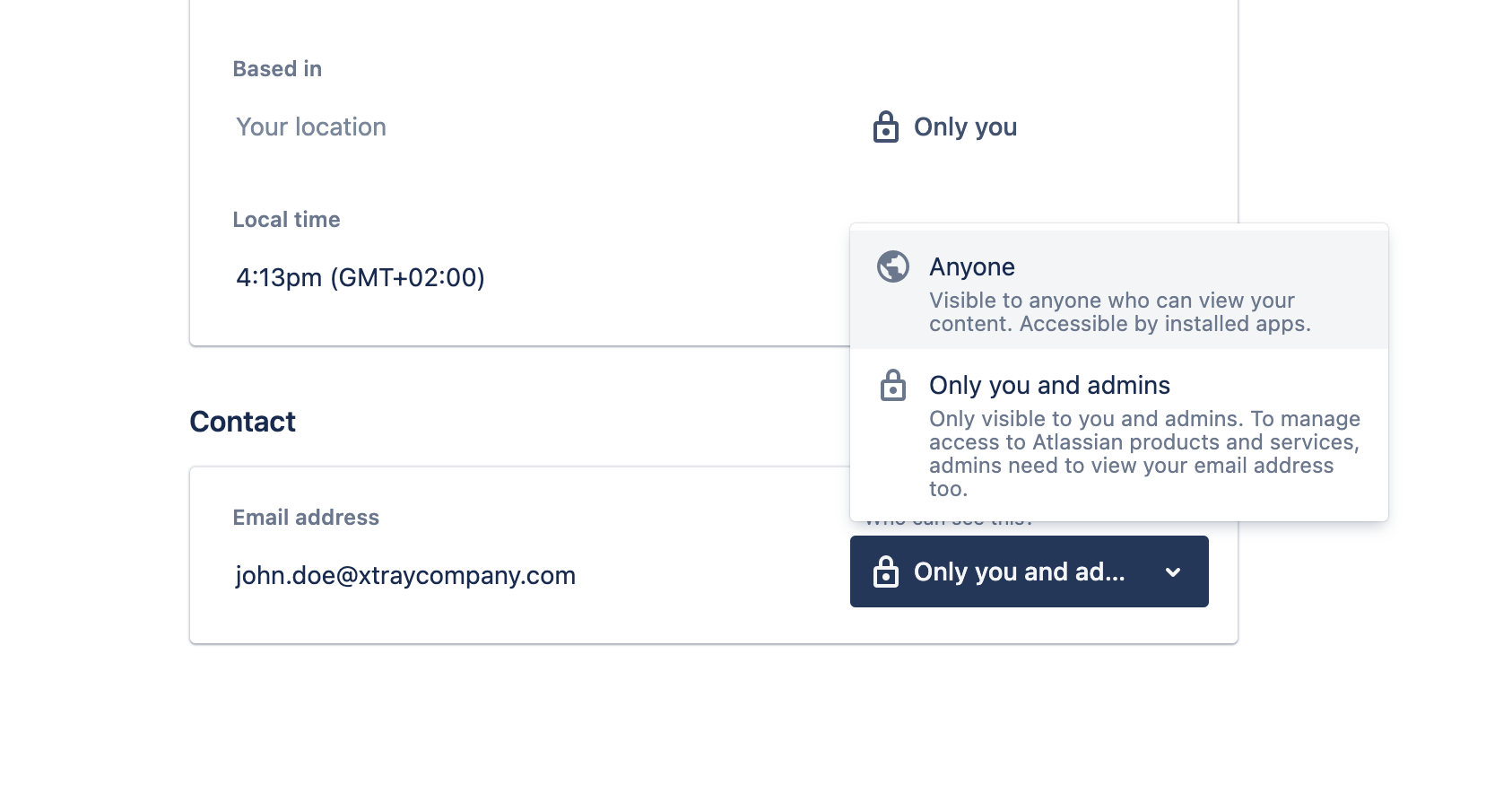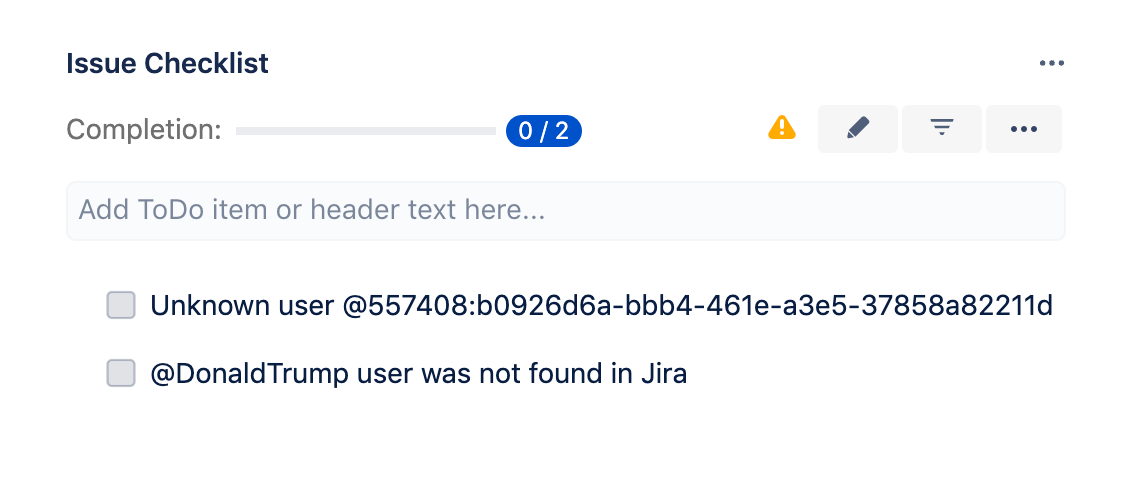We have a new documentation site. Please go here to see the latest.
Mention/assign user
You can use mentions to assign a user to a specific item or to inform other users that someone is relevant to an item.
Sending a notification email to mentioned users can be enabled in Global Configuration.
You can always mention a user, but if you don't have Browse users and groups permission then user picker will only list assignee and reporter of the current issue (if they are set). Without that permission no other users will be suggested even if they would match your query.
Adding a mention
To mention a user type "@" followed by part of the user's display name (full name) or nickname (username). A popup will show up listing all users matching the query. You can change the selected user by using arrow keys and mouse. To confirm your choice and make use of auto-completion press Enter or click on a user in the popup:
Example of user mentions:
More details
If your query is empty, i.e. the mention consist of "@" character only, the popup will show users related to the current issue: assignee and reporter (if they are set on the issue). You can also use two special aliases, "assignee" and "reporter", to find and mention corresponding users:
Mention by email
Mentioning users by their email addresses is supported by Issue Checklist. The search will match partial emails for users who have made their email address public in their profile. Otherwise a full email address must be provided to match the user that needs to be mentioned.
Not linked mentions
Mentions of non-existing (not found) users are displayed as plain text and not a highlighted lozenge: