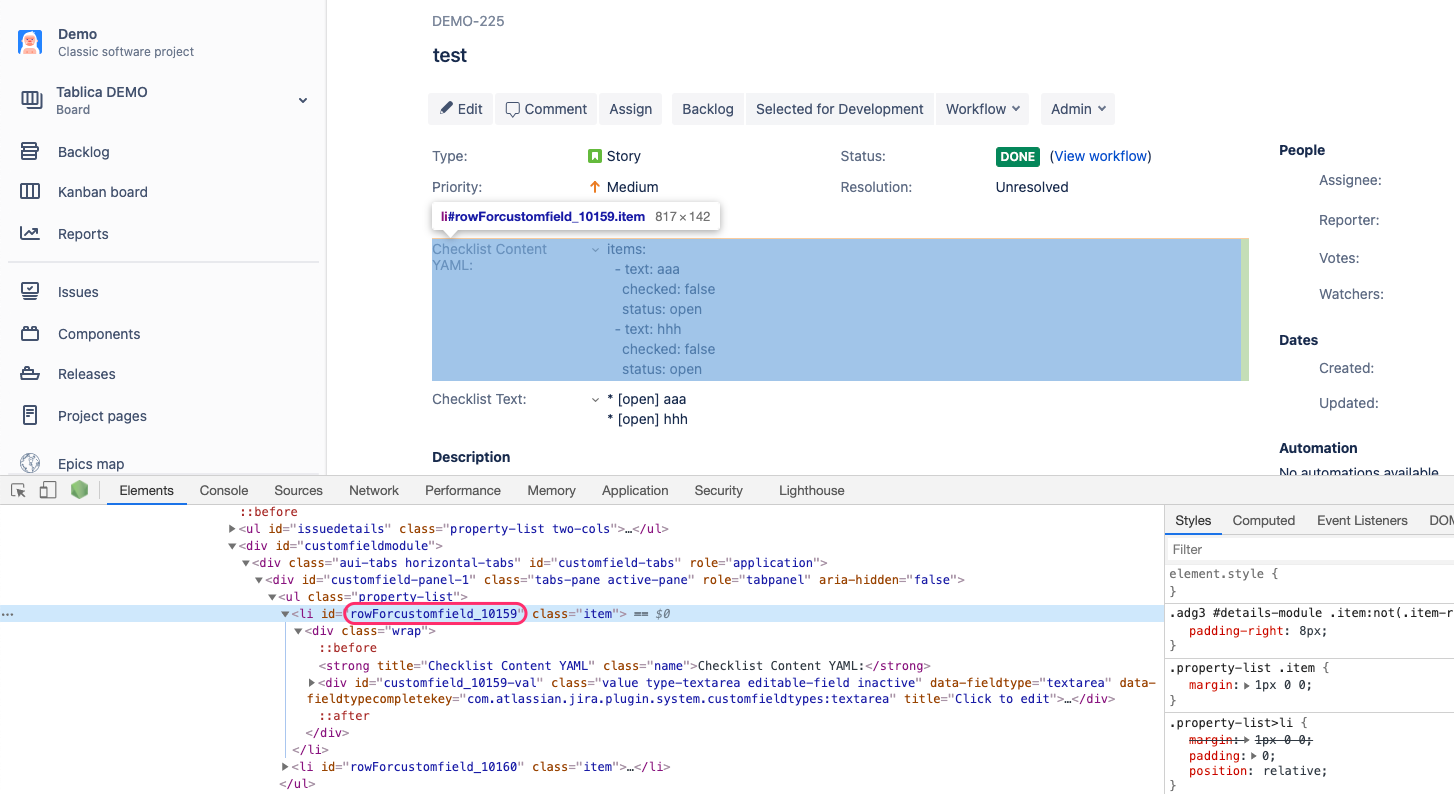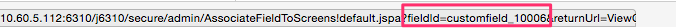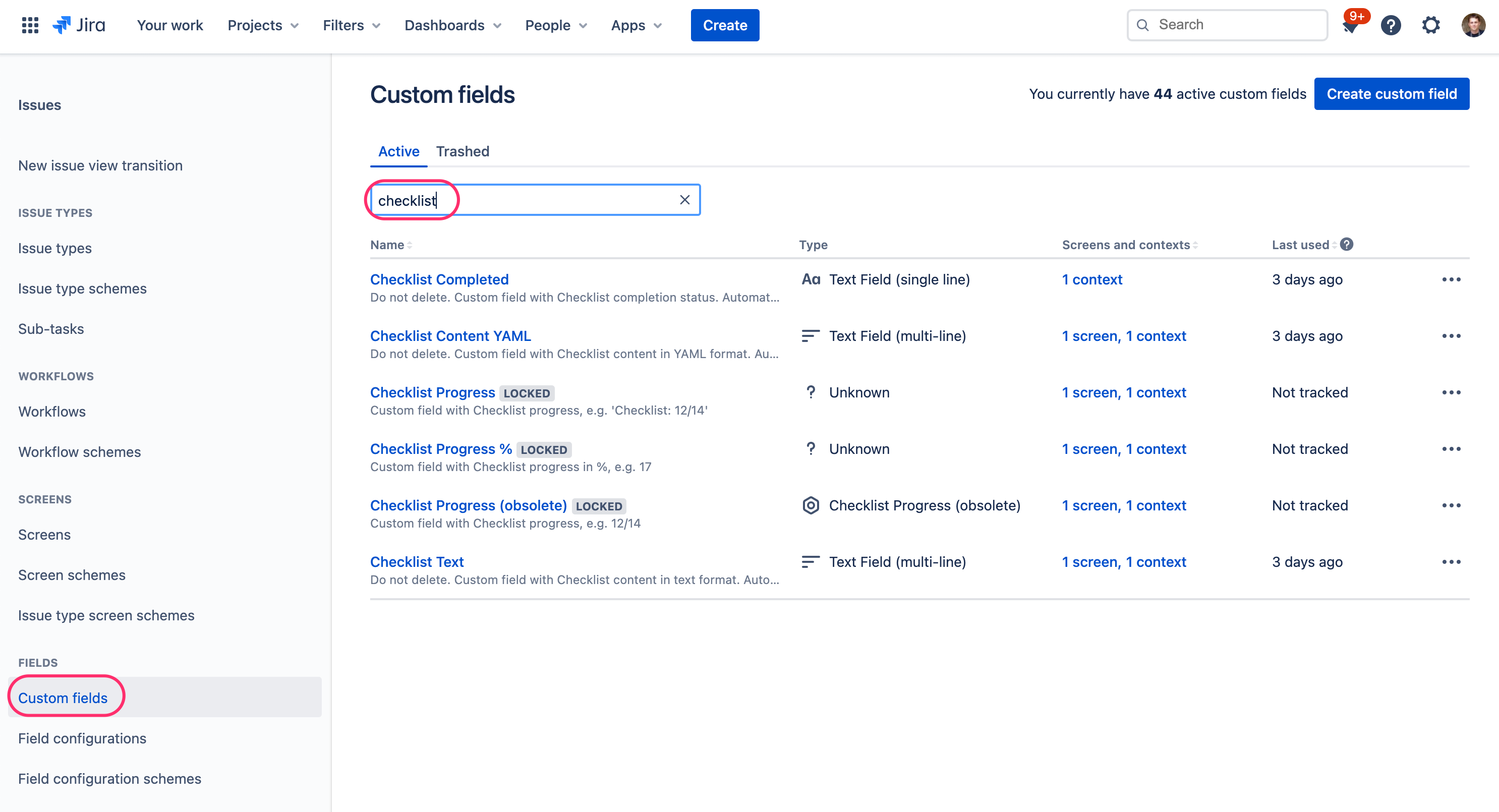Find custom field ID
We have a new documentation site. Please go here to see the latest.
Find custom field ID
Custom field ID (e.g customfield_13244) is a unique identifier of a field that can be used to update field value via Jira REST API or other way.
There are a few ways to find the custom field ID:
Old Issue View
Open the Old Issue View page (available from the "..." menu in the top right corner of the New Issue View page).
customfield_10159 visible on the screenshot below is the ID you are looking for:
Jira settings
Steps to get Jira custom field ID if you can access Jira administration section:
- Navigate to Jira
Settings >> Issues >> Custom Fields. - Click the cog (three dots menu button) and hover over Configure or Edit details option.
- Observe the URL at the bottom left of the browser window. Example:
 The
The idfor this custom field is customfield_10006.
REST API
The API endpoint that allows getting the list of the custom fields along with their IDs:
curl https://Your-Jira-URL/rest/api/2/field
, multiple selections available,