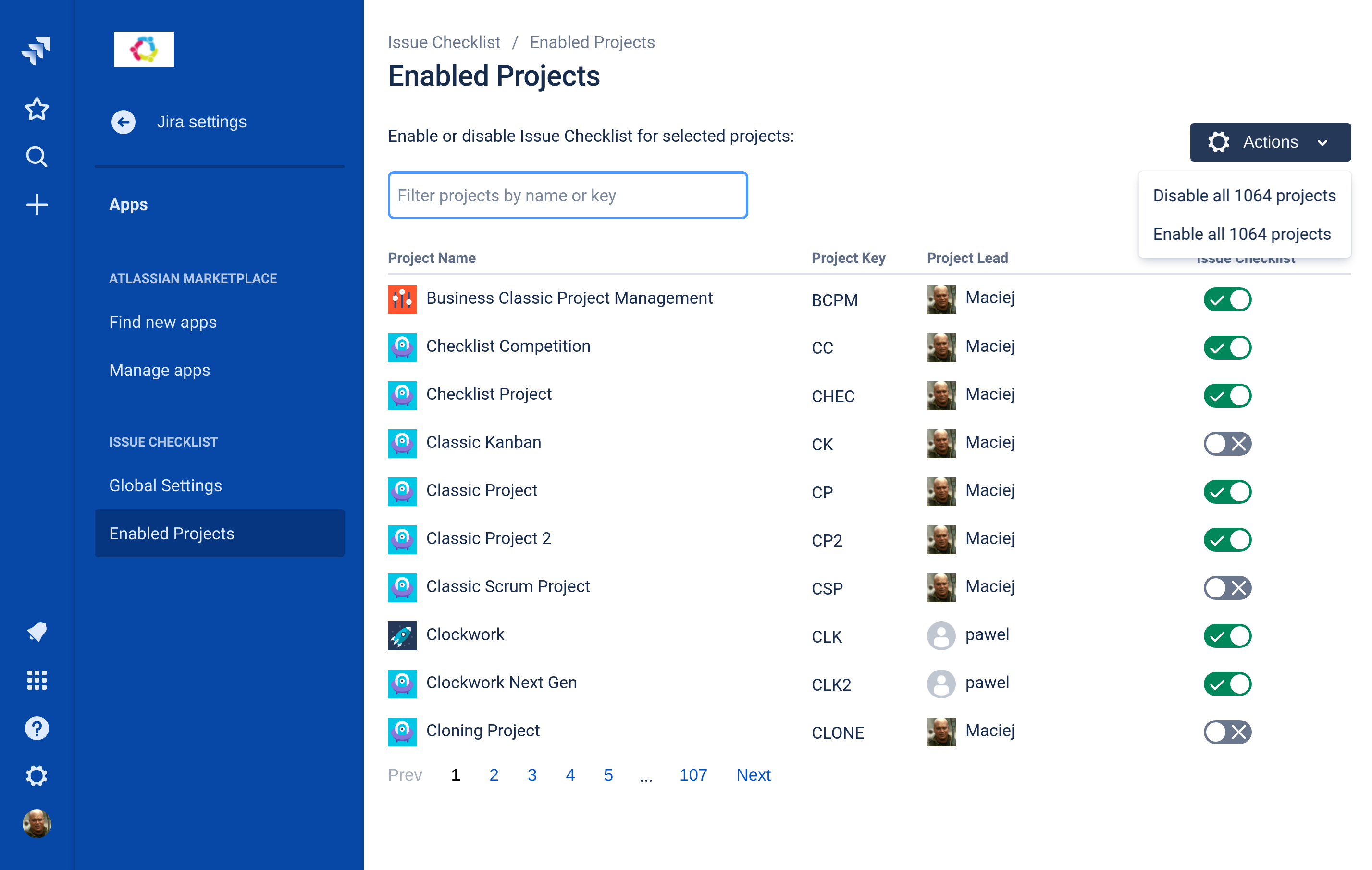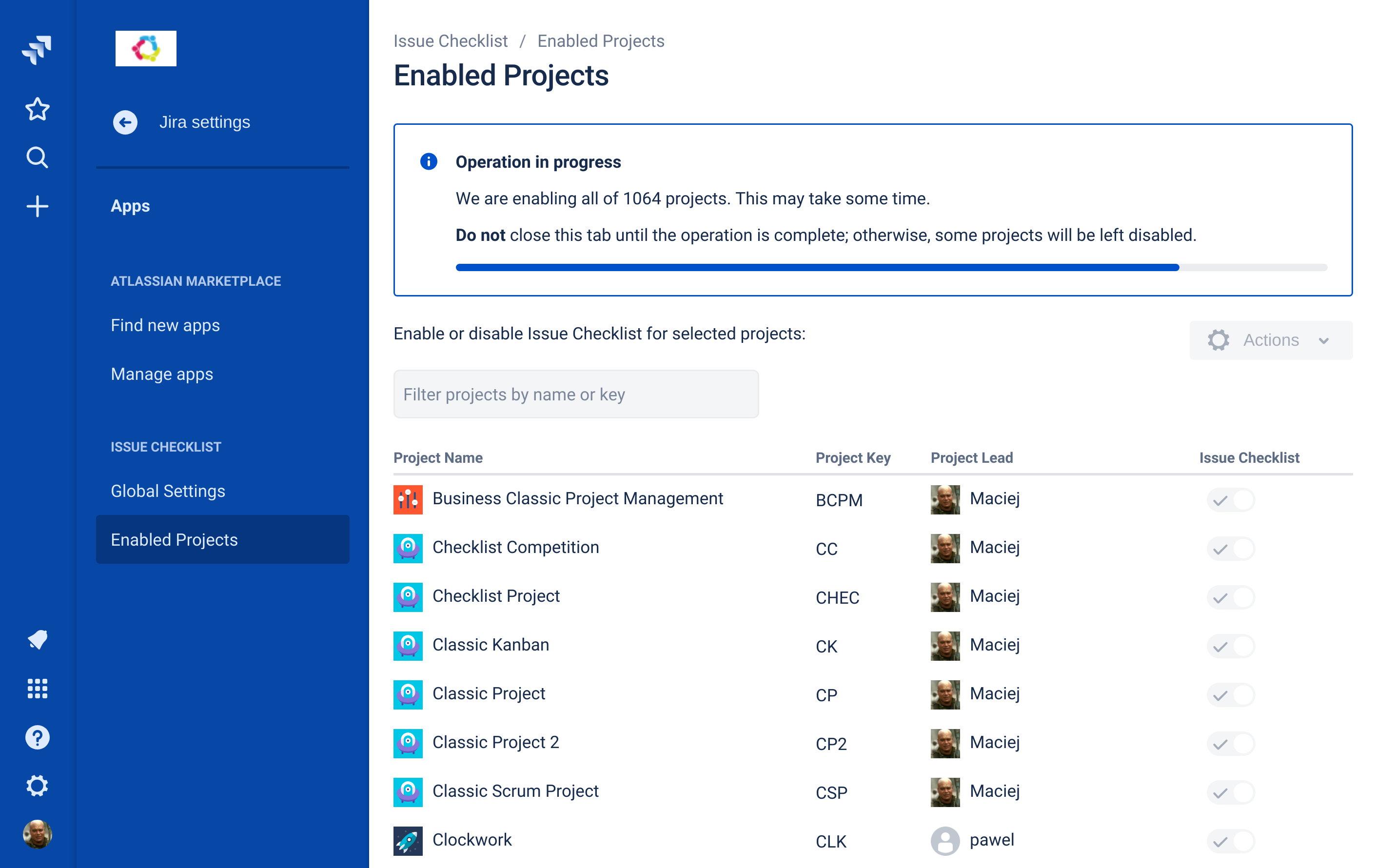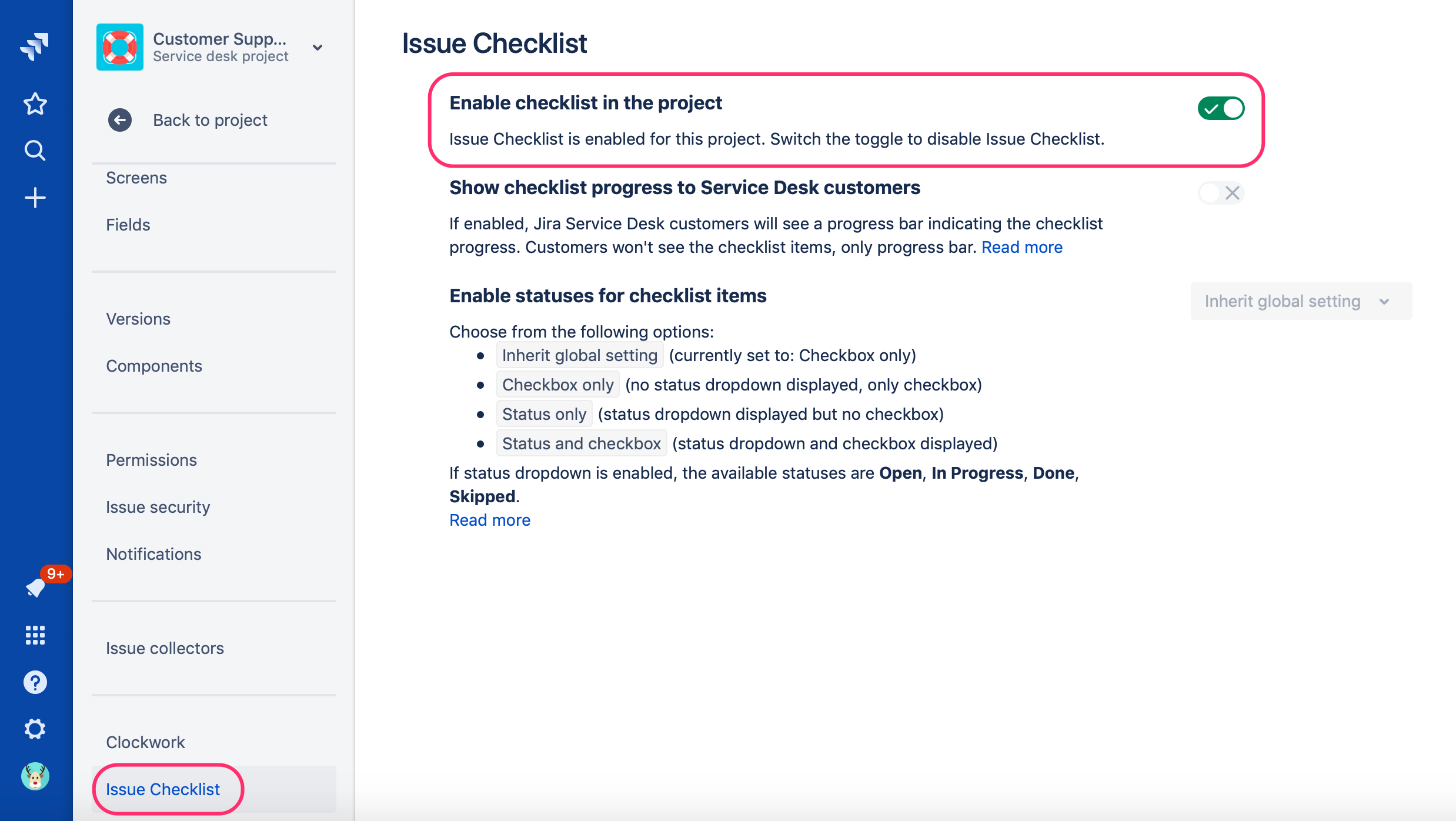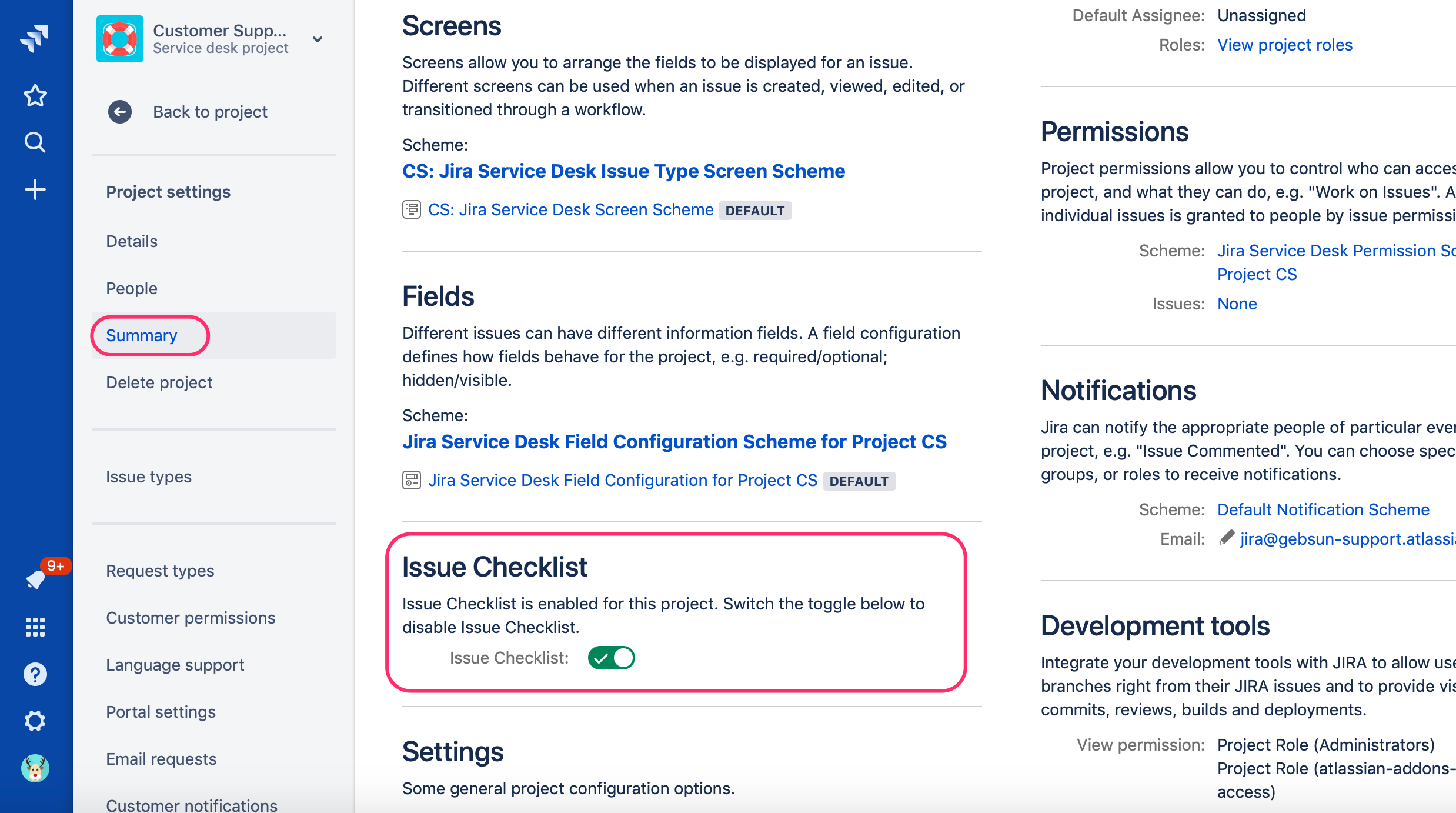We have a new documentation site. Please go here to see the latest.
Show/Hide checklist for a project
Jira Administrator can disable or enable checklist visibility for selected projects in Jira settings.
Project Administrator can do the same in Project settings.
Please note that checklist visibility for users and groups can be also controlled through permissions.
Jira Settings
Jira Administrator can enable or disable Issue Checklist visibility for any project in Jira Settings > Apps > Issue Checklist > Enabled Projects page as shown in the screenshot below.
It is also possible to quickly disable/enable checklist in all projects, as well as search for a project by its name or key:
Bulk disable / enable all projects might take dozen of seconds in case of large number of projects:
Project Settings
Use this setting to overwrite option selected in Global Settings.
Please note that checklist visibility for users and groups can be also controlled through permissions.
Project Administrator can enable or disable Issue Checklist visibility for a given project from two places within the project as shown in the screenshots below.
- Issue Checklist page in Project settings:
- Summary page in Project settings: