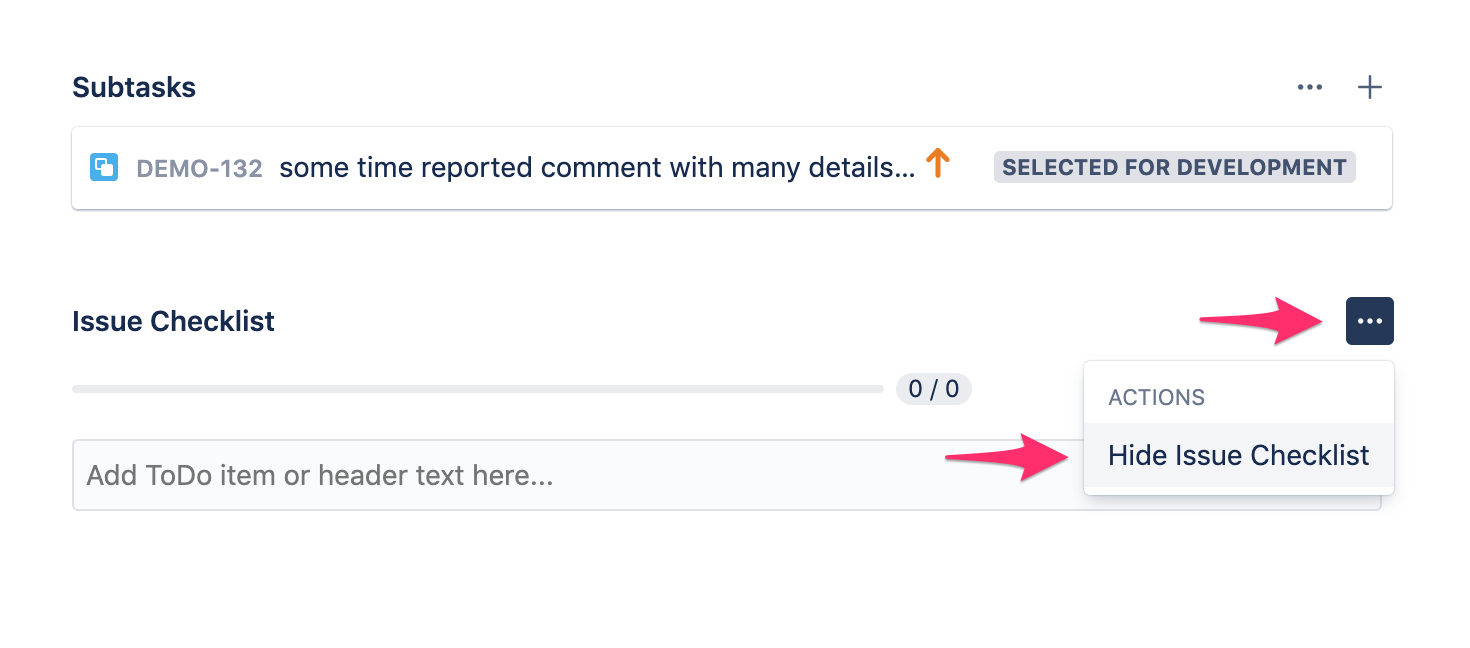We have a new documentation site. Please go here to see the latest.
Hide checklist in issue
If you want to hide checklist panel in all issues in a project then disable checklist for a project.
If you want to hide the checklist in a single Jira issue then please read below.
Old Issue View
It is not possible to hide the checklist panel in Old Issue View. It is Jira's limitation.
New Issue View
New Issue View can be enabled and disabled on the user's Settings page in Jira.
If you want to hide the checklist in New Issue View then please follow the steps below:
- Make sure "Show Checklist Always" option is disabled in Global Settings.
- Remove all checklist items (manually or using the editor).
Hide checklist panel using the "..." menu
Please note that the "..." menu button is located in the same line as the main bold title "Issue Checklist". Below (not visible on the above screenshot), there is another and larger "..." menu button that provides checklists and templates actions.