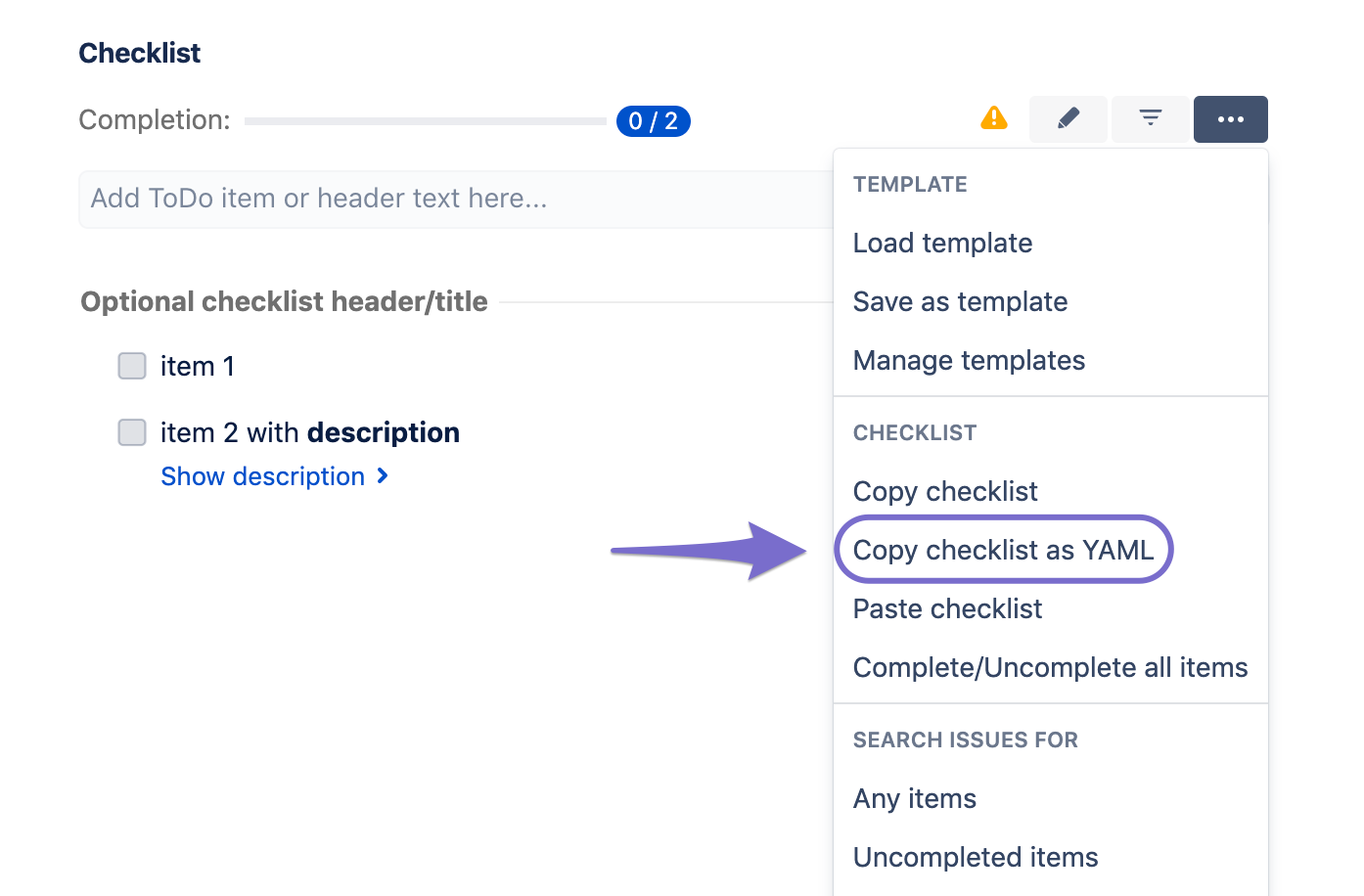Checklist in YAML format
If you don't know how your checklist should look like in YAML text format, please follow the steps:
- Go to any issue page
- Add checklist items through the Checklist panel as you usually do
- Use "Copy Checklist as YAML" button from the "..." menu (the YAML is copied to the clipboard)
Here is the example YAML copied to clipboard (use Ctrl+P to paste it):
items: - text: '--- Optional checklist header/title' checked: false - text: item 1 checked: false - text: item 2 with **description** checked: false description: example description