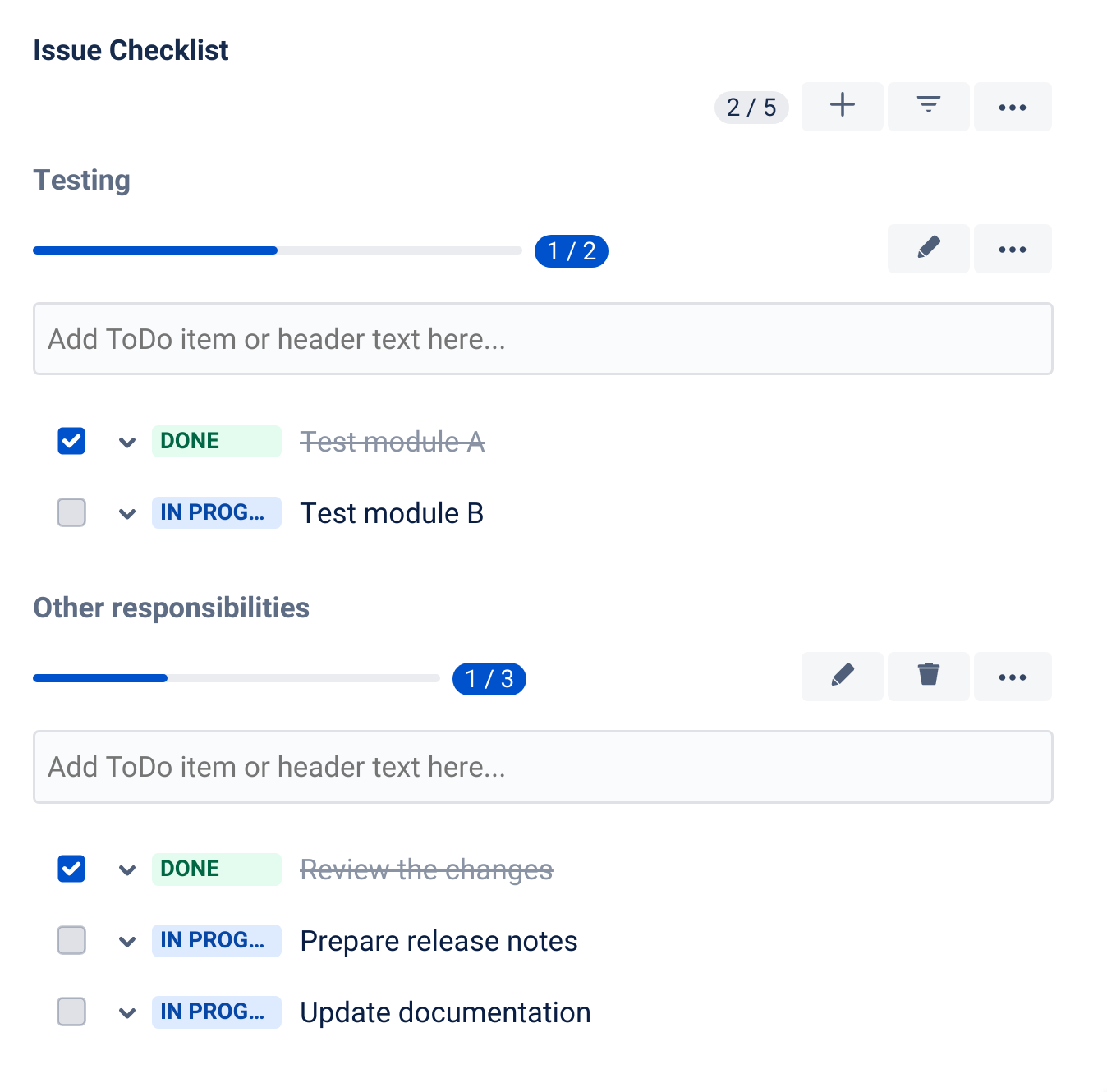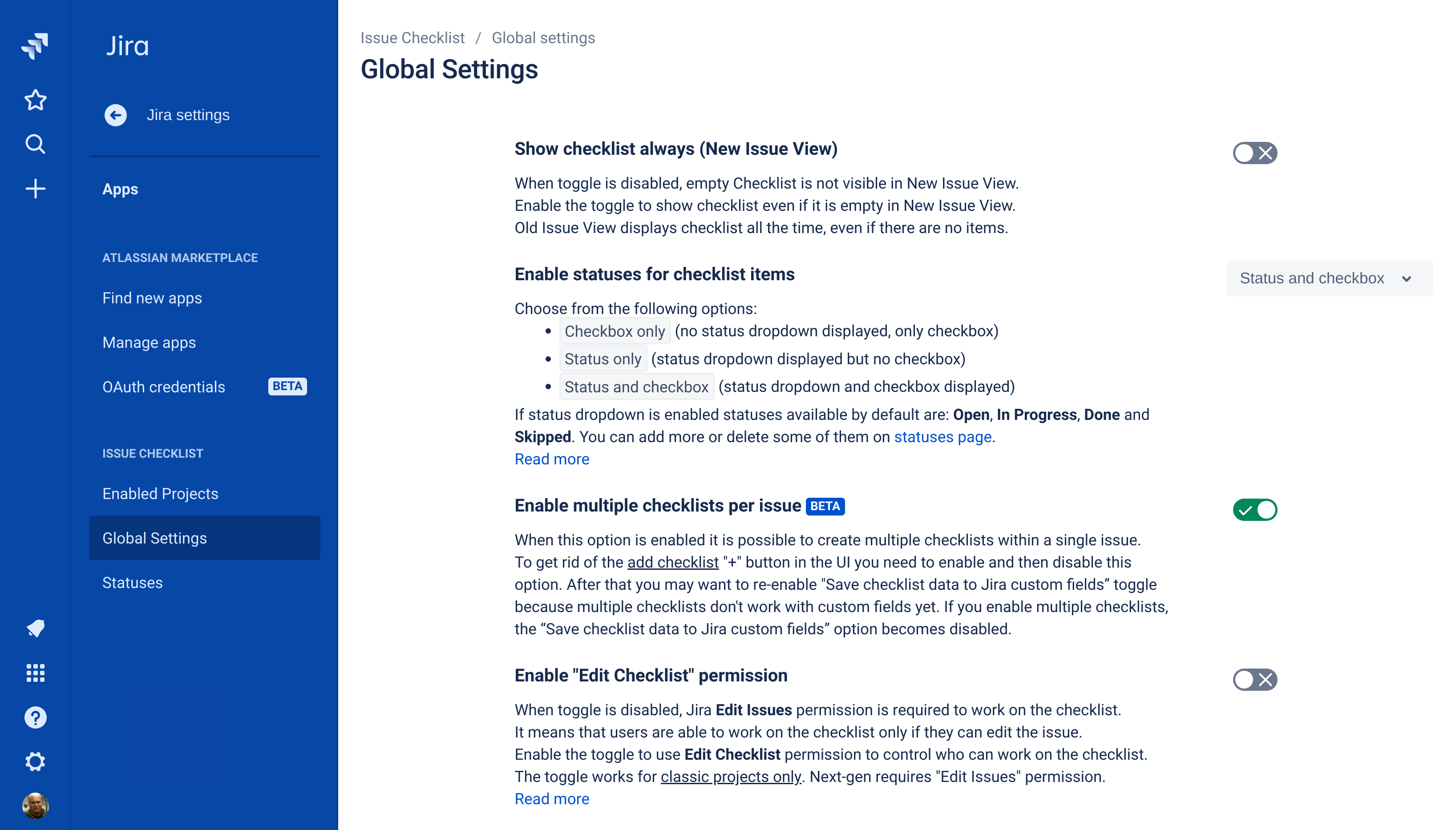How does it work?
In addition to separators, users can split items into groups by creating separate checklists, each with its own name and progress bar:
You can rename each checklist according to your needs.
How to enable it?
The option to create multiple checklists is disabled by default.
It needs to be explicitly enabled on the settings page. To go there, navigate to Jira settings >> Apps >> Issue Checklist >> Global Settings.
Why is this a "beta" feature?
Currently, saving checklist data to Jira custom fields does not work when multiple checklists option is enabled.
Limit of items in Issue Checklist Free and multiple checklists
There is a limit for the number of items per issue in Issue Checklist Free as explained on the Comparison page.
The limit applies to the number of items in issue, regardless of how the items are distributed among multiple checklists.
How do I hide "Add checklist" button?
If you don't want the button to be displayed simply enable and then disable multiple checklists option. You may want to re-enable "Save checklist data to Jira custom fields" option after that.
The "Add checklist" button will become visible after the multiple checklists option is enabled again.