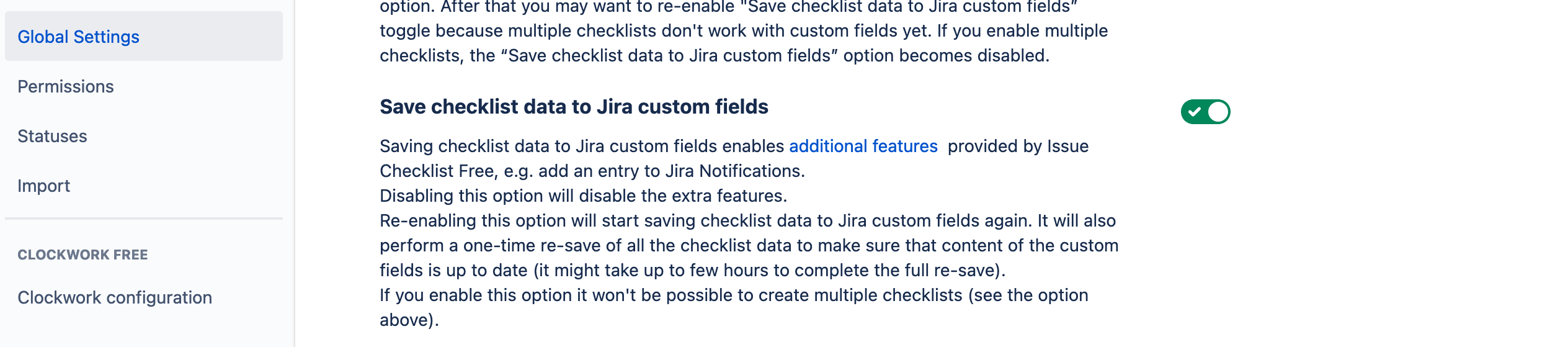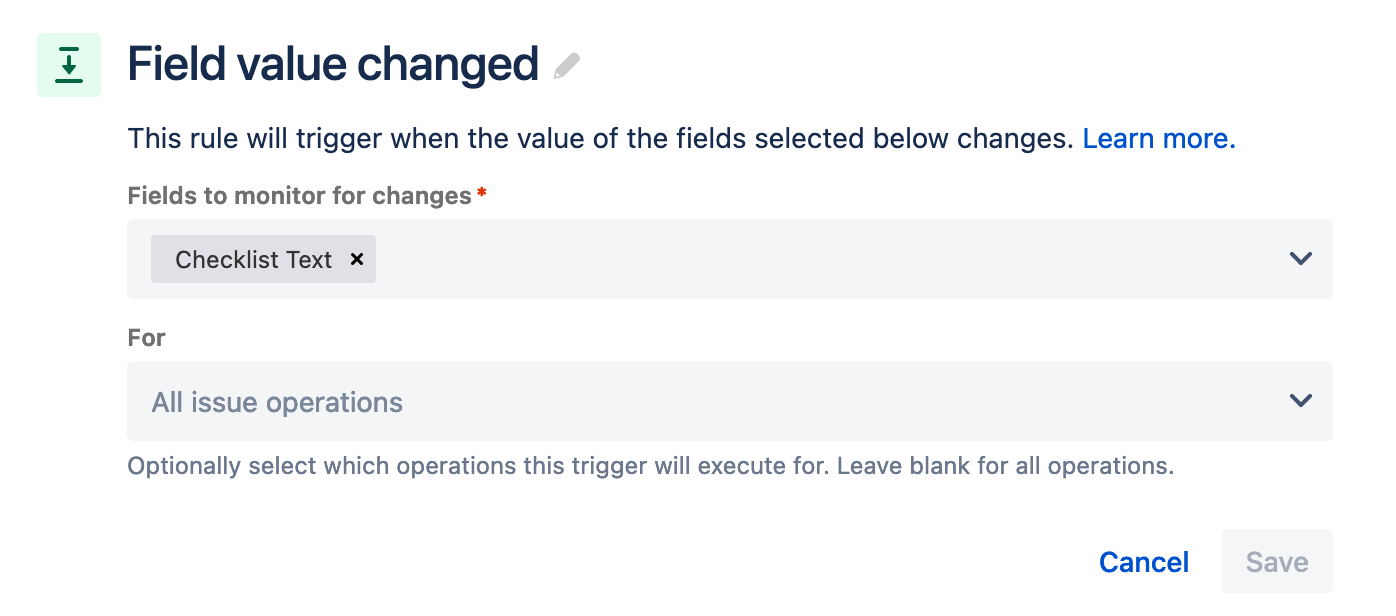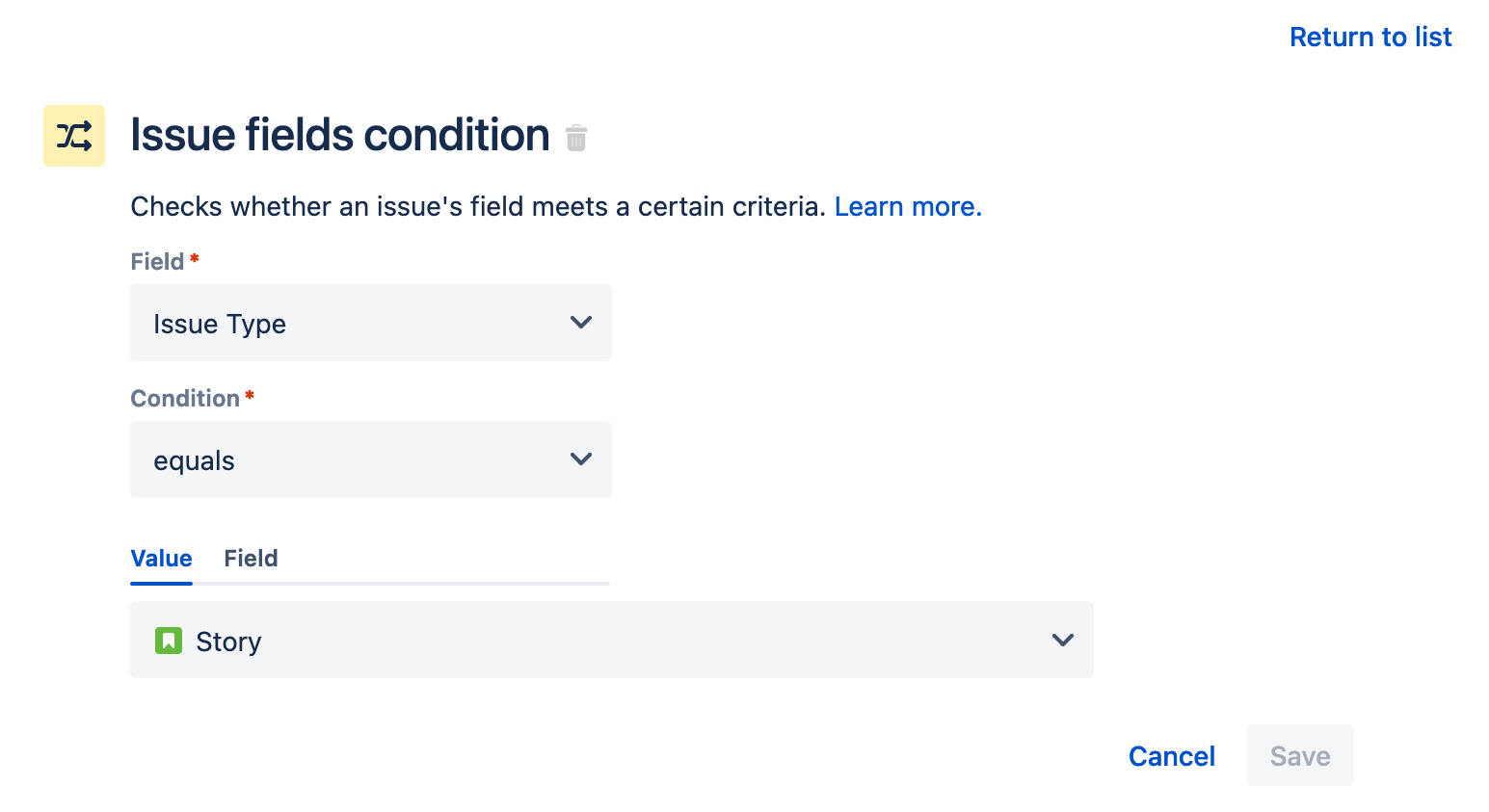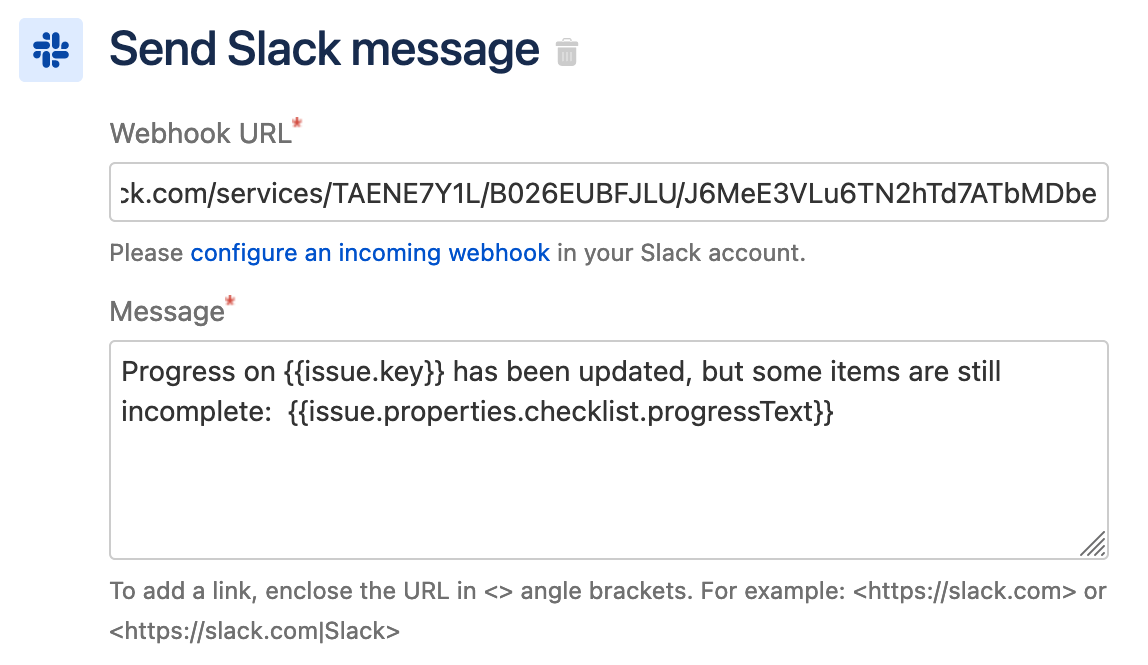Steps:
Ensure the Save checklist data to Jira custom fields option is enabled.
To create your automation rule, use Field value changed as the trigger. Select the Checklist Text field. Save.
Add any appropriate conditions and save.
Select Send Slack message as the action.
Enter the URL of your Slack webhook.
Create your message. Use Automation smart values and the “progressText” checklist entity property to show the checklist process in the Slack message. Save and publish the rule.