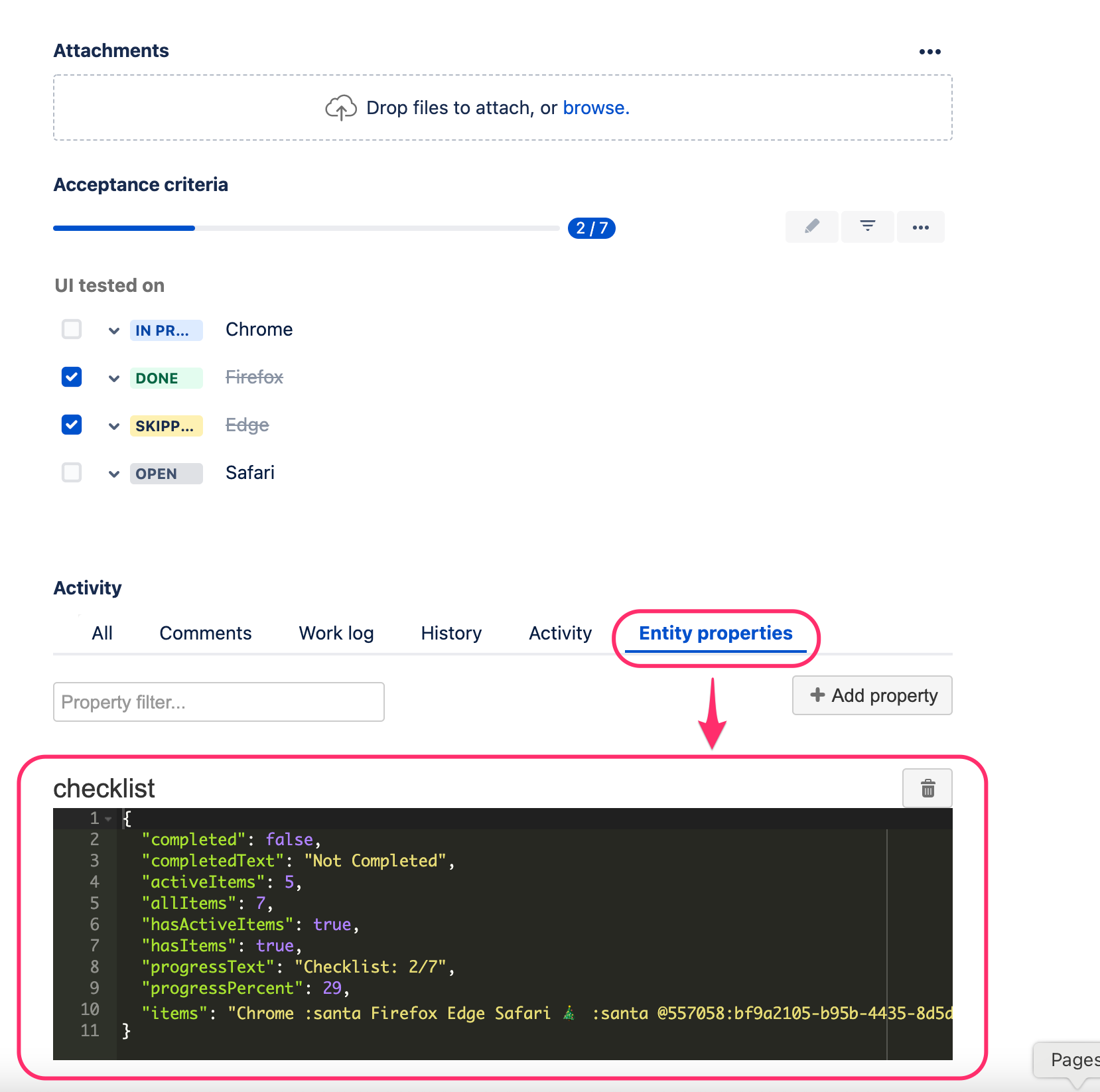On the page
Available properties
Issue Checklist sets the issue entity property checklist JSON object with the following fields/properties inside:
{
"completed": false,
"completedText": "Not Completed",
"activeItems": 1,
"allItems": 2,
"hasActiveItems": true,
"hasItems": true,
"progressText": "Checklist: 1/2",
"progressPercent": 50,
"items": Item 1 Item 2
}
Example usage
Entity properties are read-only (if you change them on your own, it won't update the checklist and. your change will be overwritten when the checklist changes)
Entity properties can be used in:
In Automation rules, issue entity properties can be accessed through the smart values feature, e.g.
{{issue.properties.checklist.progressText}}
Access all properties in Jira
A full list of entity properties can be accessed directly in Jira:
- install Entity Property app in your Jira (not recommended in production Jira)
- visit an issue page
- access Entity properties tab as presented below