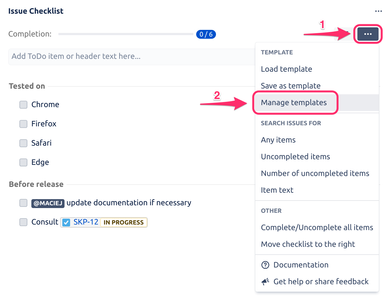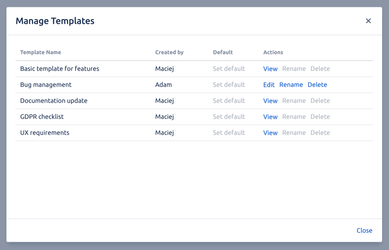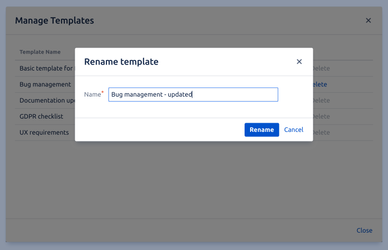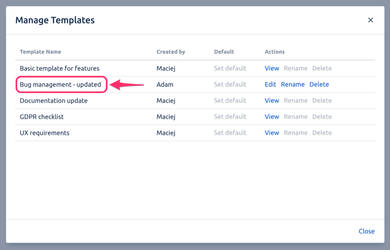Unless you are a project administrator you can only rename templates that were created by you. Read more.
- Open "Manage Templates" dialog:
- Click "Rename" on a selected template (you can rename only your own templates, unless you are a project administrator - read more):
New dialog pops up. Enter a new name for the template and click "Rename":
Template name must be unique (it is not possible to have more than one template with a given name).
- After the new name is saved, it appears on the list of templates: