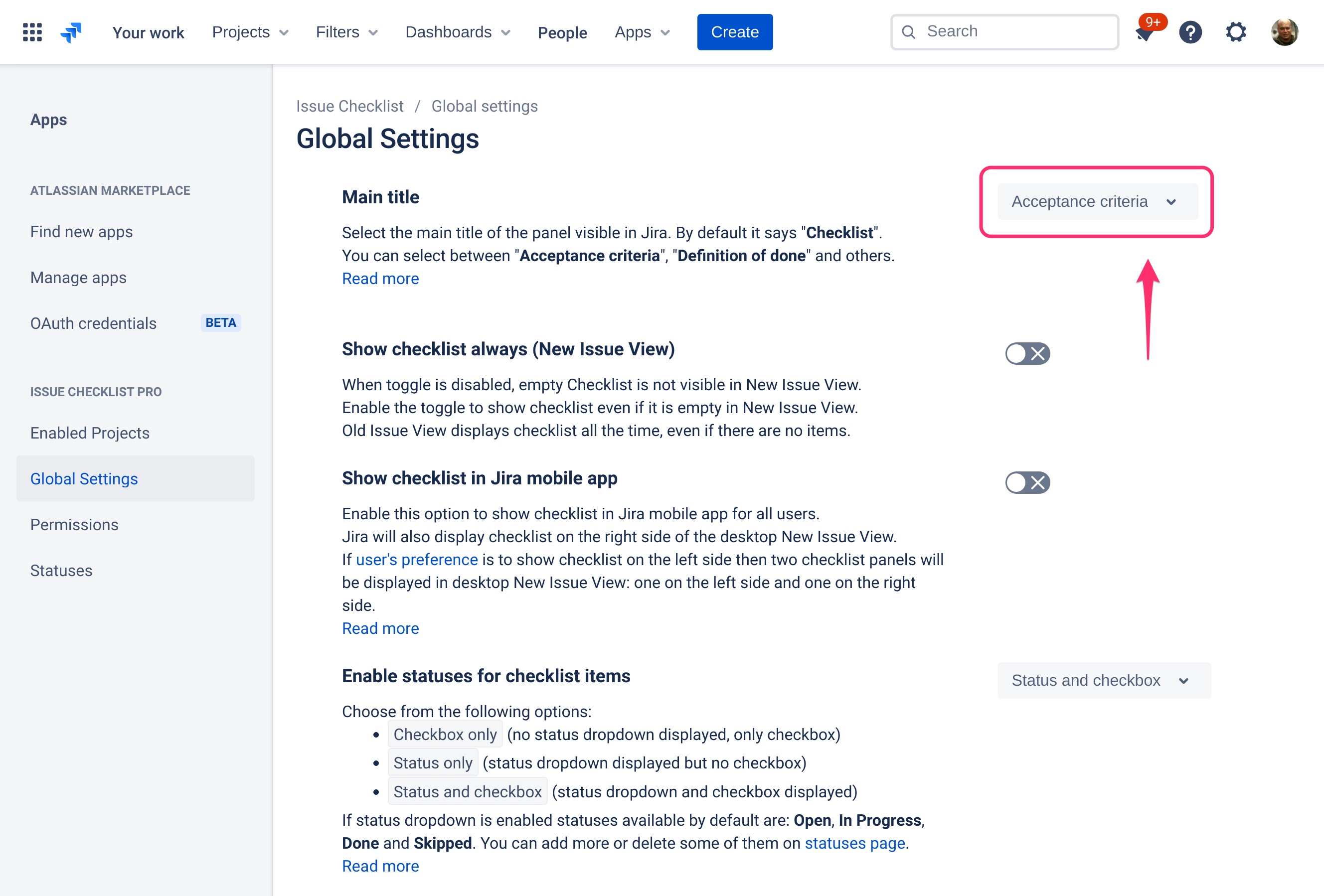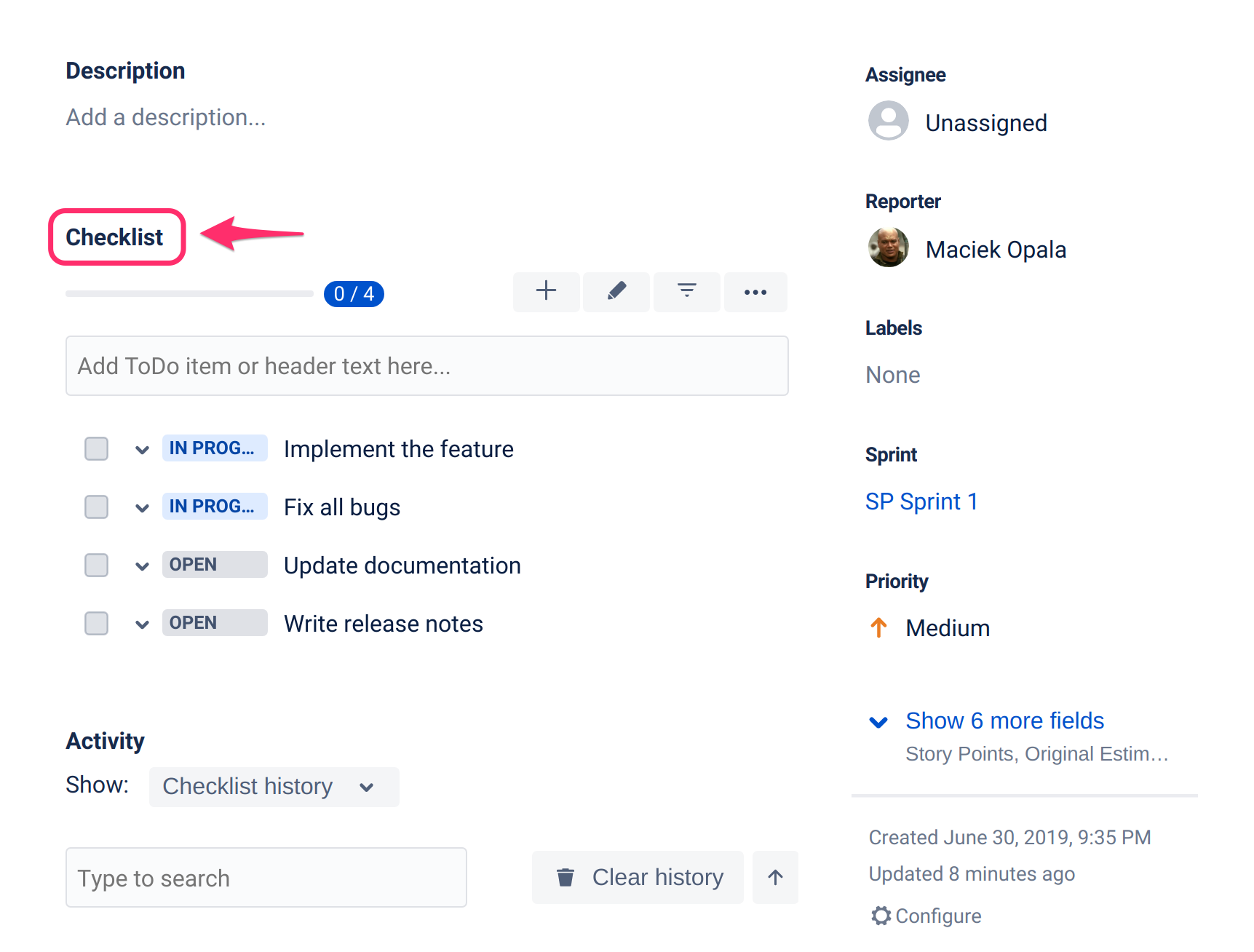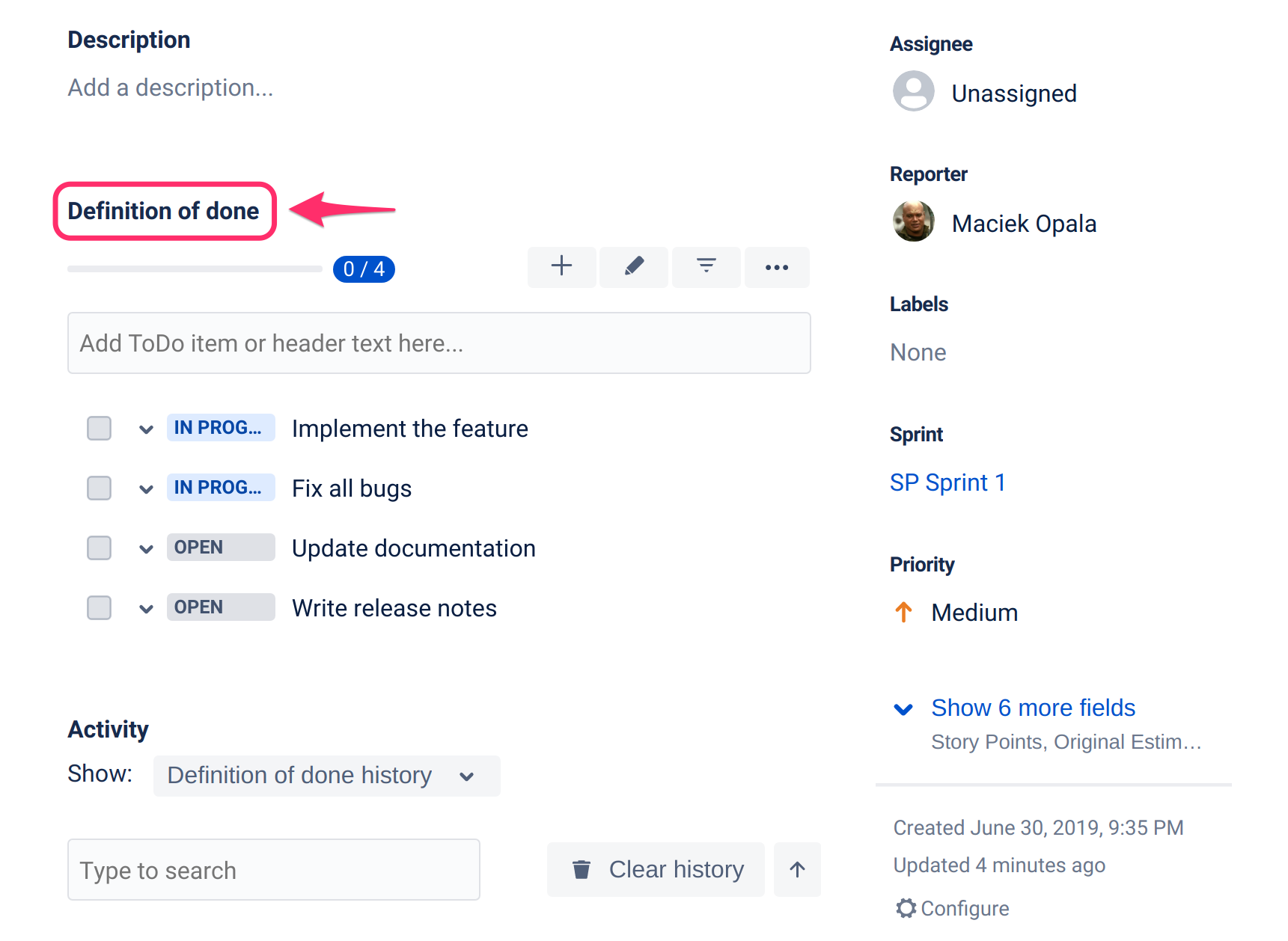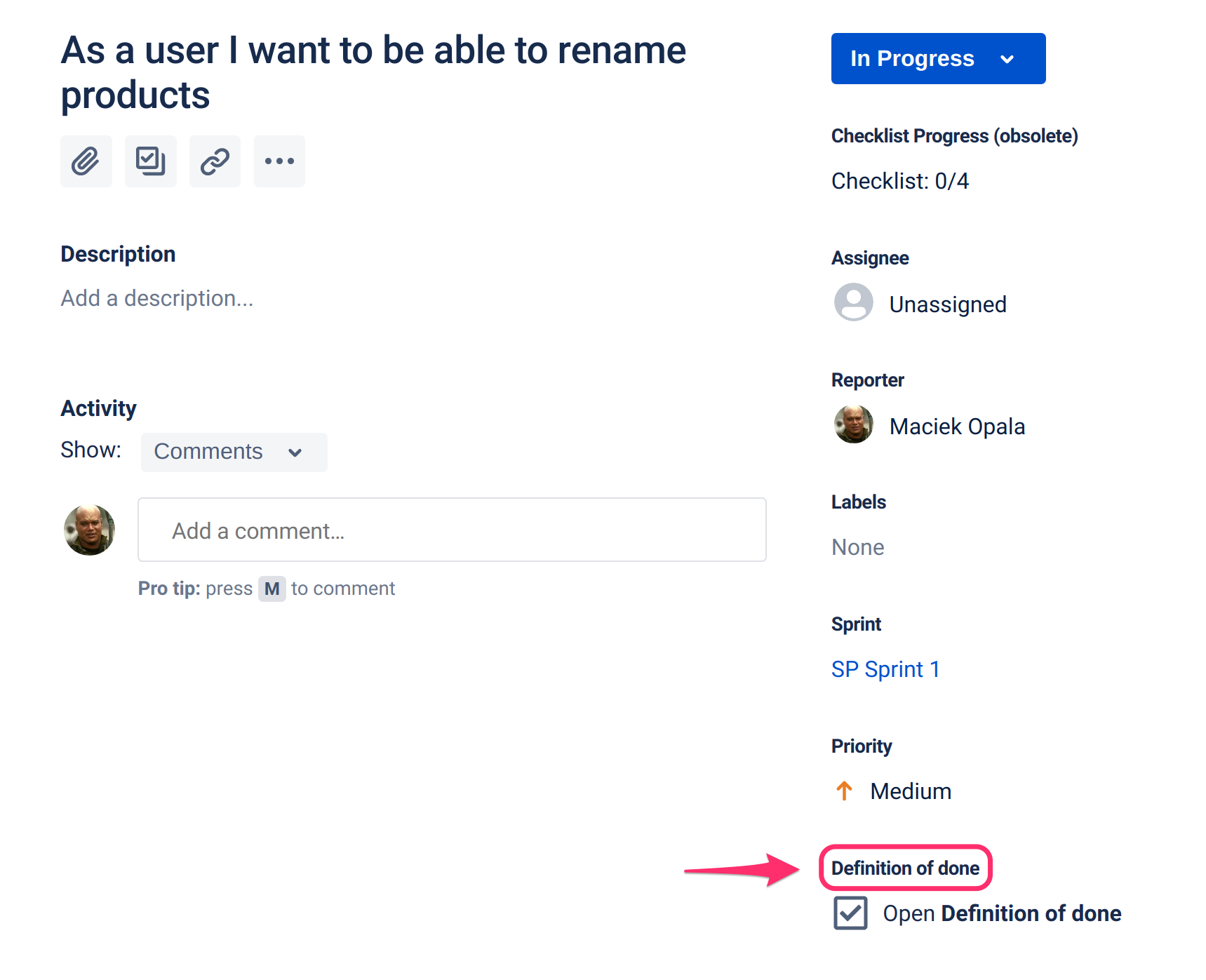We have a new documentation site. Please go here to see the latest.
Rename main title (panel name)
It is possible to rename panels rendered on Jira issue page to something other than default "Checklist", so that the title best matches the content of the panels.
Changing panel title is a Pro feature (not available in Issue Checklist Free). Read more
Issue Checklist Free customers can still use Multiple Checklist with different names as well as Header (Separator) features.
How to change panel name
Navigate to the settings page (Jira settings > Apps > Issue Checklist > Global Settings) and select the title you want to use.
Possible options are: Acceptance criteria, Checklist, Definition of done, Success criteria and Testing notes.
How the change looks
The screenshots below show the difference after panel name was changed to "Definition of done": the main panel's title, the link to the templates page in the sidebar and title of history tab at the bottom are all updated.
This setting also affects "issue glance" and Jira mobile app: