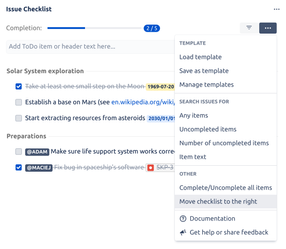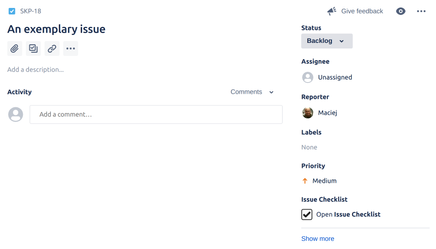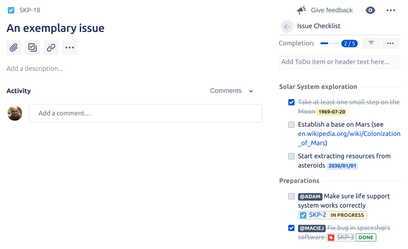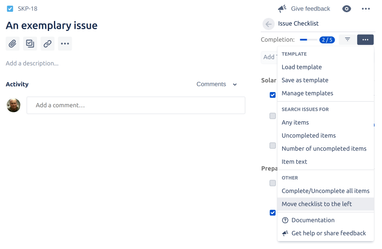We have a new documentation site. Please go here to see the latest.
Change position of checklist on Jira issue page
By default checklist is displayed on the left side of the view issue page. It is possible to move the checklist to the right side or back to the left at any time.
This setting is user personal preference used across page reloads and for all issues. It doesn't affect other users though.
The checklist located on the right side of the view issue page is also accessible in Jira mobile app.
To move the checklist to the right click on the corresponding item in the main menu:
If you don't have New Issue View enabled then the checklist will be moved to the right side and will be displayed in exactly the same way as it was on the left side. However, if you are using New Issue View, the checklist will appear on the right side as an "Issue Glance" module:
After you click on it the full checklist will be opened:
If you prefer to have the checklist on the left side you can always choose so: