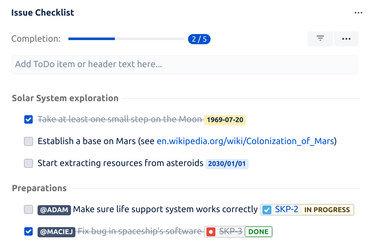The state of this filter is your personal preference for a given issue. It stays the same across page reloads until you toggle it again. It doesn't affect any other issues or users.
You can filter out the completed items so that the only items visible will be those that are yet to be taken care of.
The checklist in the example below contains two completed items:
By clicking the filter button, which is placed to the left of the menu button, you can toggle visibility of completed items at any time. If there are any hidden items a reminder will be displayed below the checklist. You can click on it to reveal the completed items.