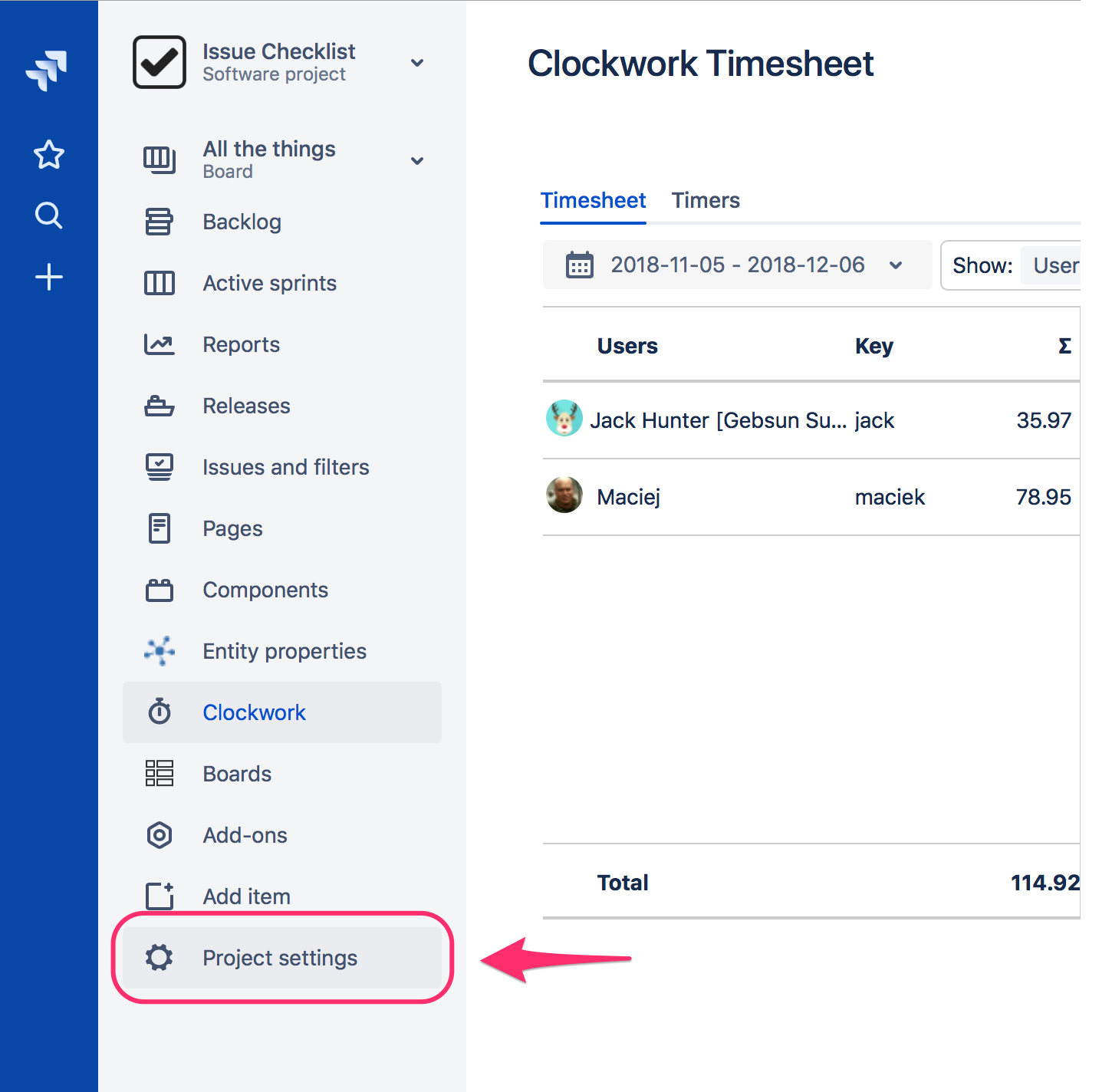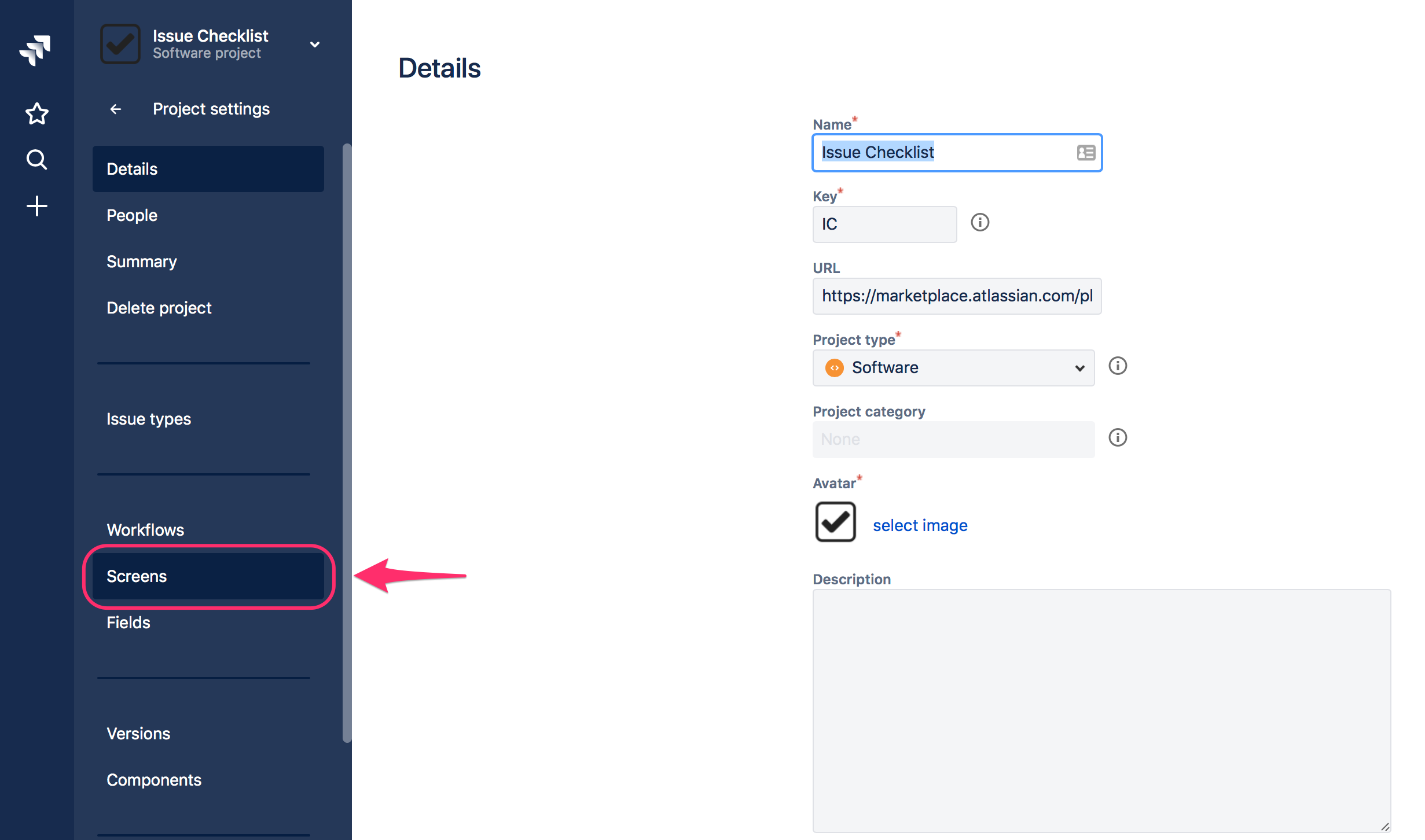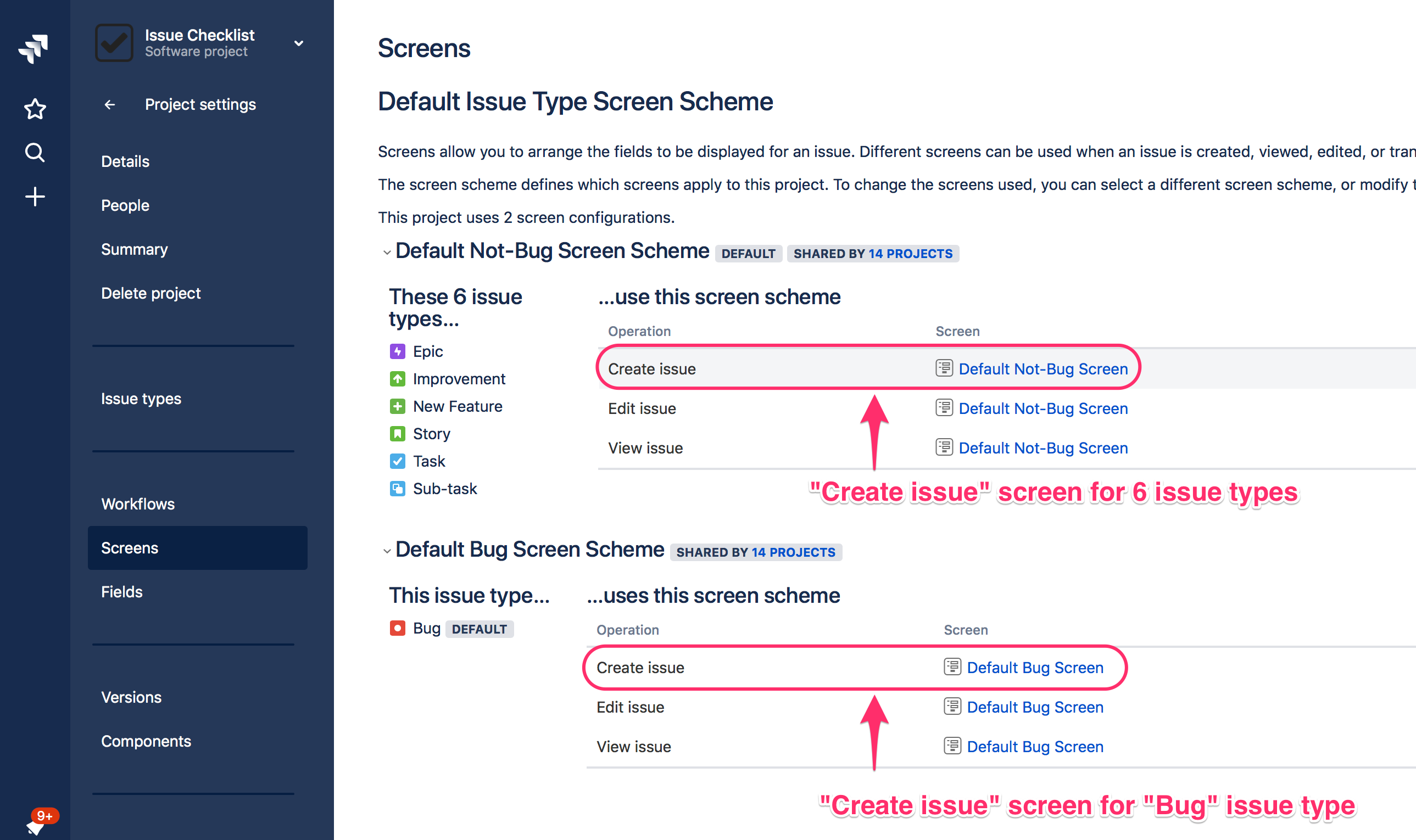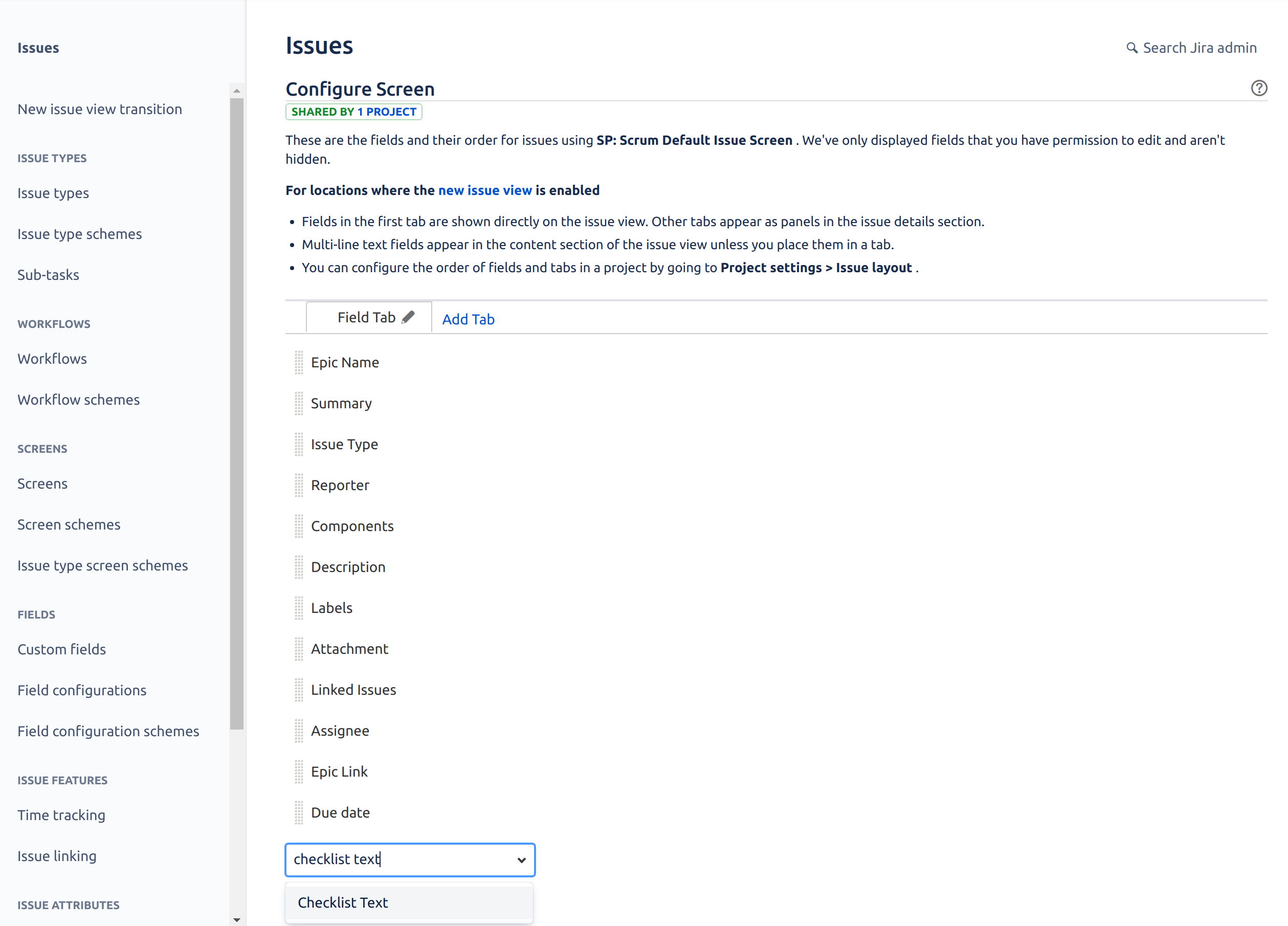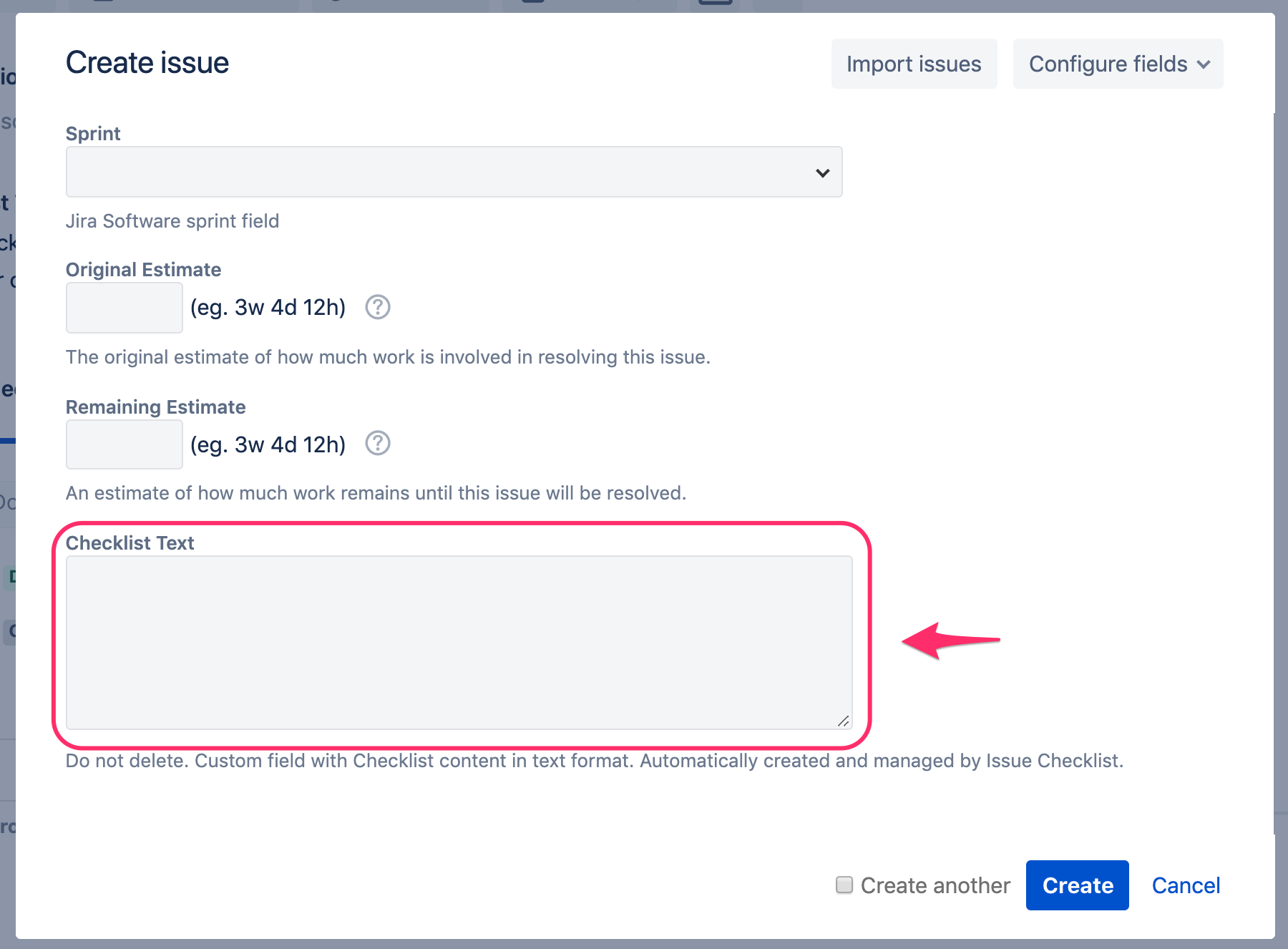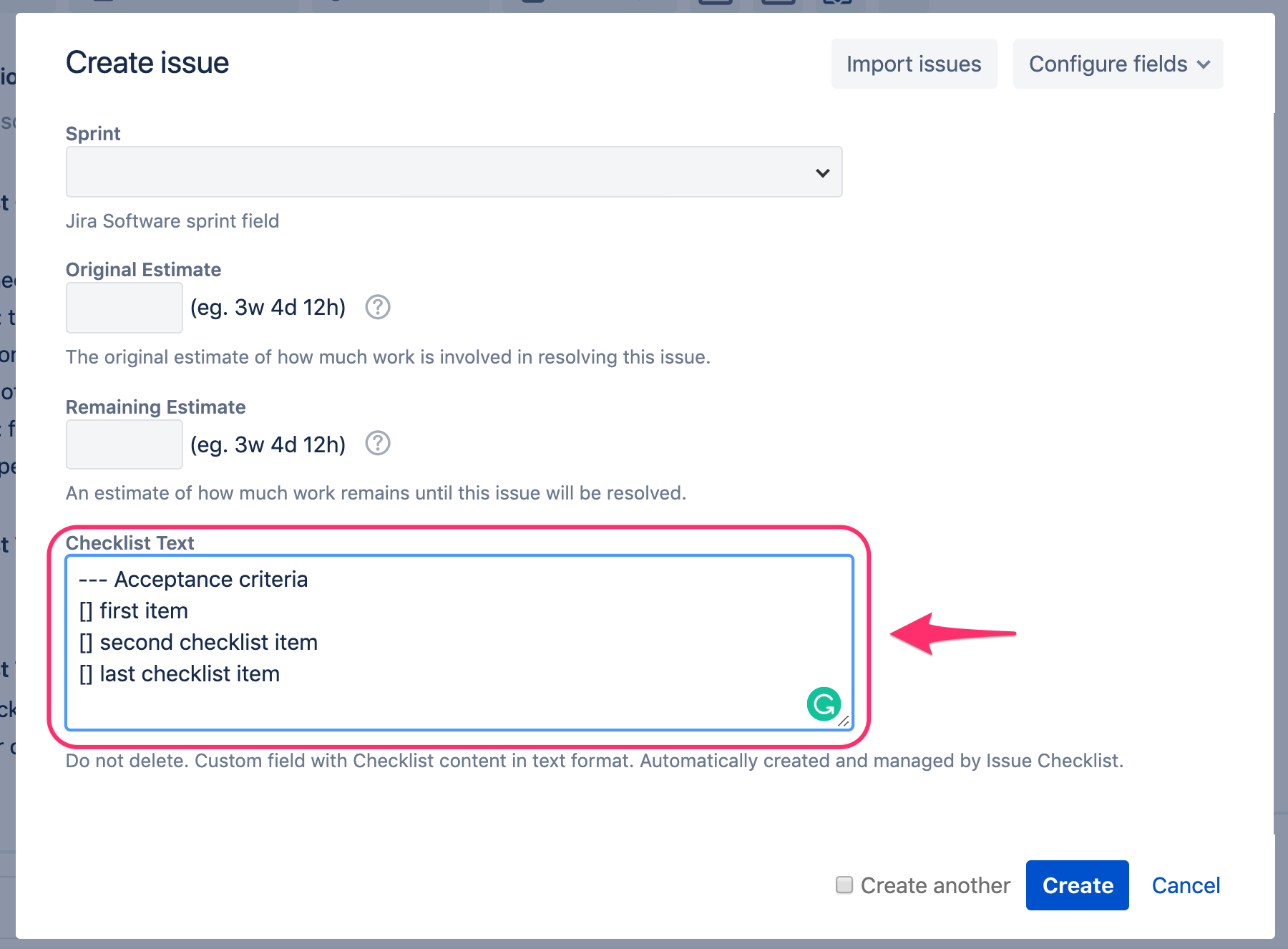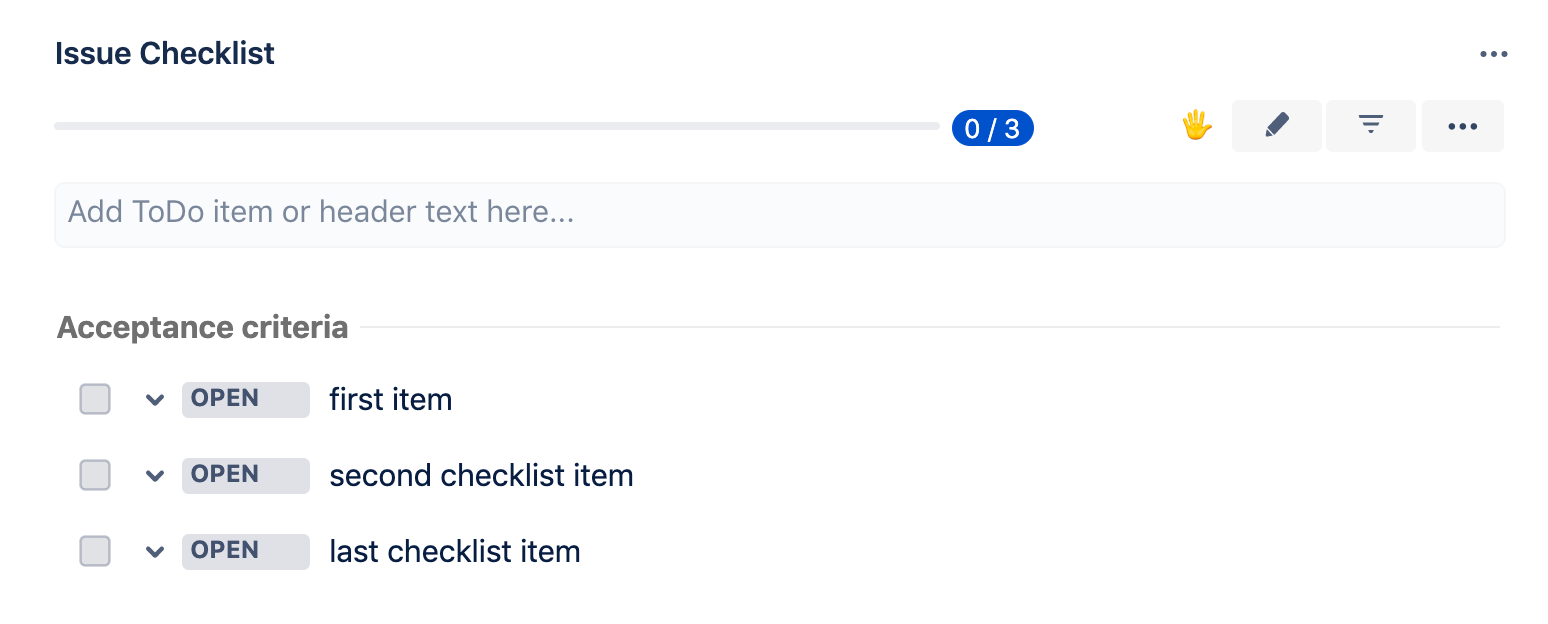Jira does not allow to show third-party elements on the Issue Create and Transition screens but you can work-around it and show Checklist Text custom field.
On this page
Prerequisites
Save checklist data to Jira custom fields option is enabled in the Issue Checklist Global Settings.
Add "Checklist Text" custom field to "Create" or "Transition" screen
Example usage
When the Checklist Text custom field is present on the Create/Transition screen, you can add checklist content in the text format and get and the final checklist on the Issue View page:
Blocking transition
If you show the Checklist Text custom field on the transition screen and want to block transition depending on that field value, please use Regular Expression validator as it works directly with the custom field.
The standard/built-in validator will not block the transition with the custom field modified in the transition (that is because the custom field integration is asynchronous and is synced with the real checklist after the transition is finished).