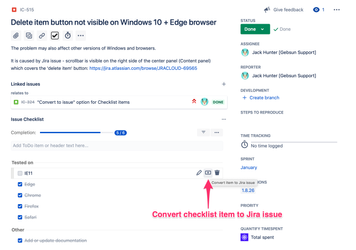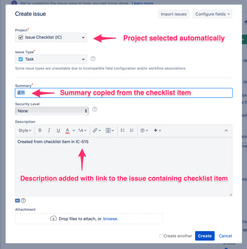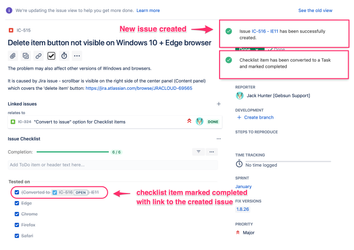In order to convert checklist item to Jira issue:
- Mouse over the checklist item and click the Convert button.
It will open the Create Issue dialog with pre-filled values for Project and Summary.
Description will contain a key of the issue from which the checklist item comes.
- In Create Issue dialog, click Create button:
- Enjoy the created issue (the original checklist item is marked completed and receives a link to created issue):