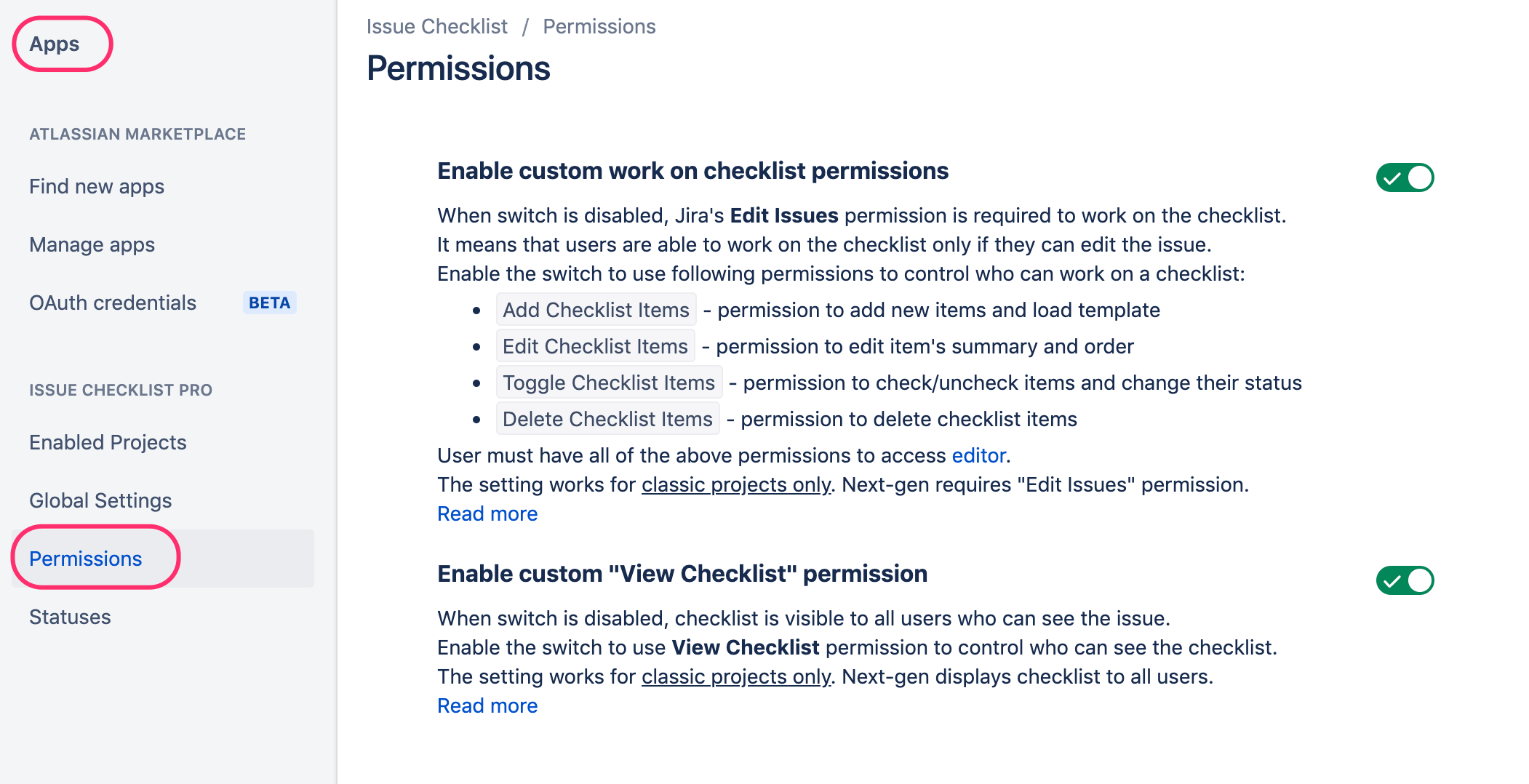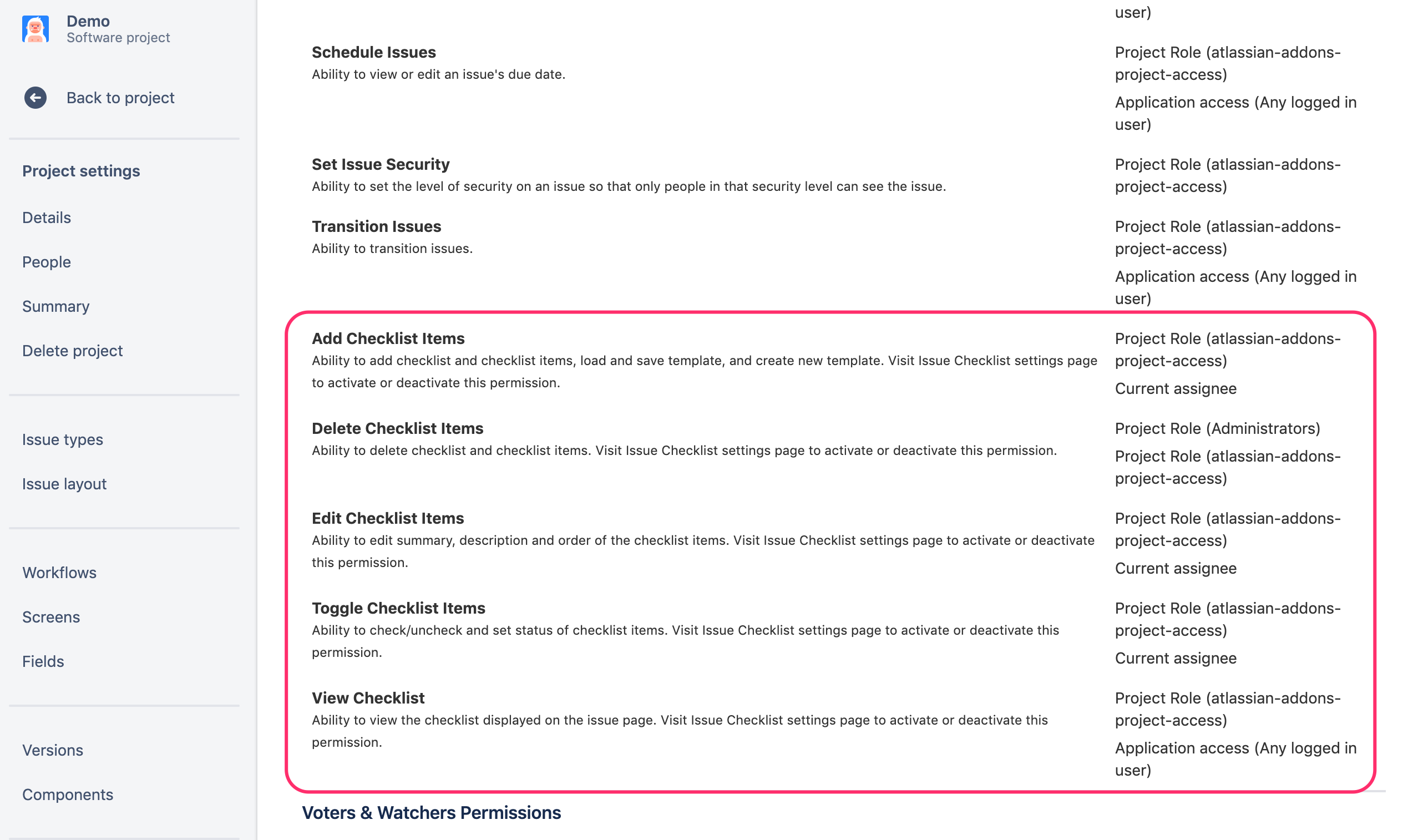This guide works only in Jira Classic projects. Next-Gen projects do not give option to grant permissions for dynamically changing user fields like assignee or reporter.
If you want to configure permissions so that only Jira issue assignee can edit the checklist (toggle, edit, etc.), then please follow the steps below:
- Enable custom work on checklist permissions on the Permissions page.
Configure Jira project permissions so the selected permission is granted to "Current Assignee" only
Tip
You can also grant permission to "Reporter", "Project lead", etc., so they can run the approved checklist action.
Note
"atlassian-addons-project-access" visible on the screenshot is a generic role of Jira apps and it is not related to this tutorial.