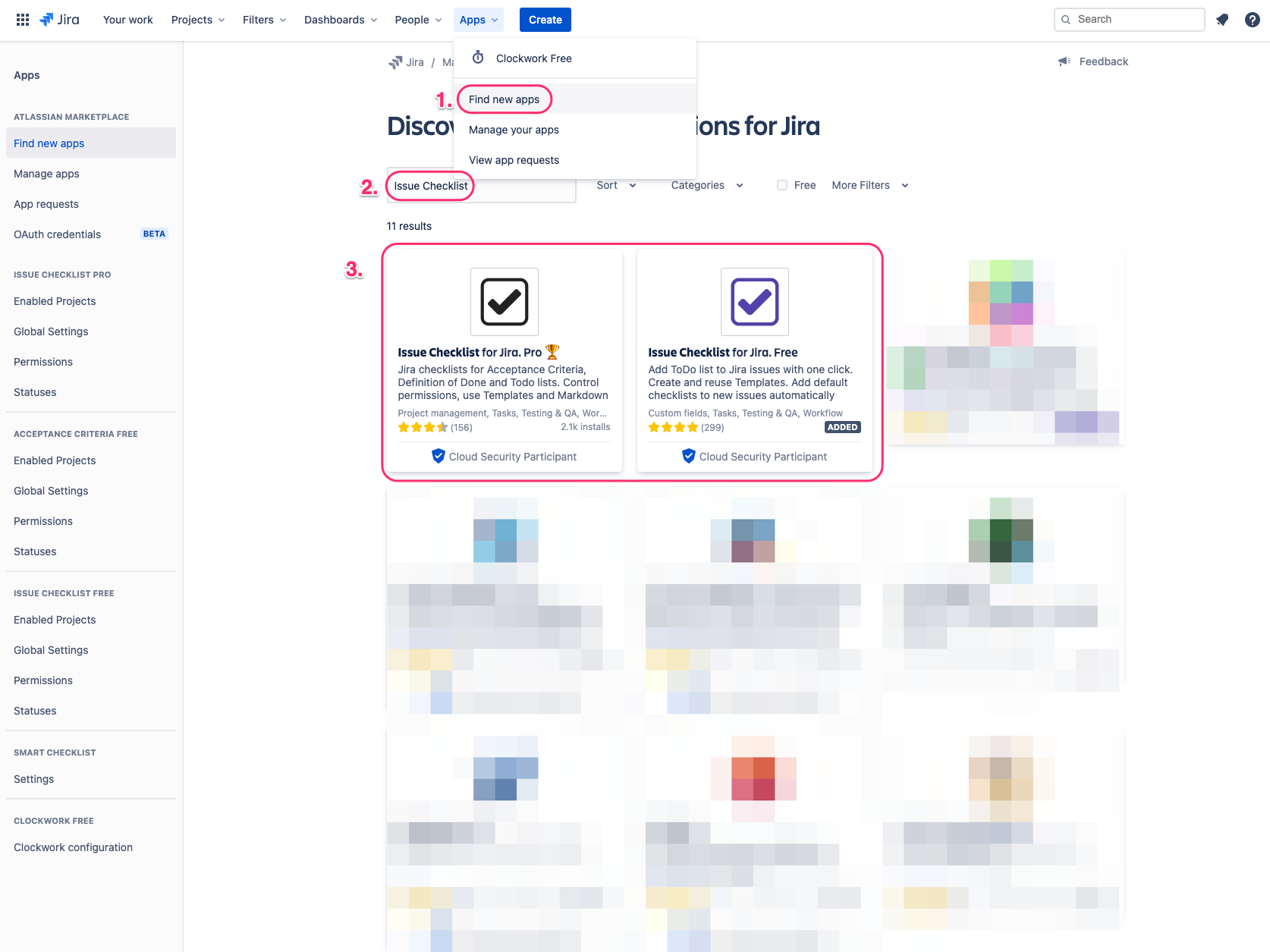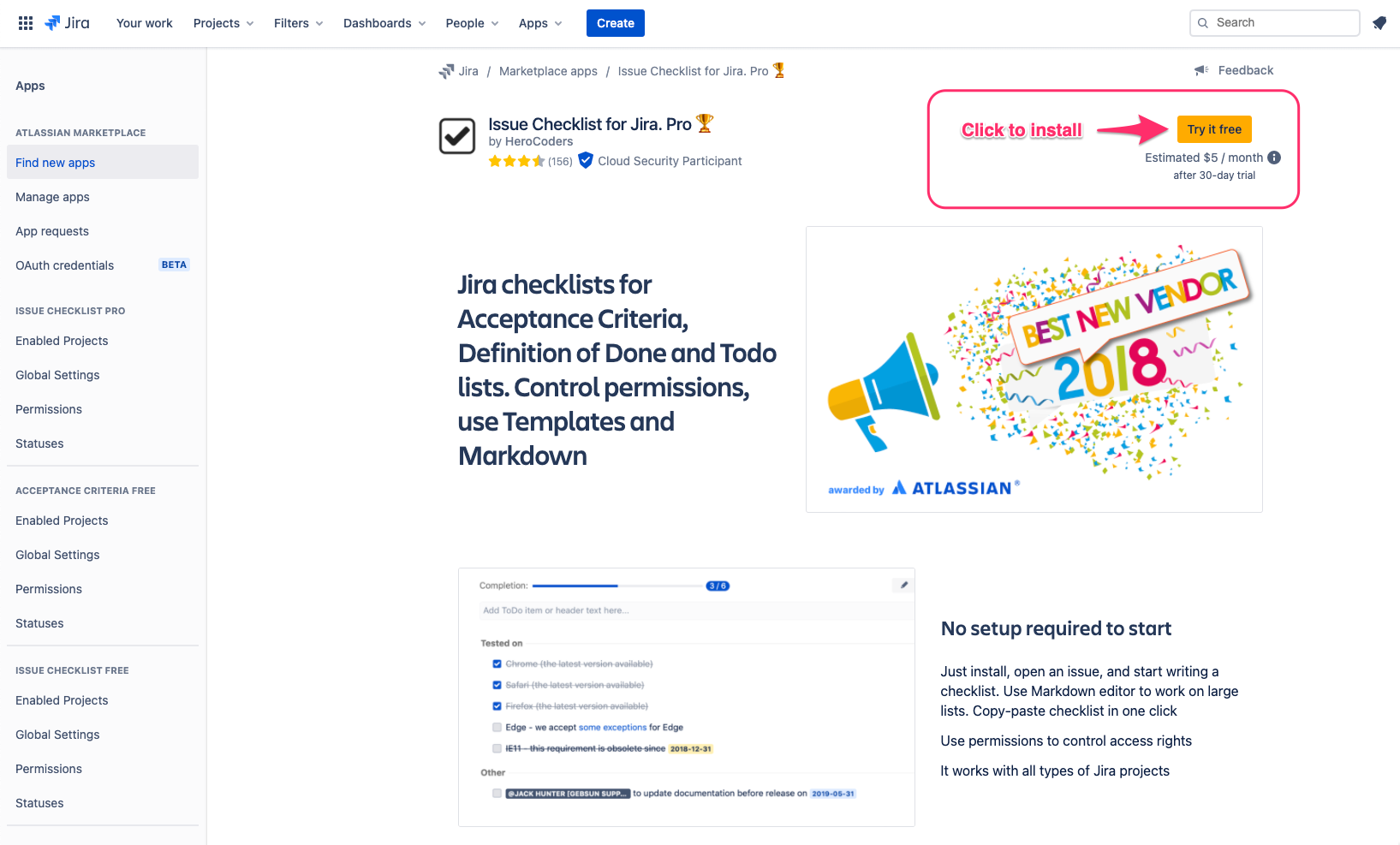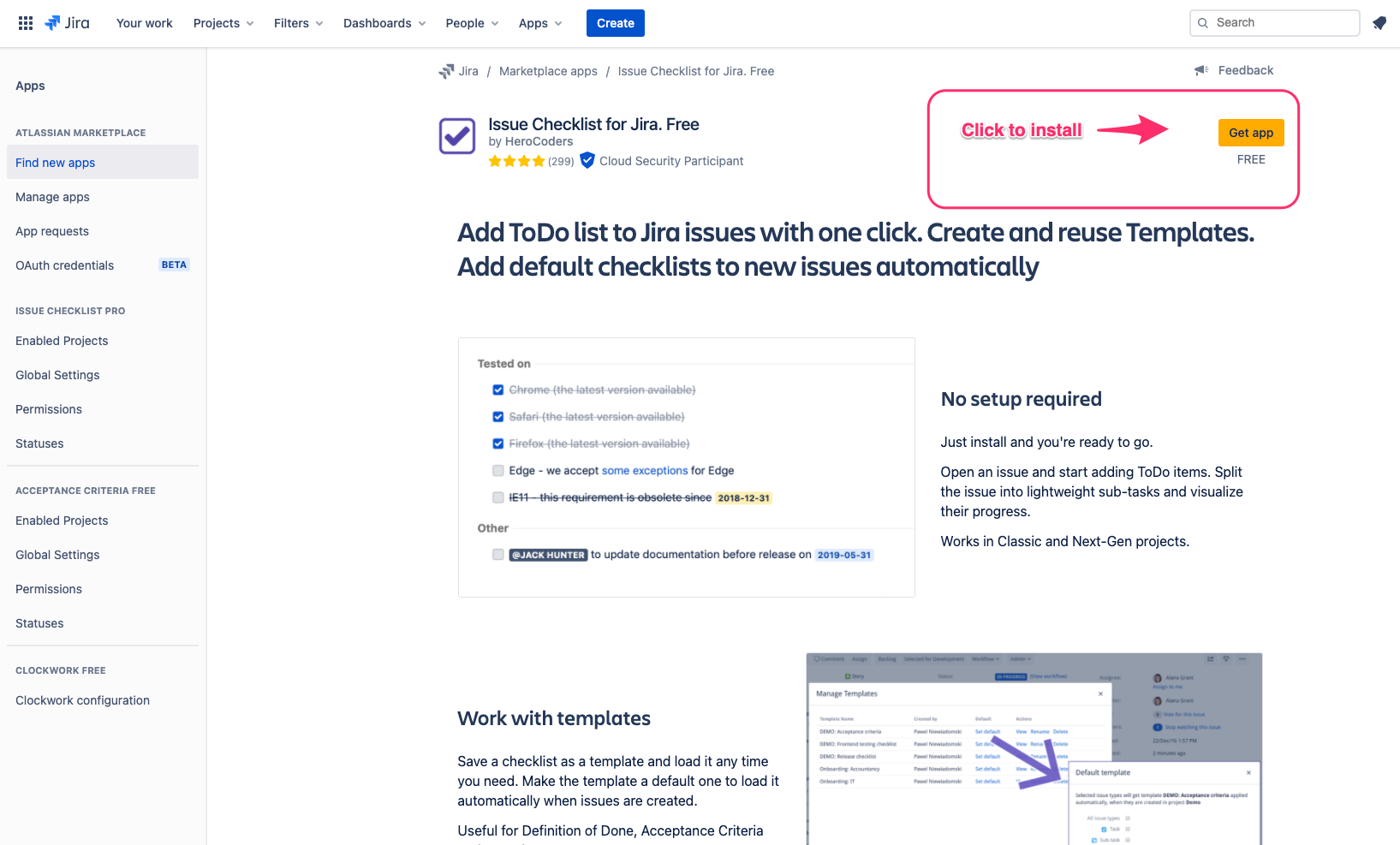Please follow the steps to install the Issue Checklist app in Jira Cloud:
- Go to your Apps > Find new apps,
- Type Issue Checklist in the search field, and
- Click the selected checklist entry - it should show a popup with the Start Trial button (for a paid app) or Get it now button (for a free app).
Please see the screenshot below for reference.
Find:
Install (Pro or Free):