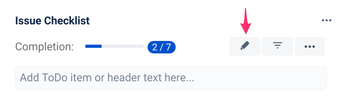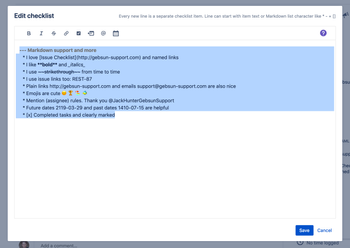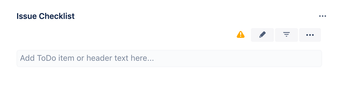If there are many items on the checklist, and deleting them one by one is burdensome, then you can do it quickly with the help of checklist editor.
Step by step guide
- Open the checklist editor
- Clicking inside the editor and select all the text by pressing on the keyboard Ctrl+A (Cmd+A on Mac)
- Press Delete button on the keyboard and Save the empty checklist.