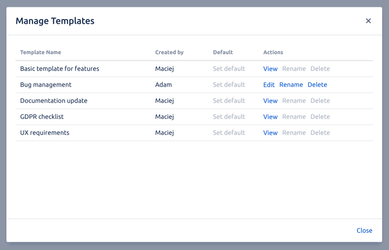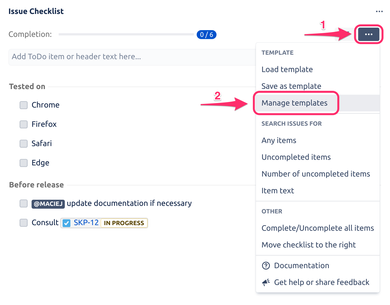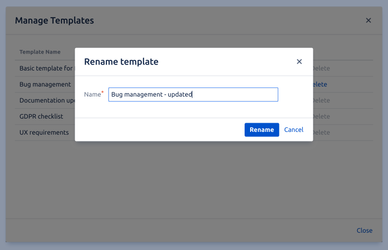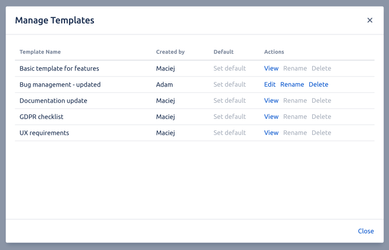| Info |
|---|
Unless you are a project administrator you can only rename templates that were created by you. Read more. |
- Open "Manage Templates" dialog. You will see which templates you are able to rename and which you are not.
Click "Rename" to open another dialog: - Click "Rename" on a selected template (you can rename only your own templates, unless you are a project administrator - read more):
New dialog pops up. Enter a new name for the template and click "Rename"
.:
Info It is not possible to have more than one template with a given name.
- After the new name is saved the dialog you just used for renaming will close and the new name will be used from now on., it appears on the list of templates: