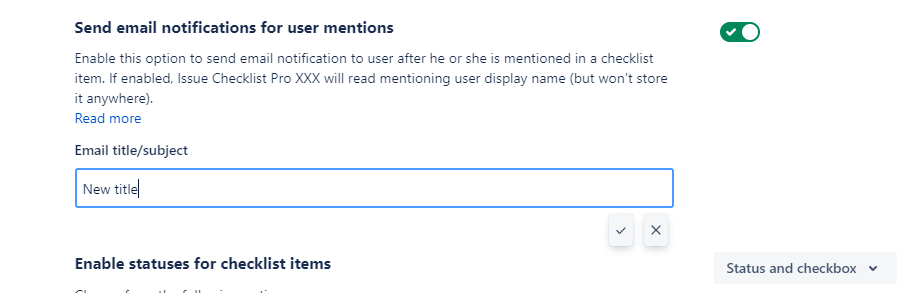...
| Info |
|---|
Issue Checklist doesn't read email addresses to send notification. User account ID (cryptic value) is used to send emails through Atlassian API. |
Changing the subject of the notification email
It is possible to change the title of the notification email sent to a user that has been mentioned on a task. This setting can only be modified when email notifications are enabled.
By default the subject will be "You have been mentioned in Jira checklist item". To change it:
Navigate to Jira settings > Apps > Issue Checklist > Global Settings
Change the content of the Email title/subject input to your desired subject/title
Click on the save button to persist your change
Now every notification sent to a user when he's mentioned will have the new title you have entered.
When an email notification is sent?
...