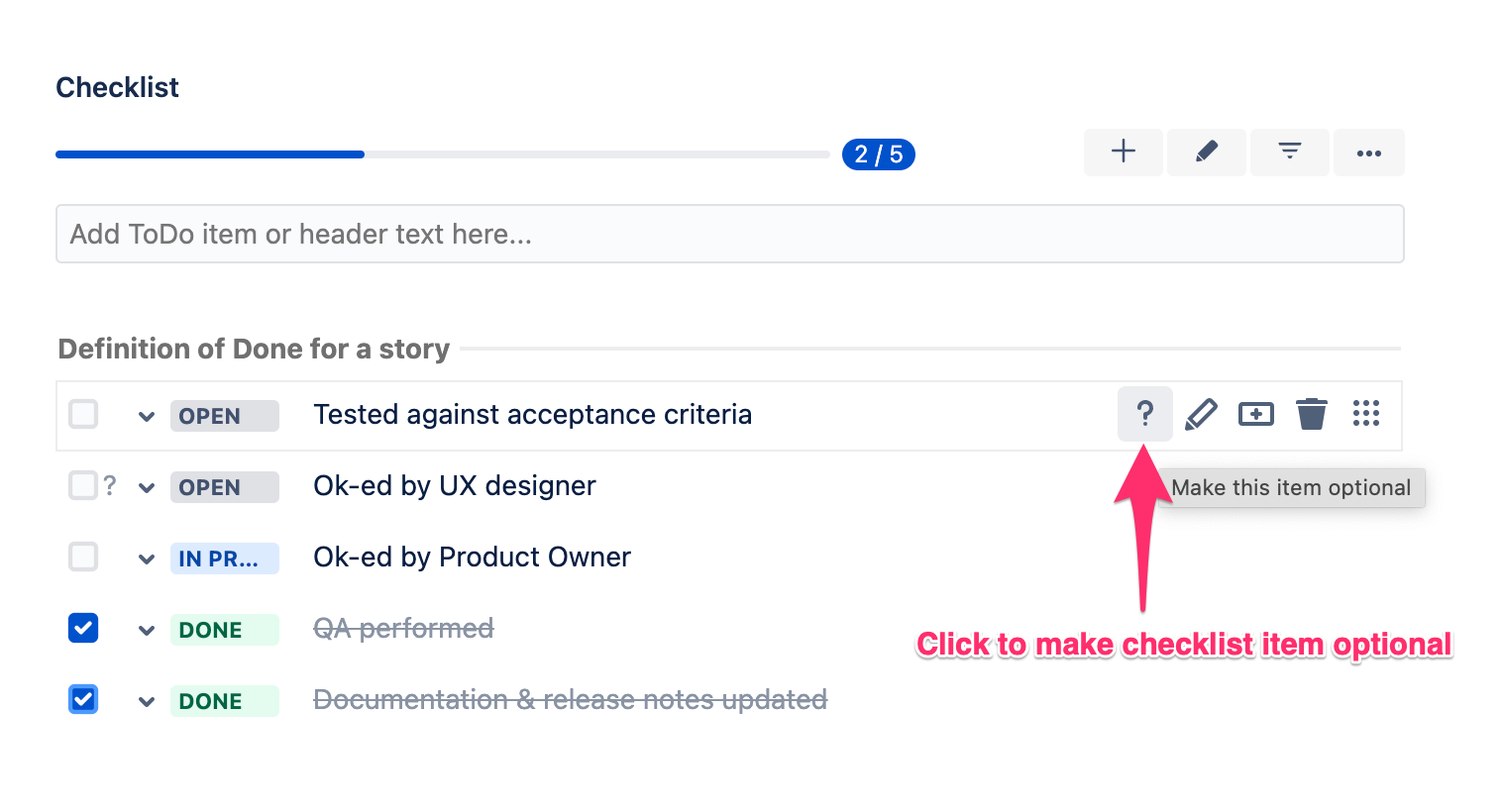By default, all checklist items are mandatory. However, users can easily change items to optional from the UI, Editor, or through the Checklist Text custom field.
To mark checklist item as optional from the UI, please click the question mark icon button as presented below:
Optional items are decorated with a question mark icon displayed next to the checkbox (please see the second item on the screenshot above).
Mandatory/optional items can be used with XXX validator and Automation (through entity properties).