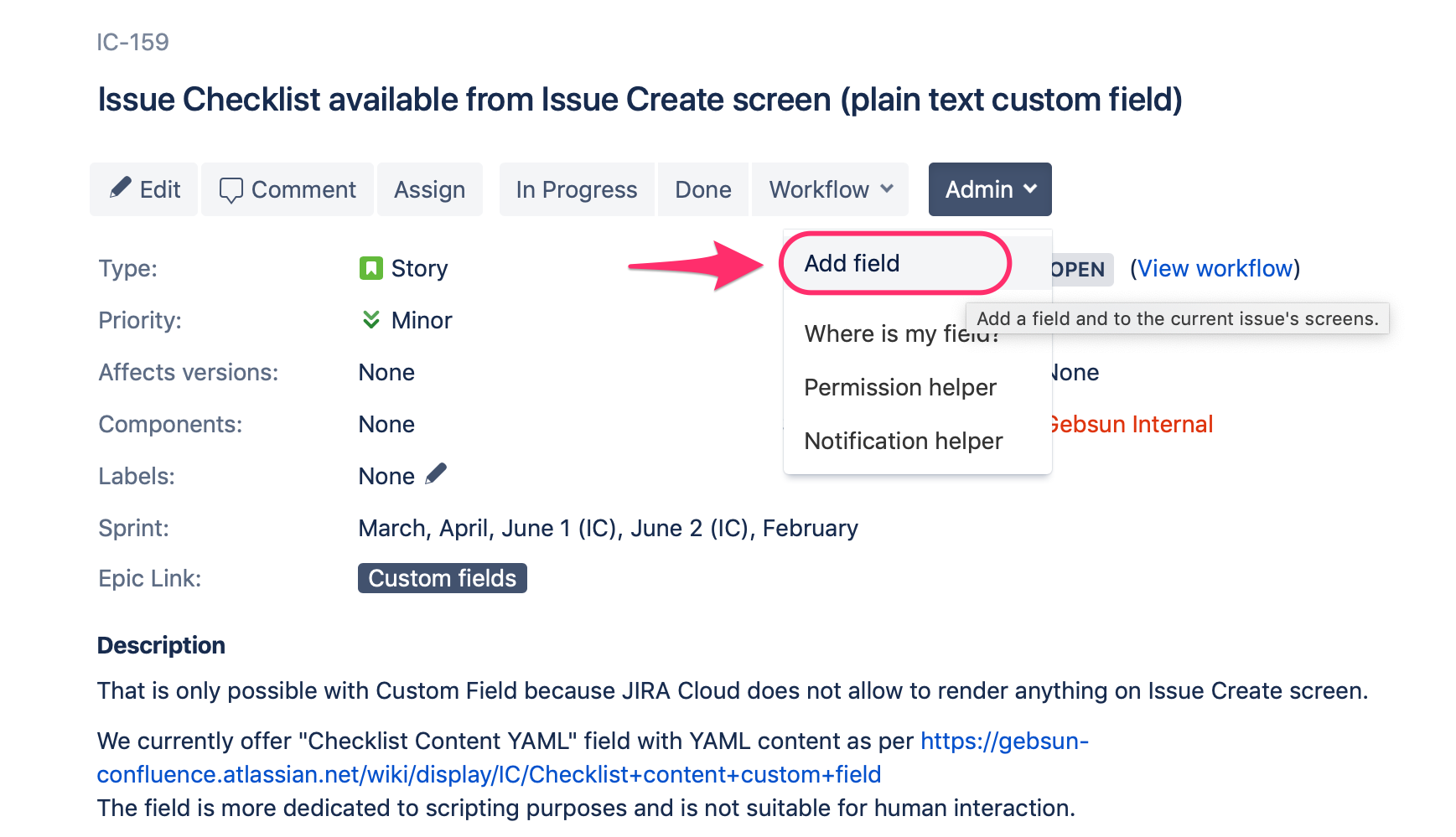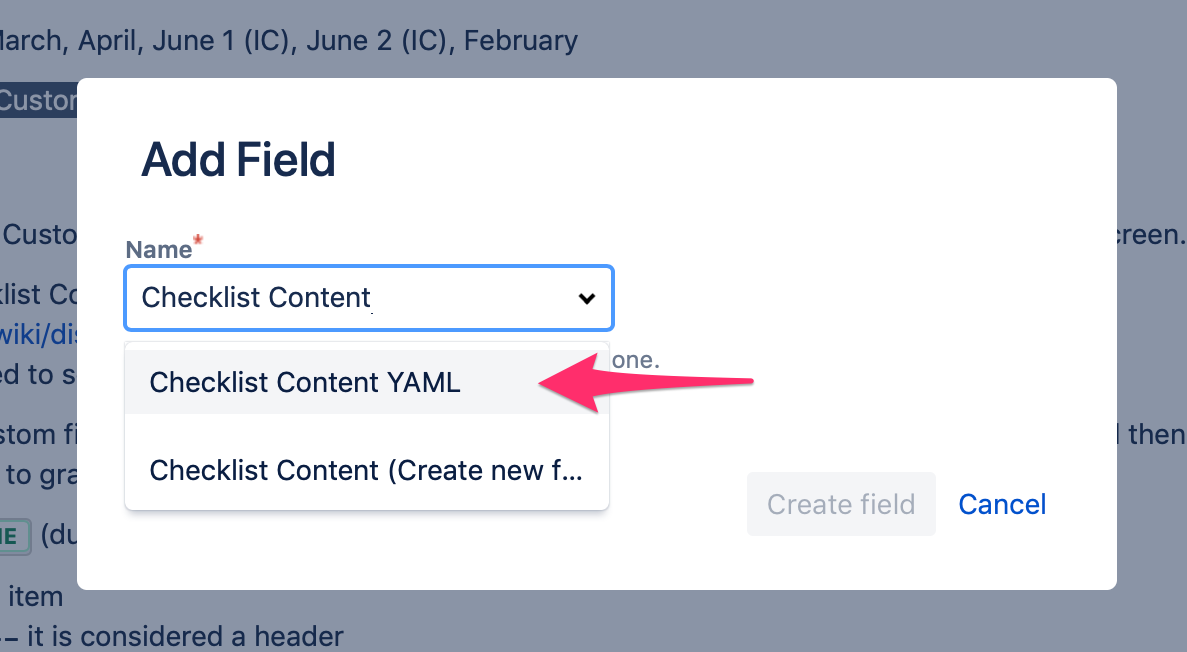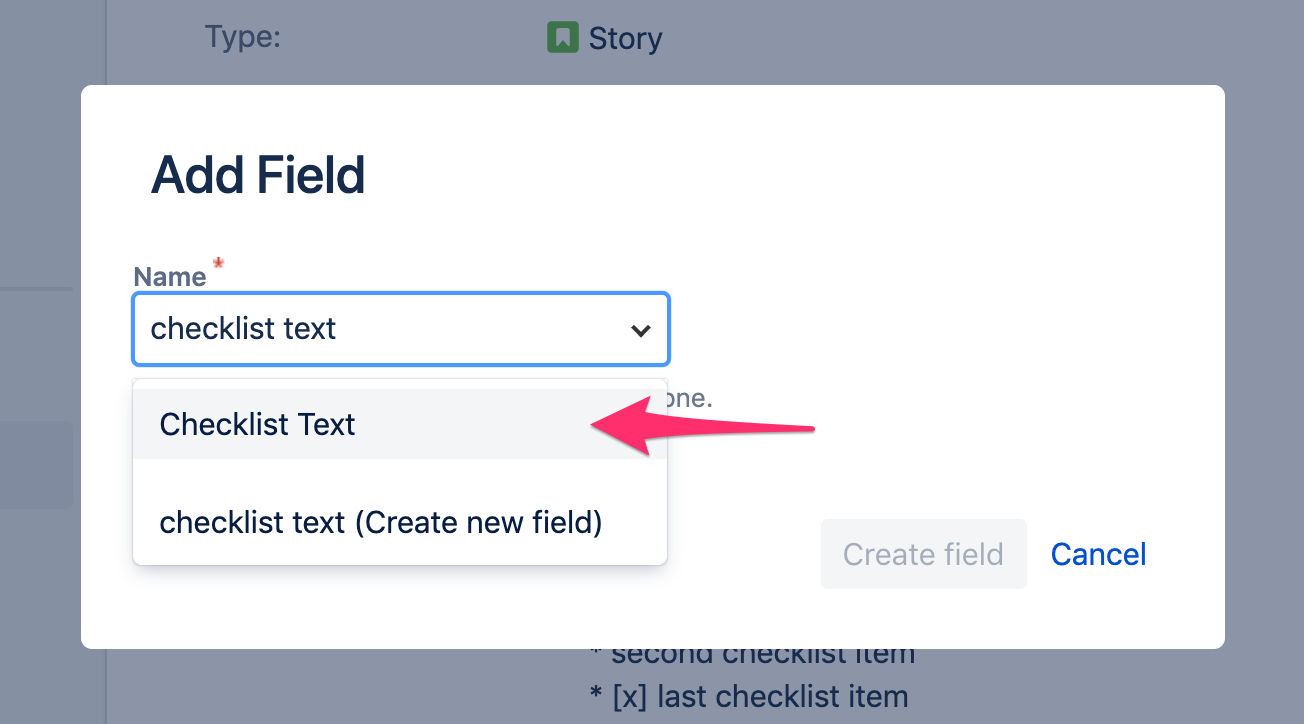We have a new documentation site. Please go here to see the latest.
Add custom field from Old Issue View screen ("Add field" action)
In order to add a field to the Issue View screen (which might be the same as Edit and Create screens) directly from the Old Issue View page, please follow the steps:
- Open an issue page (make sure it is an Old Issue view)
?oldIssueView=trueURL suffix forces Jira to show the issue in Old view, e.g.,https://gebsun-support.atlassian.net/browse/IC-159?oldIssueView=true - Expand the Admin dropdown and click Add field option as presented below
- The dropdown with list of available fields pops up. Select the field that you want to add to the Issue View, e.g., Checklist Content YAML or Checklist Text: