Next, on the issue page, find the Checklist panel and open Manage Templates dialog:
- Click three dots "..." menu button.
- Click "Manage Templates" option.
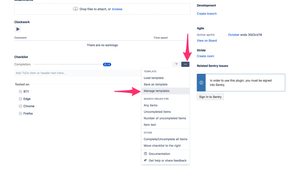
Alternatively, navigate to Checklist Templates page in project sidebar: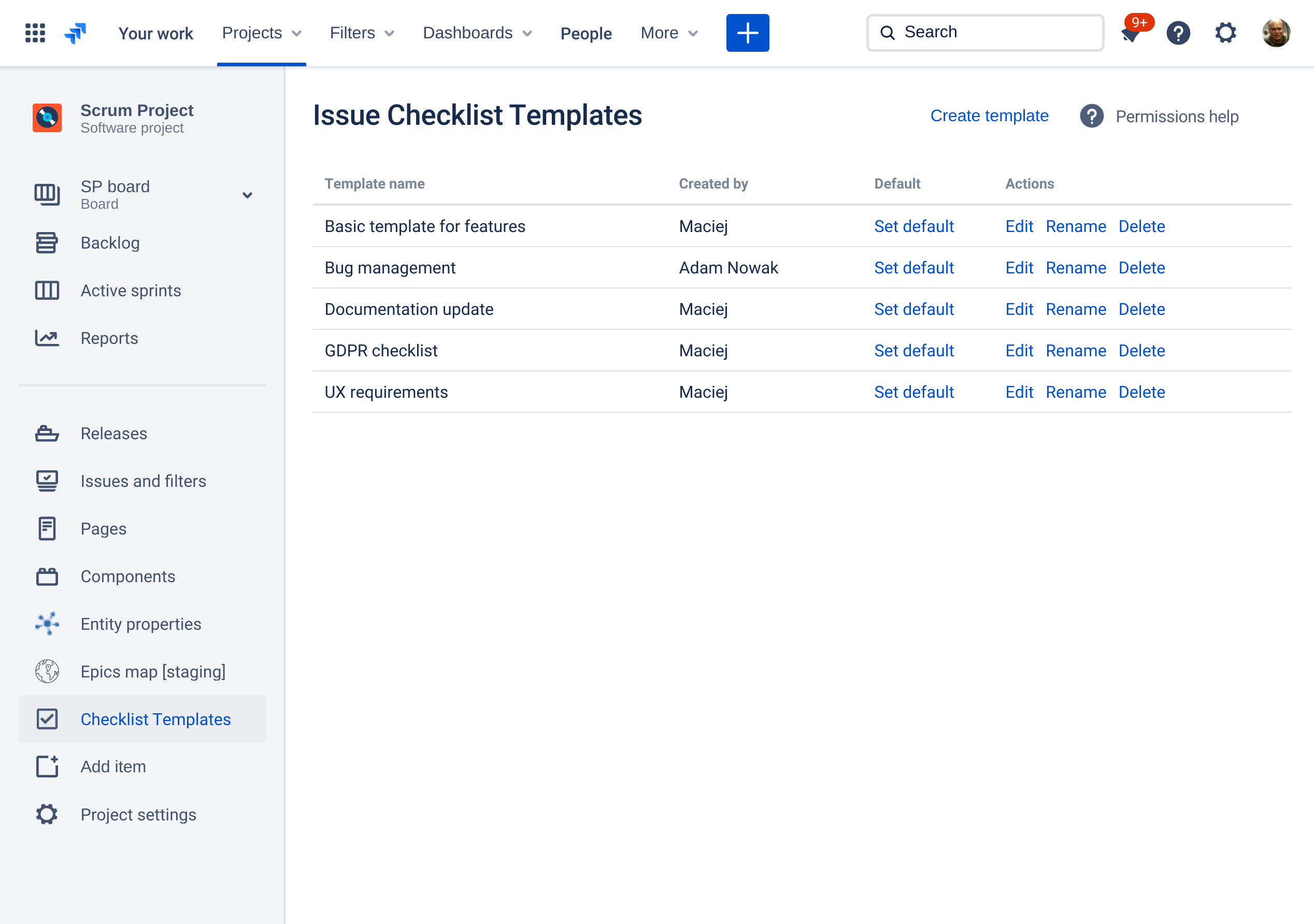
Most of the screenshots below were taken from inside the Manage Templates dialog but the process is identical on the Checklist Templates page. |
Click "Set default" for the selected template.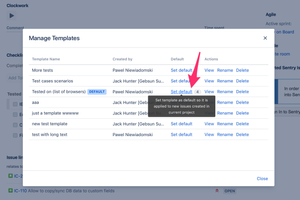
If the templates dialog/page is empty, please create a template first. |
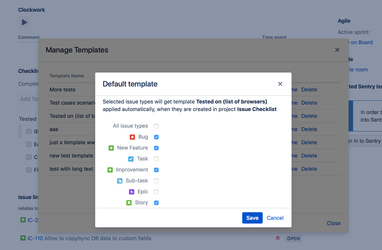
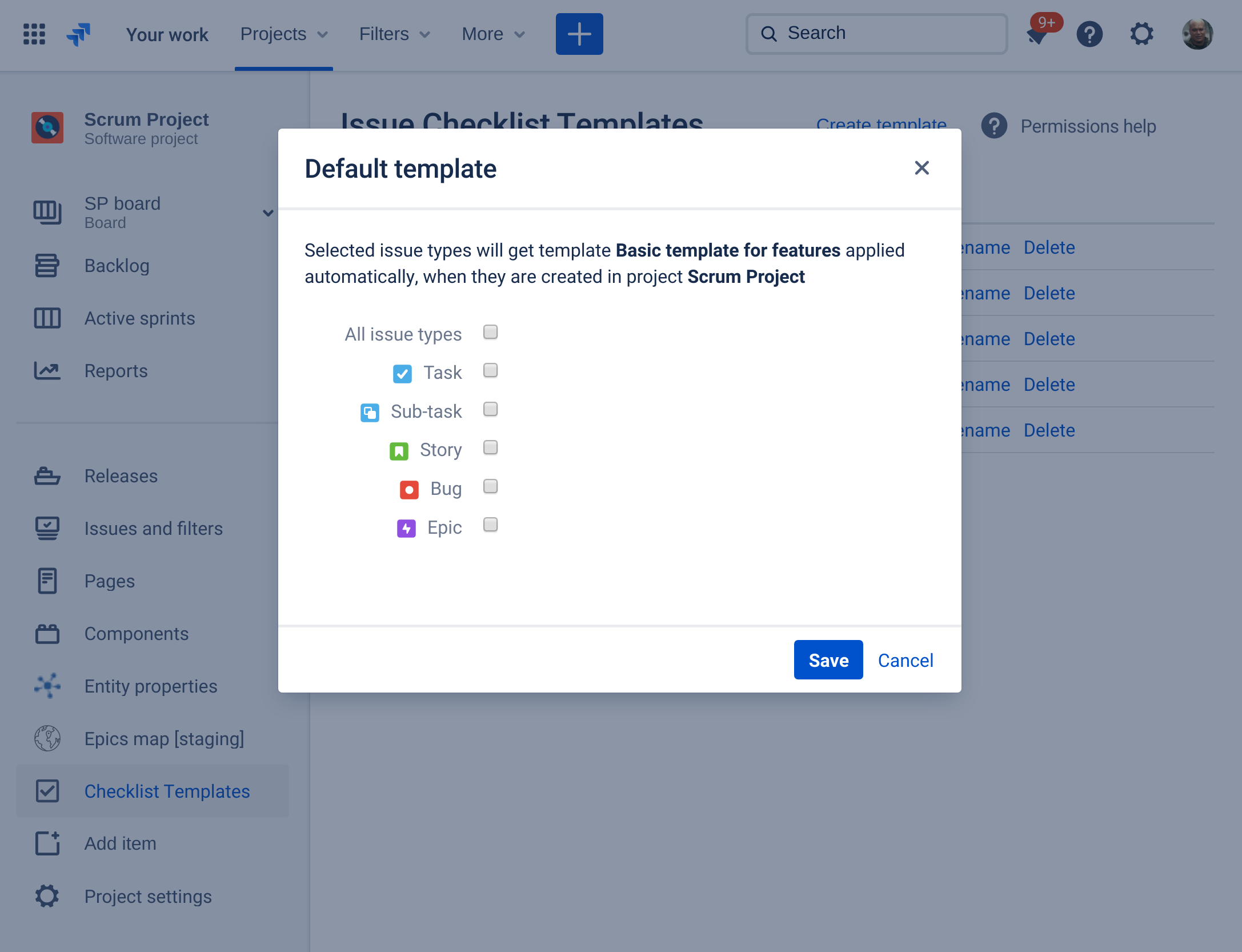
Click "Save" button to close the dialog and store default template settings.