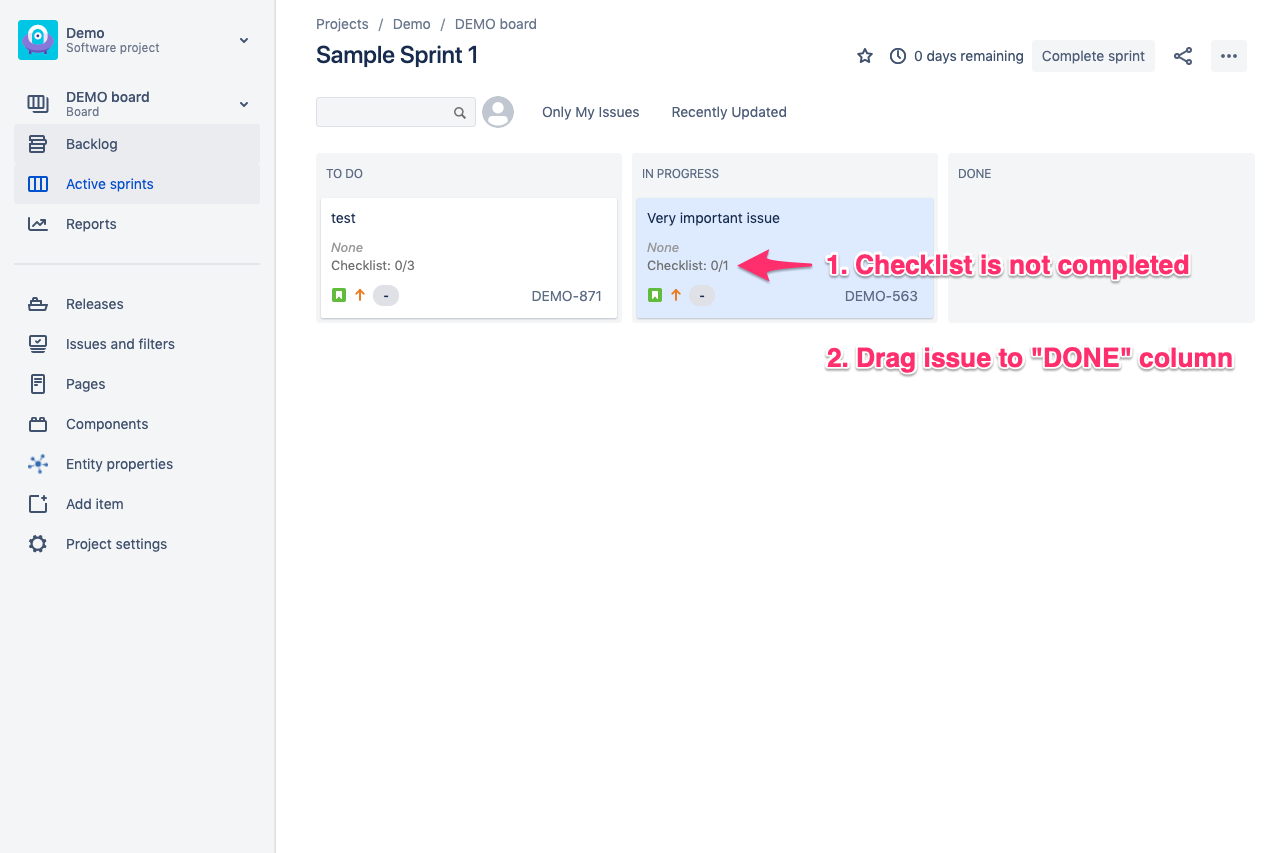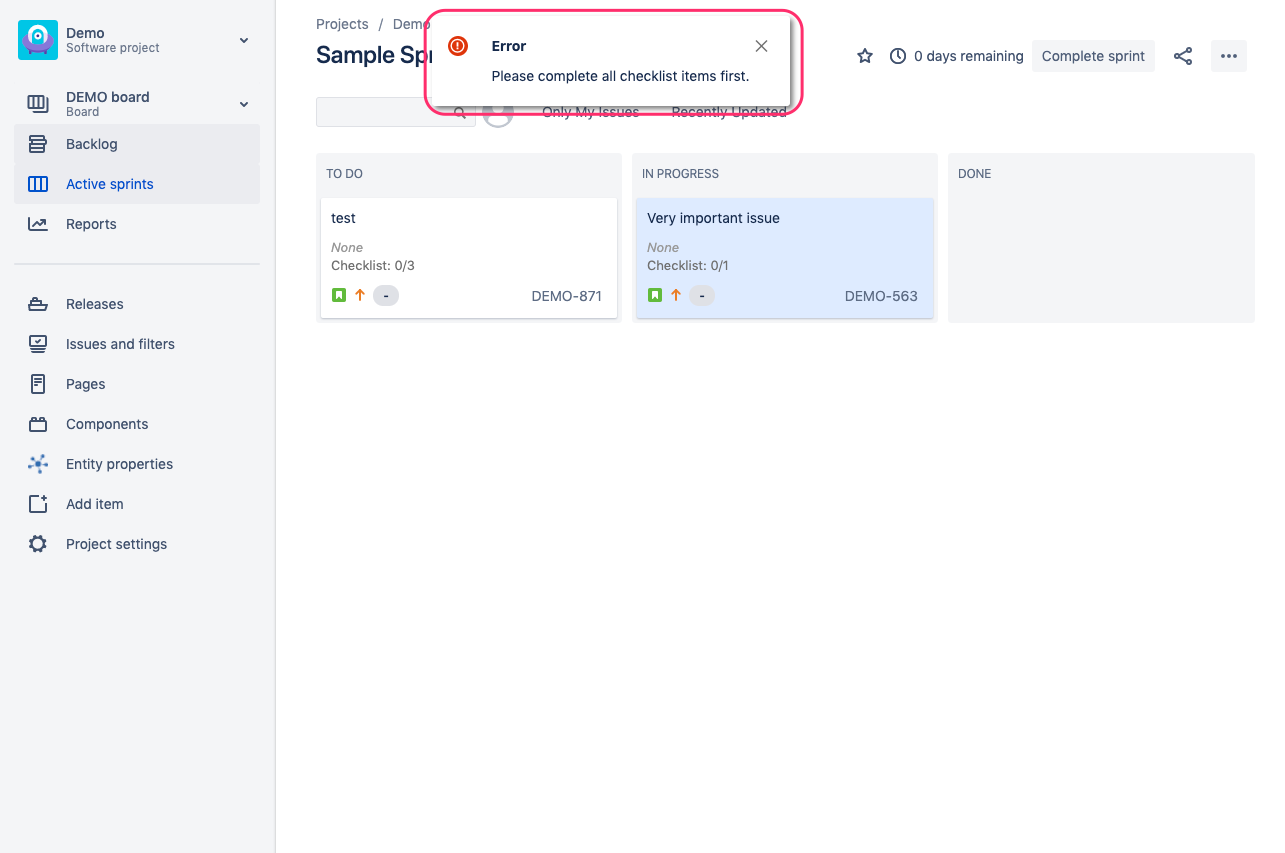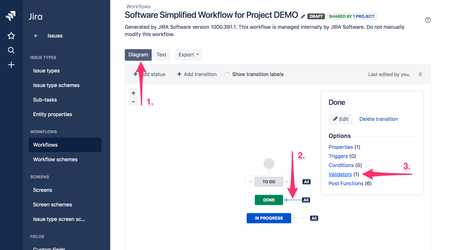
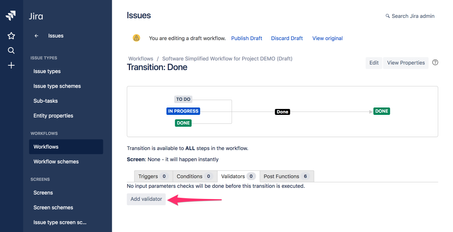
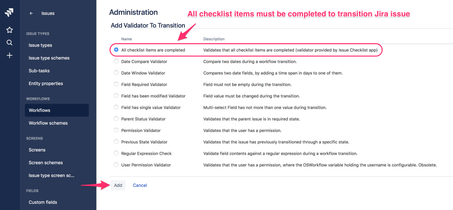
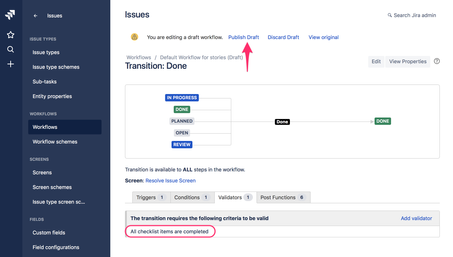
This page describes how to block workflow transition if there is an unchecked item on the checklist. As a result, all checklist items must be completed to move the issue to another status (e.g. Done or Resolved). |
This guide works for Classic (Company managed) projects only. Next-Gen (team managed) projects do not support workflow validators (Jira limitation). |
None. "Save checklist data to Jira custom fields" option from Issue Checklist Global Settings does not influence this feature.
Here is a step-by-step instruction on how to configure Jira to block selected transitions.
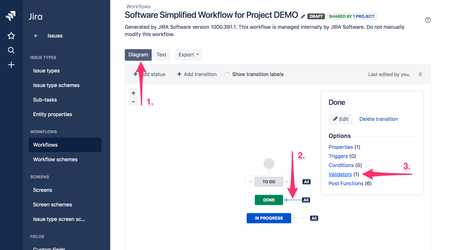
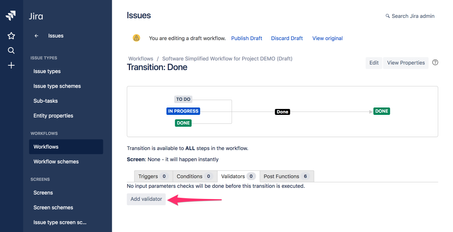
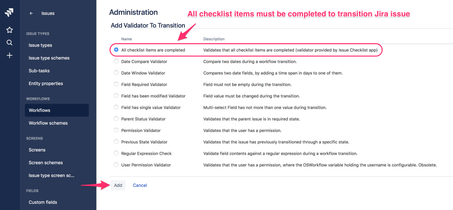
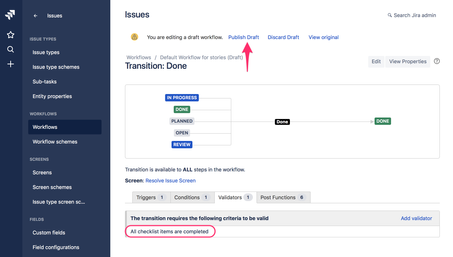
Press the transition button and observe the error message displayed by Jira
Old Issue View: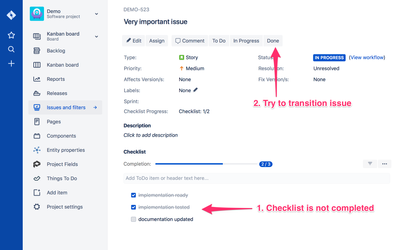
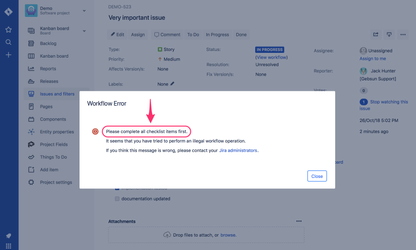
New Issue View: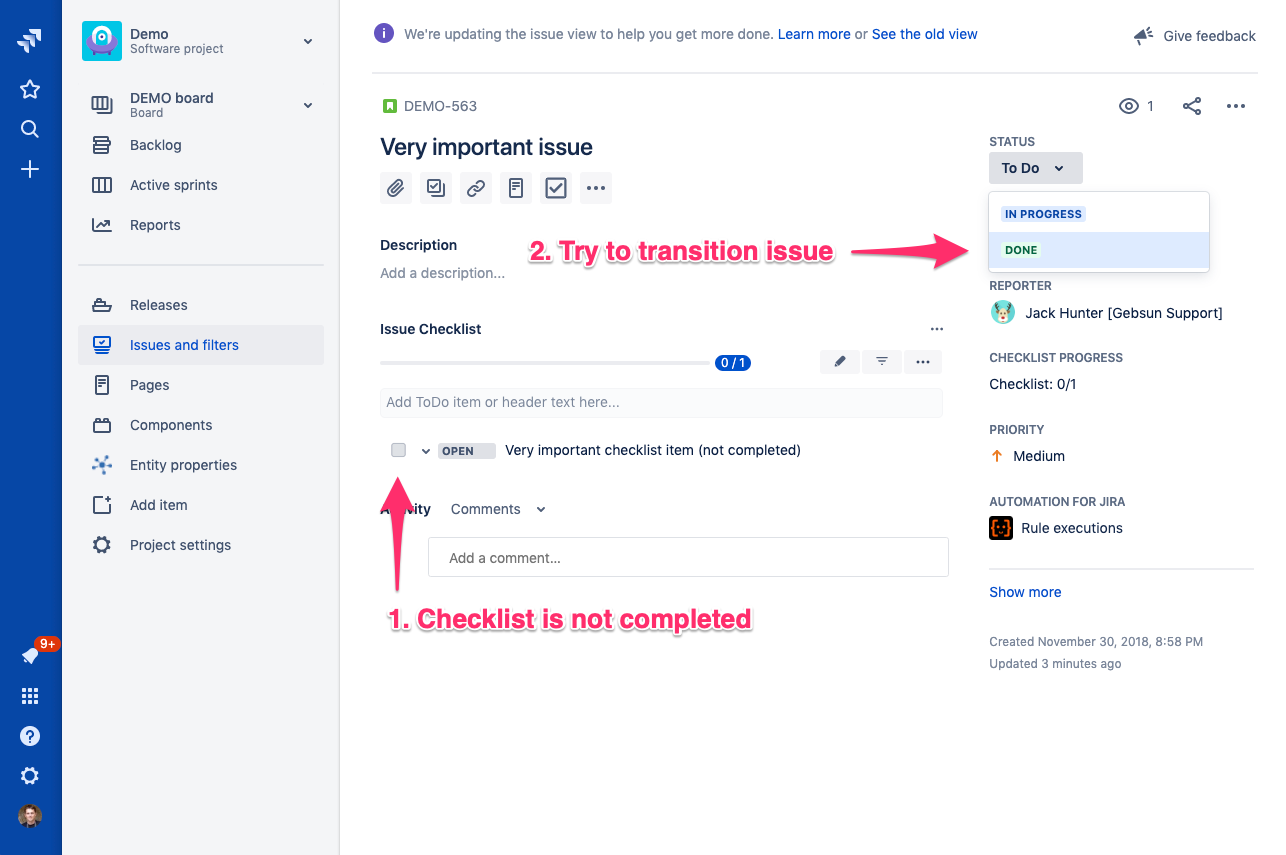
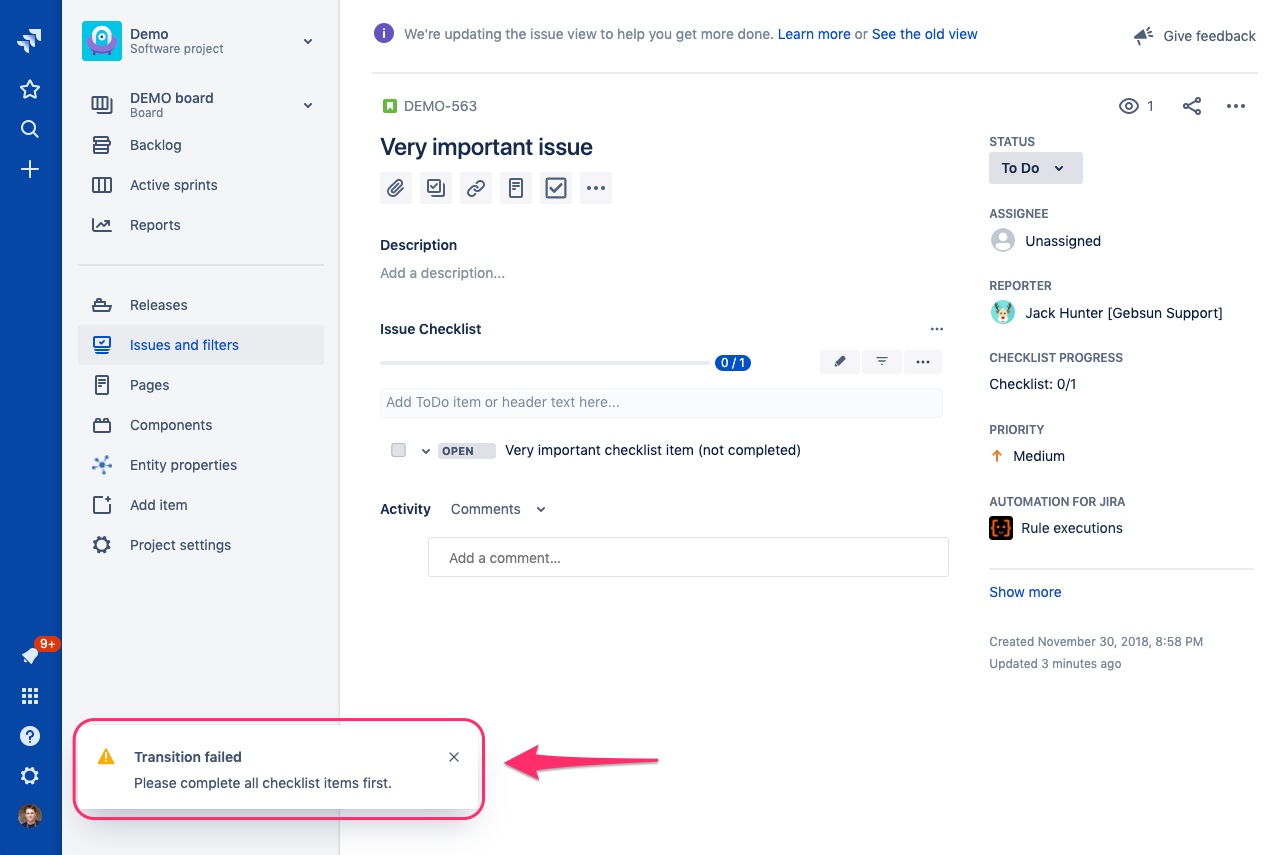
Sprint / Board View: