Header (also known as separator) allows to visually split checklist into parts or groups as presented on the screenshot below:
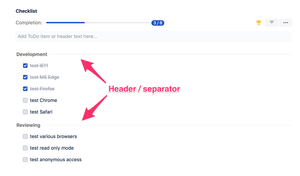
Header (also known as separator) allows to visually split checklist into parts or groups as presented on the screenshot below:
|
When adding a new item or editing an existing item there is an option to save text as a separator with the button:
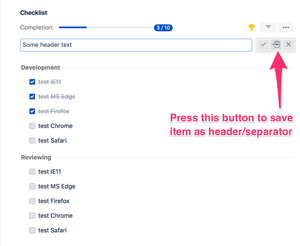
When adding a new item, editing an existing item, using Editor or Checklist Text custom field, there is an option to add a separator by preceding the text with three dashes "---":
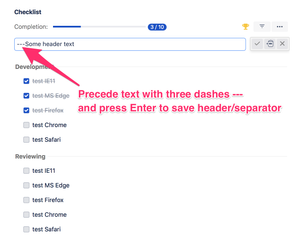
You can also use the multiple checklists feature to separate checklists even more. |