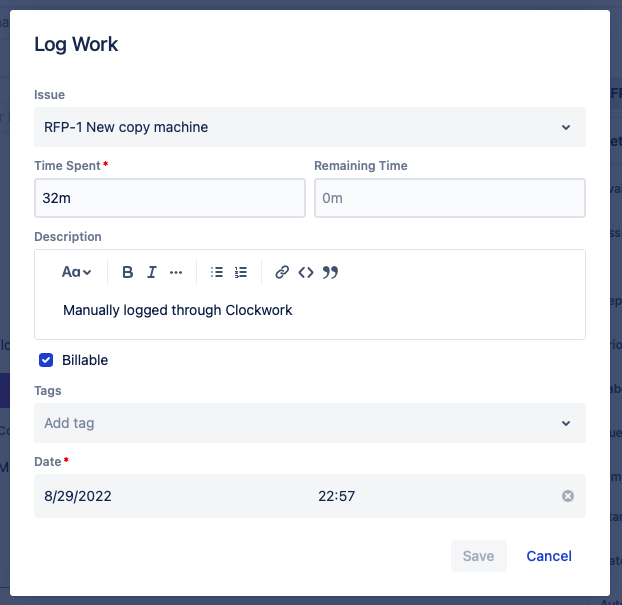If the time tracking settings have been configured to allow manual timers, users can start and stop timers on issues they are working on.
To start a timer on an issue, click the Arrow button. Clockwork will begin recording time.

Click the Stop button to stop the timer.

After the time has been stopped, click on the … to open the menu and select Edit.
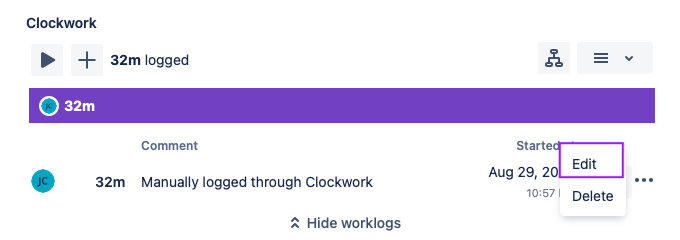
The worklog will open allowing you to edit the details (description, tags, etc.).