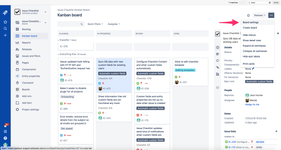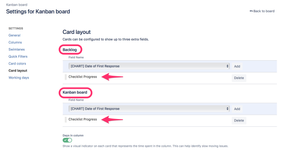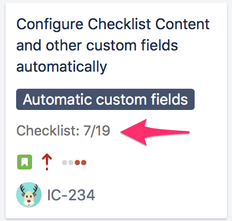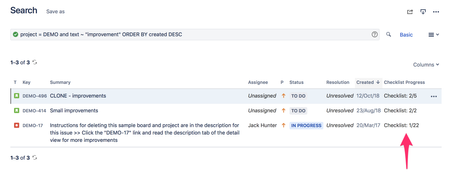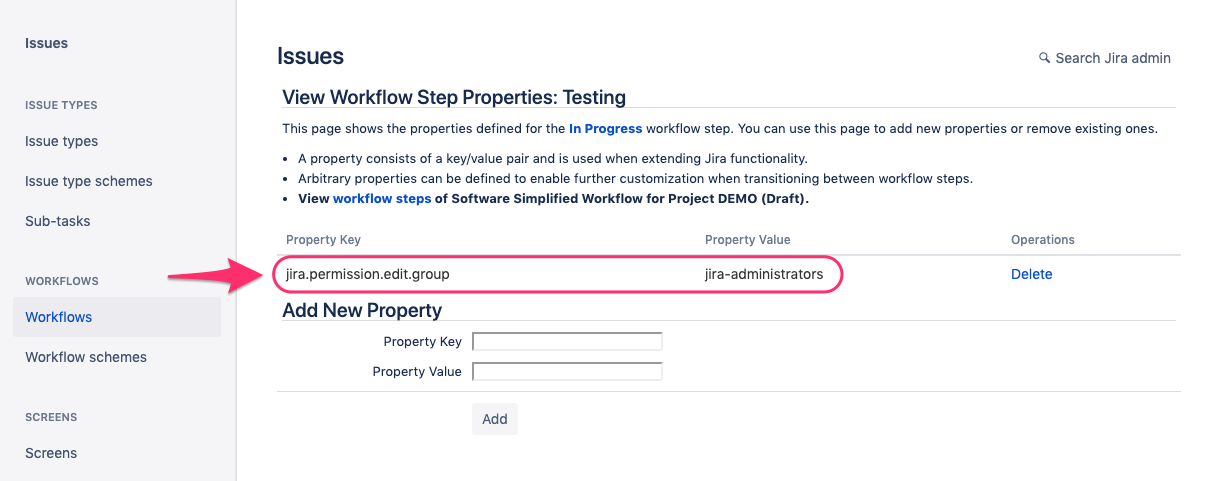We have a new documentation site. Please go here to see the latest.
Display checklist progress in Agile board or Search view
Select where you want to see checklist progress:
Checklist progress in Agile boards
Jira next-gen projects do not allow to add any additional information to the issue cards yet. It is Atlassian Jira limitation that might be removed in the future.
- Open board settings
- Open "Card layout" page and add "Checklist Progress" or "Checklist Progress %" field to the card layout.
- Enjoy the checklist progress visible on issue cards
Checklist progress in Search issues view
- Open "Search" view, click the "Columns" dropdown button and add "Checklist Progress" or "Checklist Progress %" field to the list
- Enjoy the checklist progress visible on the search list
Troubleshooting
Issue Checklist tells Jira to use issue entity properties to provide the following features:
Therefore, the Issue Checklist must be able to set issue entity properties (which is the default behavior).
However, Issue Checklist might not be able to set issue entity property if jira.permission.* workflow property is set on a workflow step. For example, the following property will prevent Issue Checklist from setting issue properties, and features listed above won't work correctly:
Solution: please remove jira.permission.* workflow property and use standard Jira permissions to control who can edit the issue.