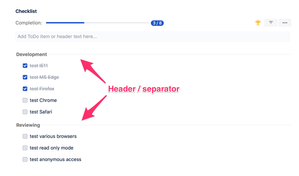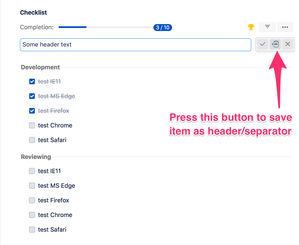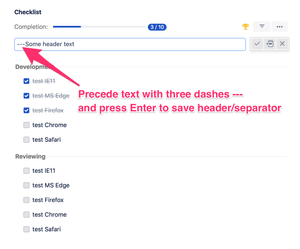Header (also known as separator) allows to visually split checklist into parts or groups as presented on the screenshot below:
Add header/separator with a button
When adding new item or editing existing item there is an option so save text as a separator with the button:
Add header/separator without a button
When adding new item, editing existing item, using Editor, Checklist Text or Checklist Content YAML custom field, there is an option to add a separator by preceding the text with three dashes "---":