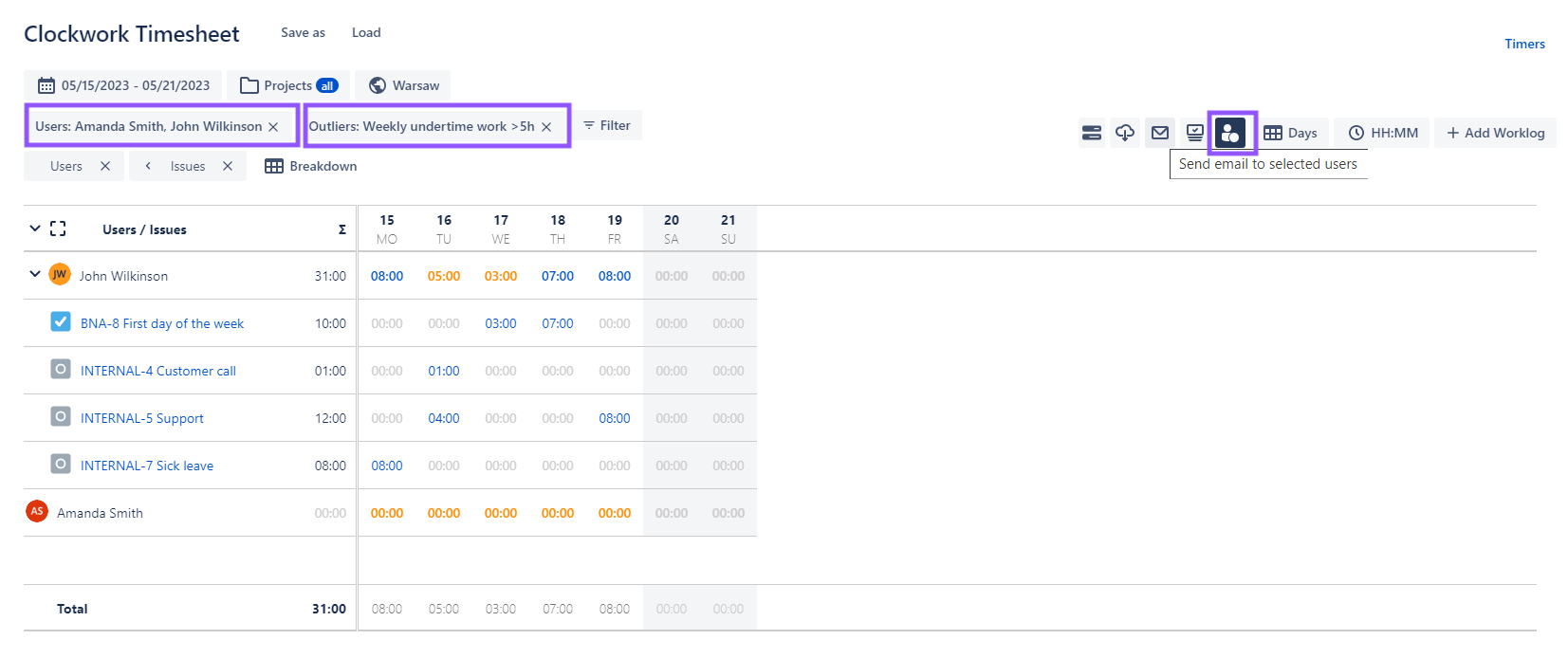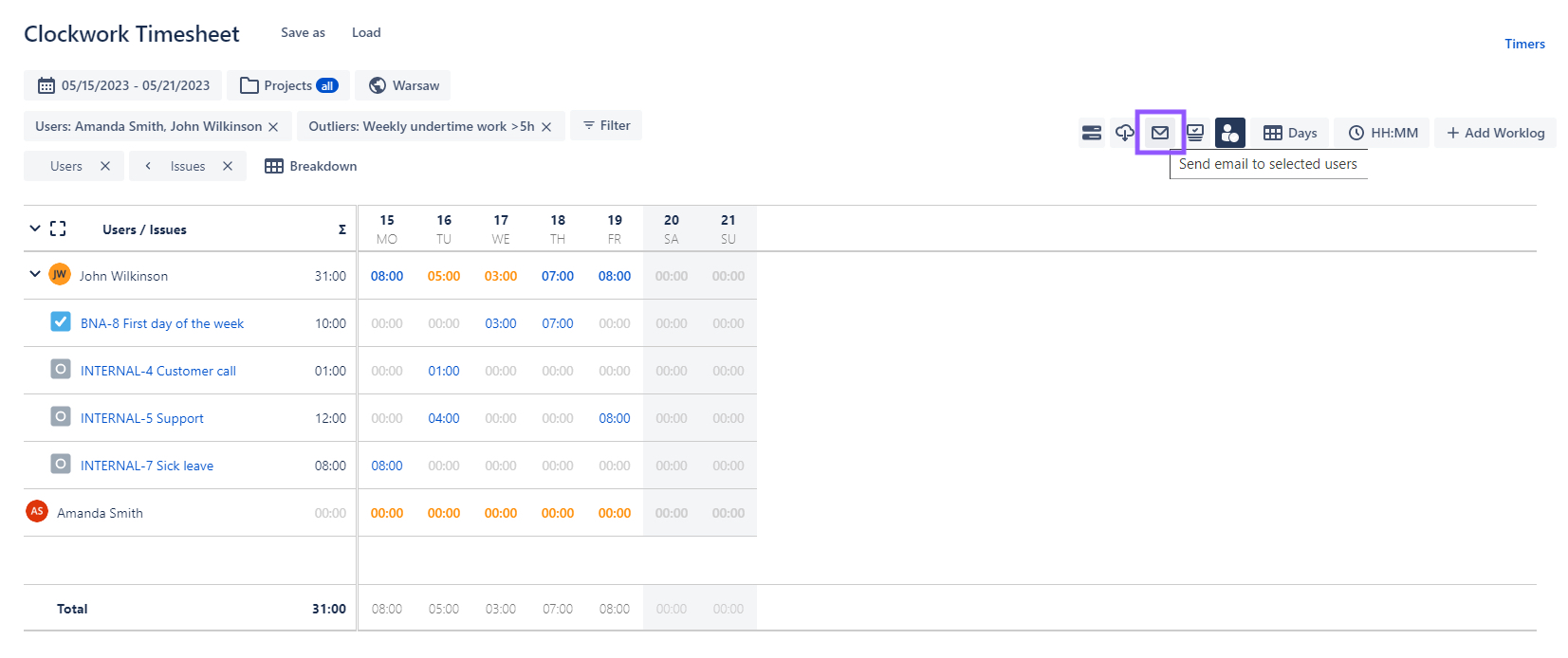| Note |
|---|
This feature is available in Clockwork Pro |
...
You can identify users who missed their daily working hours target and send an email reminding them to log their time. To notify users:
Use the Users or Teams filter to select whose hours you want to check.
Click on the Outliers filter to identify users whose daily or weekly logged hours than differ from what is expected as indicated by their Working Hours.
If you want to compare actual hours to expected working hours, click the Compare time reported button.
Click on the Email button.
Review who will receive the email notifications and click Send Emails to confirm.
...