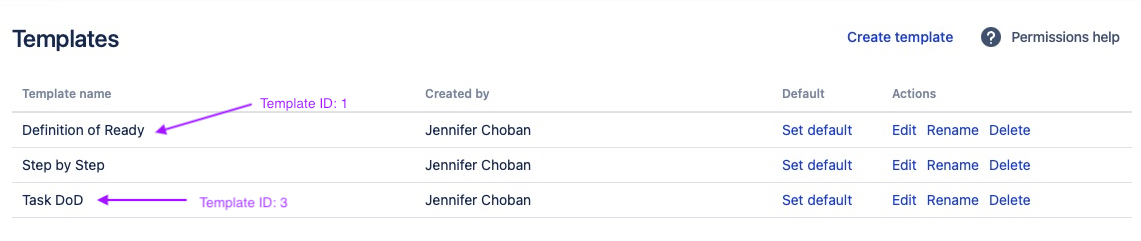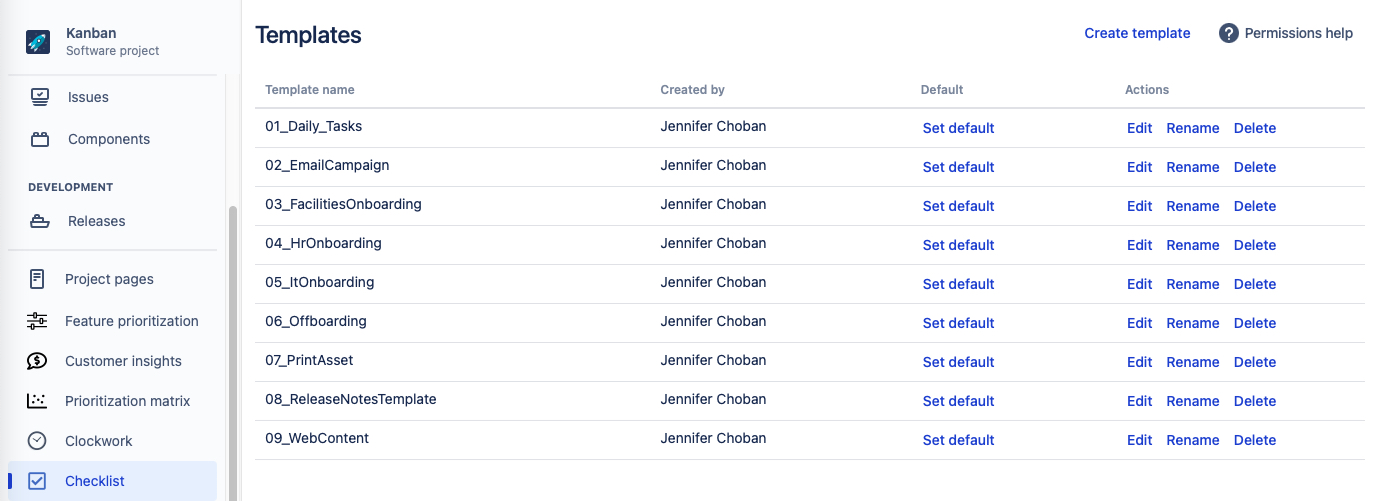| Tip |
|---|
As an alternative to referencing checklist templates by their ID numbers, you can enable the Apply checklist templates from issue labels global setting and reference templates by name in the Jira labels field. |
Templates are listed in alphabetical order and template IDs are numbered from top to bottom. The template ID numbers are reset whenever the list of templates is updated. If you use lower case for a template name, it will be added to the bottom of the list, rather than being shown (and numbered) in alphabetical order. 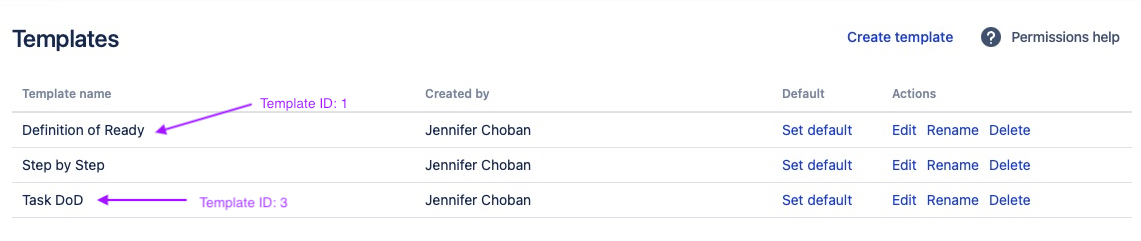 | Info |
|---|
Changing template IDs can cause problems when the template ID is referenced in Automation rules. As a workaround, you may want to append a numeric prefix to template names to ensure they stay in the original order. Note that if you are using the Apply checklist templates from issue labels global setting you also need to ensure that there are no spaces in template names. |
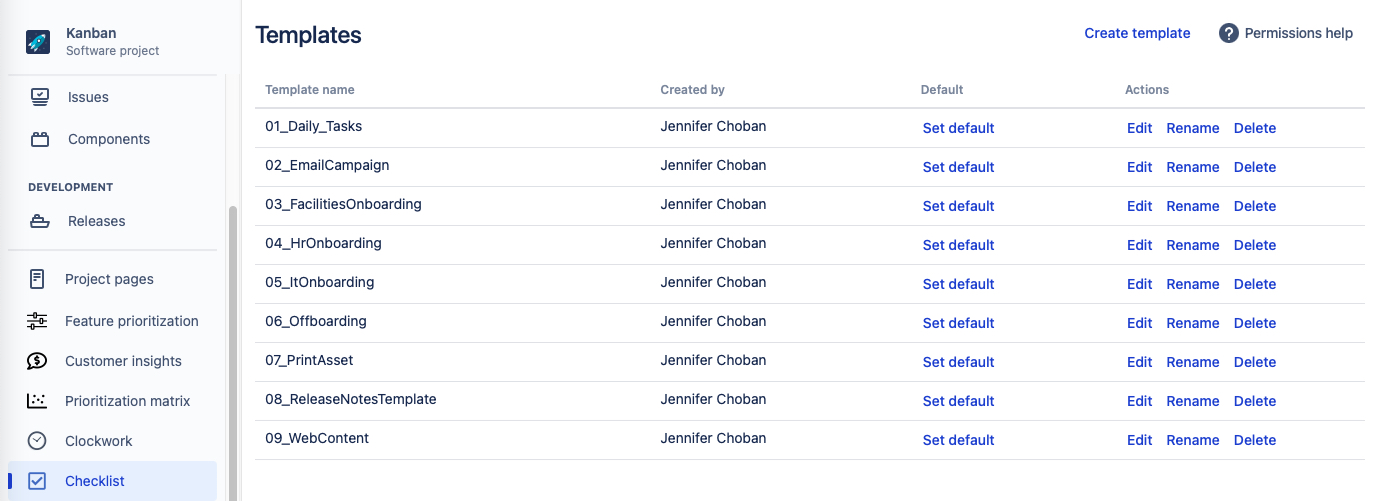 |