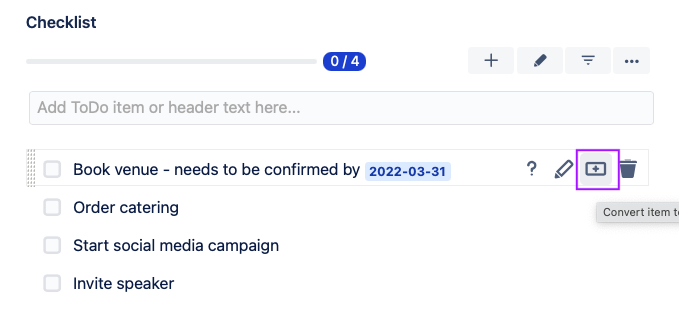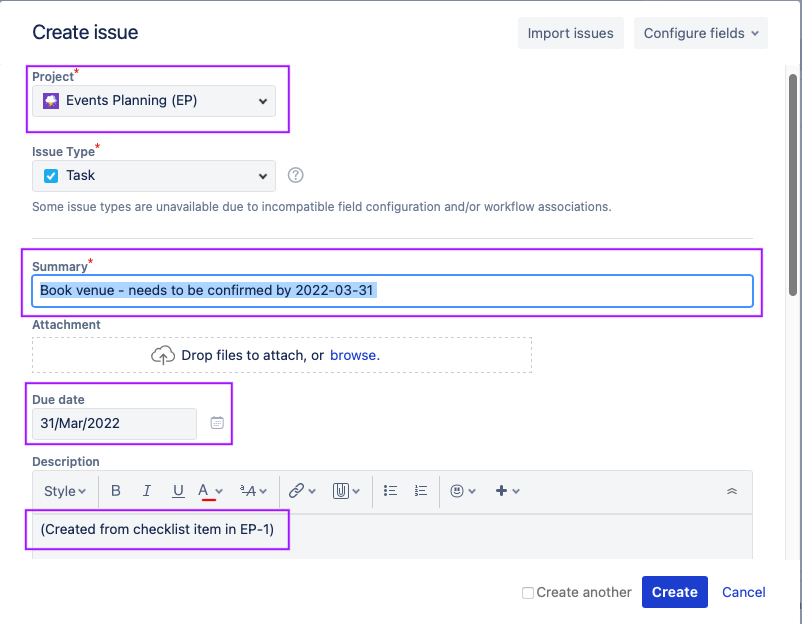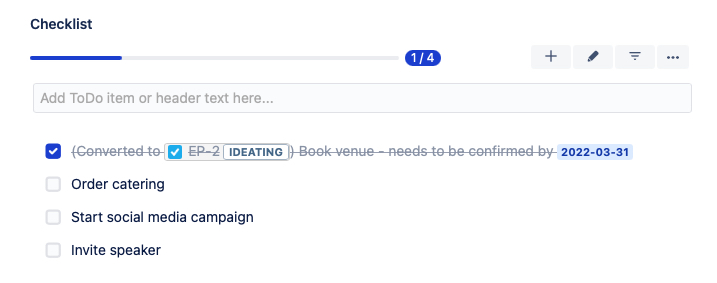| Tip | ||||||||||||
|---|---|---|---|---|---|---|---|---|---|---|---|---|
New Feature Announcement Global Checklists are currently in BETA and will be available in Issue Checklist for Jira
|
| Table of Contents |
|---|
Convert Checklist Item to Subtask
...
Click on the Convert button in the checklist item toolbar.
The Create Issue dialog will open with pre-filled fields:
The Project will be set to the same project as the original issue.
The Summary will be set to the text of the checklist item
The description will say, “Converted from checklist item in [ISSUE-KEY]” and the item description if there is one.
If the create dialog includes a due date field, it will be pre-filled with the firs first valid date on the checklist item.
Complete any additional required fields.
Click Create.
The new issue will be created with a Relates to link to the issue that had the original checklist item. The original checklist item will be marked as complete, and will include a link to the newly created issue.
...