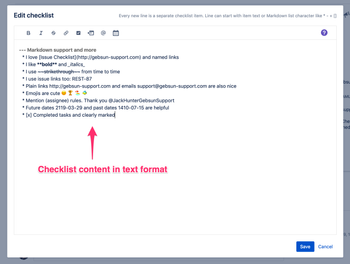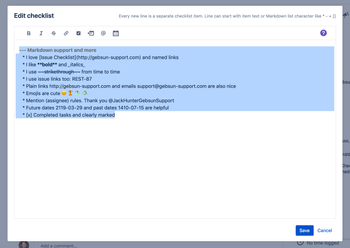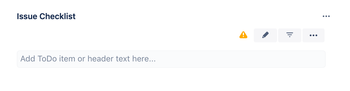...
- Open the checklist editor (press the pencil icon in the checklist toolbar)
- Clicking inside the editor and select next:
- Select all the text
- (press Ctrl+A
- or Cmd+A on
- the keyboard)
Press- Delete the text (press Delete button on the keyboard
- )
- Save
- empty checklist
- (press the blue Save button located at the bottom of the editor)
- Checklist is now empty