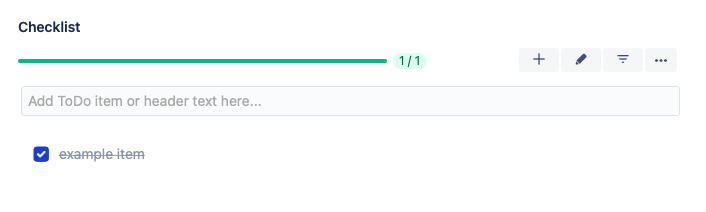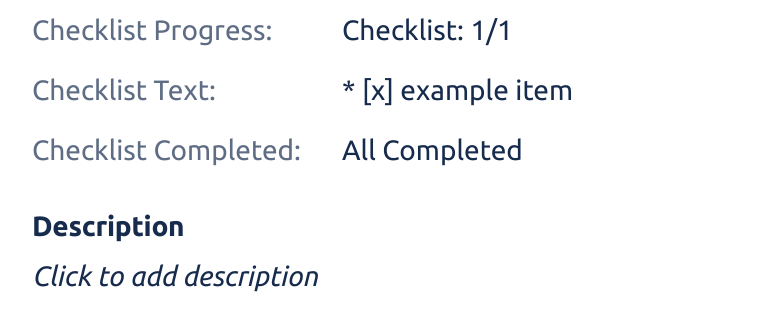| Tip |
|---|
New Feature Announcement Global Checklists are currently in BETA and will be available in Issue Checklist for Jira | Status |
|---|
| colour | Blue |
|---|
| title | ENTERPRISE |
|---|
|
once released. Contact our support team if you currently use Issue Checklist for Jira would like to participate in the Beta. |
...
| Note |
|---|
You will need to replace the custom field ID with the ID of the Checklist Text fieldin your instance. |
Get a Checklist
GET /rest/api/2/issue/{issueIdOrKey} (reference)
Returns the details of an issue, including the checklist in text format.
...
Create or Update a Checklist
PUT /rest/api/2/issue/{issueIdOrKey} (reference)
Updates the issue by adding or updating a formatted checklist.
...
| Expand |
|---|
| title | Example: Add a Checklist to an Issue (cURL) |
|---|
|
Open terminal.
Save the content of the snippet below to a local file, e.g. example.json: Text | Code Block |
|---|
{"fields": {"customfield_XXXXX": "[x] example item"}} |
Replace customfield_12345 string with the ID of Checklist Text custom field in your Jira instance. See instructions here for finding custom field ID.
Type following command in the terminal. | Code Block |
|---|
curl -D- -u "jack@herocoders.com:api_token" --request PUT --header "Content-Type: application/json" --url 'https://jiraUrl.atlassian.net/rest/api/2/issue/DEMO-1' --data-binary @example.json |
Replace jack@herocoders.com with the email address provided in your Atlassian ID account.
Replace api_token with a valid token generated in your Atlassian ID account (see instructions for generating tokens).
Replace jiraUrl with URL of your Jira instance.
Replace DEMO-1 with the appropriate issue key.
Go to Jira issue page to confirm that:
Checklist has been updated and contains a single checked item "example item".
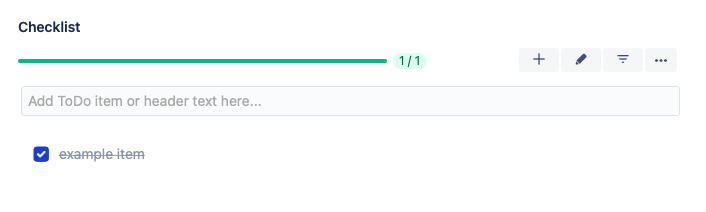 The Checklist Text field has been updated with the checklist provided in example.json file. This will be visible if the Checklist Text field is on theView Issue Screen:
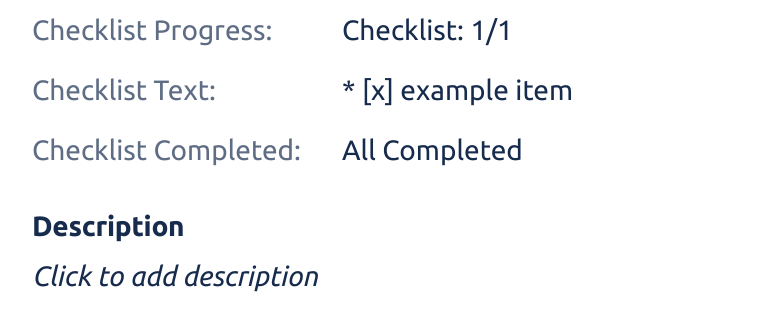
You can also see that the other checklist custom fields (Checklist Progress and Checklist Completed) has been updated accordingly.
|
...