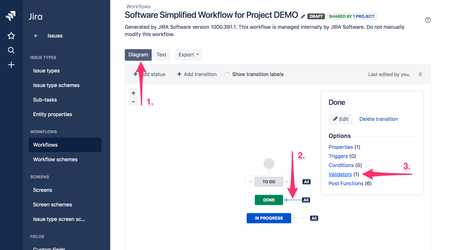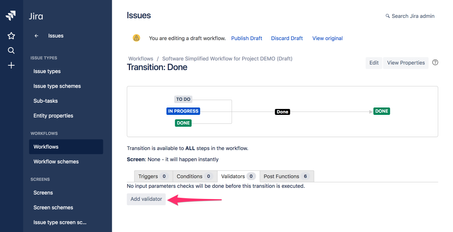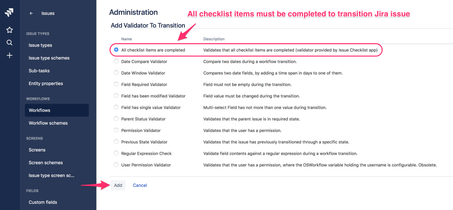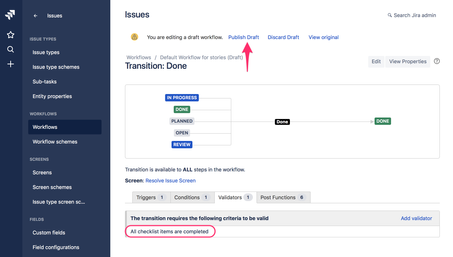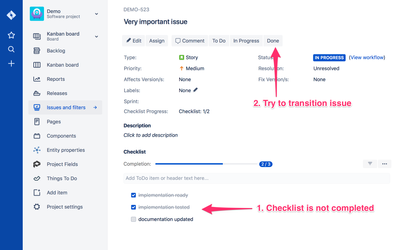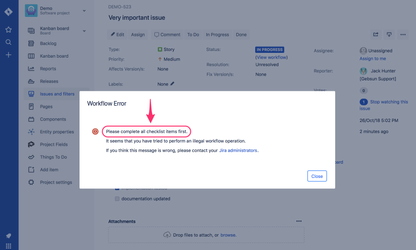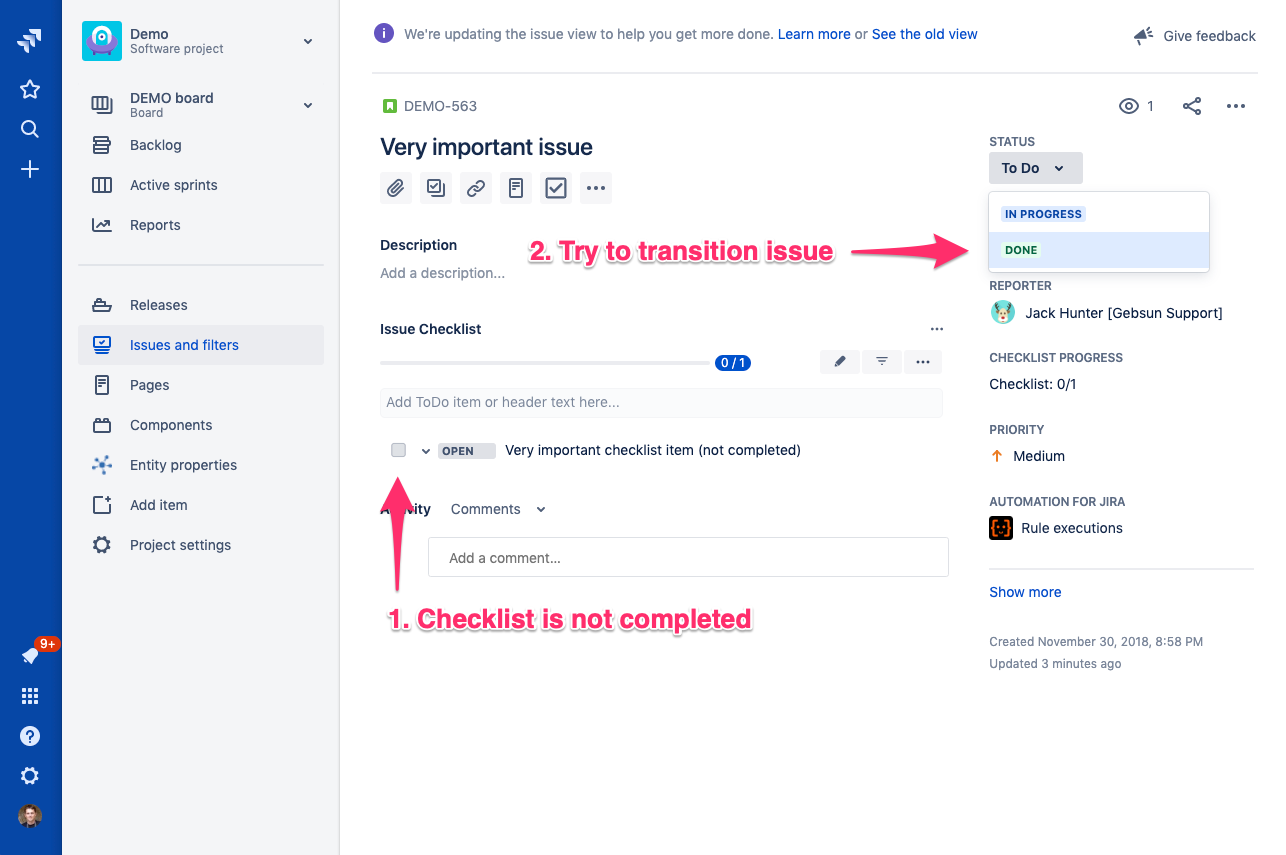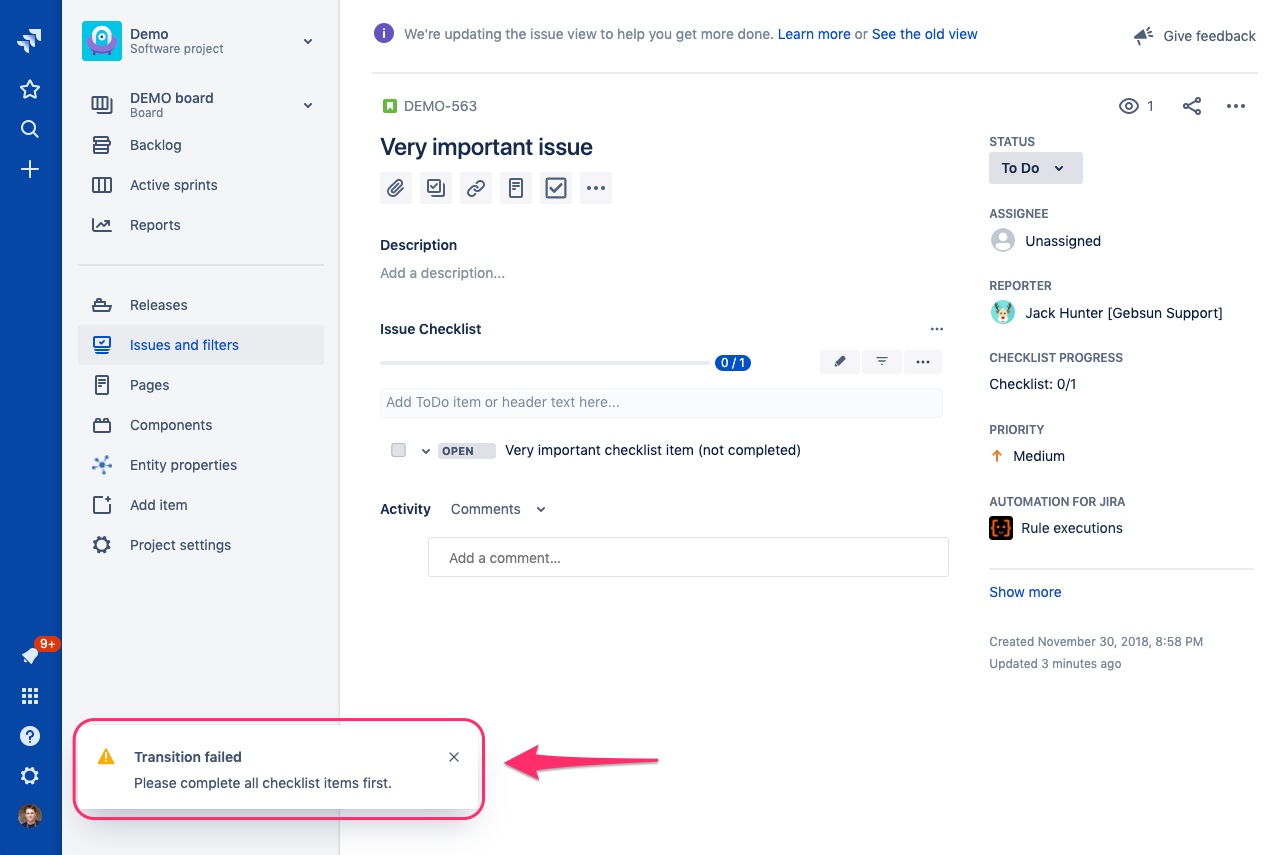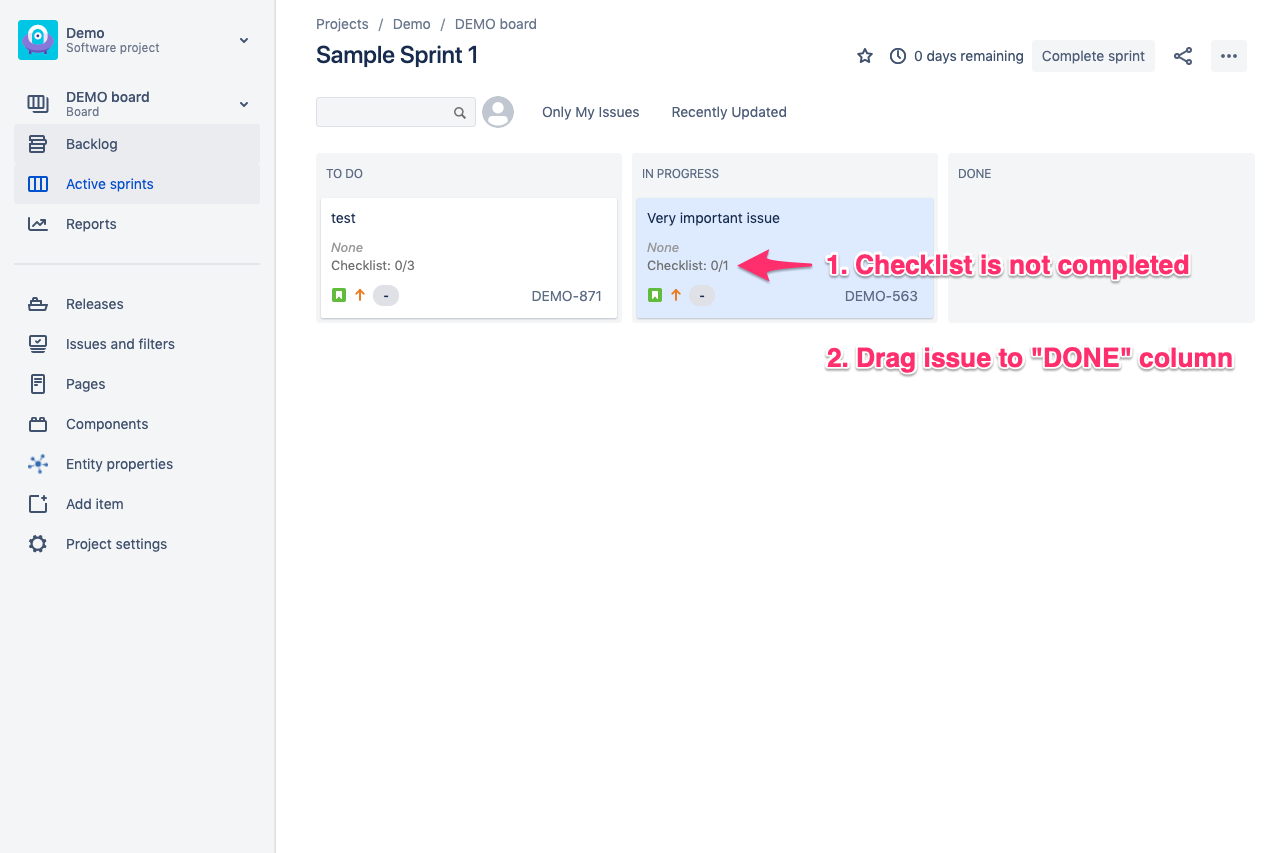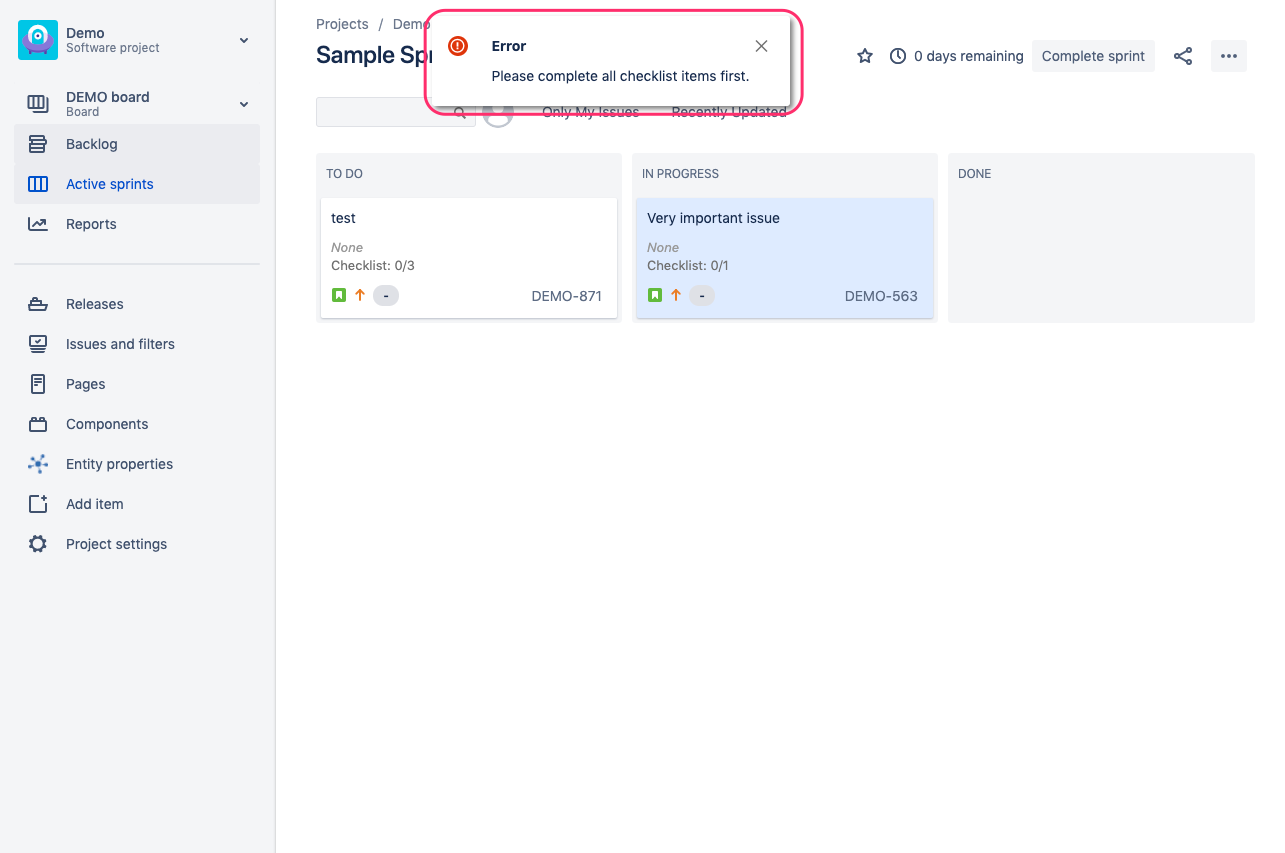Introduction
...
- Navigate to "Project settings > Workflows" or "Jira settings > Issues > Workflows".
- Edit the selected workflow (click "pen" icon or "Edit" link)
- Select Diagram view (1) and next select the transition (2) that you want to block, e.g. Done. After that press Validators link (3):
- Press "Add Validator" link:
- Select "All checklist items are completed" validator and press "Add" button:
- Confirm that validator is available on the list and press "Publish Draft" link:
Test how it works
- Confirm that validator (blocking issue transition) works fine:
- Open issue in a project that uses modified workflow
- Add checklist items and leave at least one of them unchecked
Press transition button and observe error message displayed by Jira
Old Issue View:
New Issue View:
Sprint / Board View:
Troubleshooting
Issue Checklist tells Jira to use issue entity properties to provide the following features:
- block workflow transition if checklist is not complete
- a basic JQL search
- display checklist progress in Agile board and Search views.
Therefore, the Issue Checklist must be able to set issue entity properties which is the default behavior.
However, Issue Checklist might not be able to set issue entity property if jira.permission.* workflow property is set on a workflow step. For example, the following property will prevent Issue Checklist from setting issue properties, and features listed above won't correctly:
| Code Block |
|---|
jira.permission.edit.group=jira-administrators |
Solution: please remove jira.permission.* workflow property and use standard Jira permissions to control who can edit the issue.
| Include Page | ||||
|---|---|---|---|---|
|