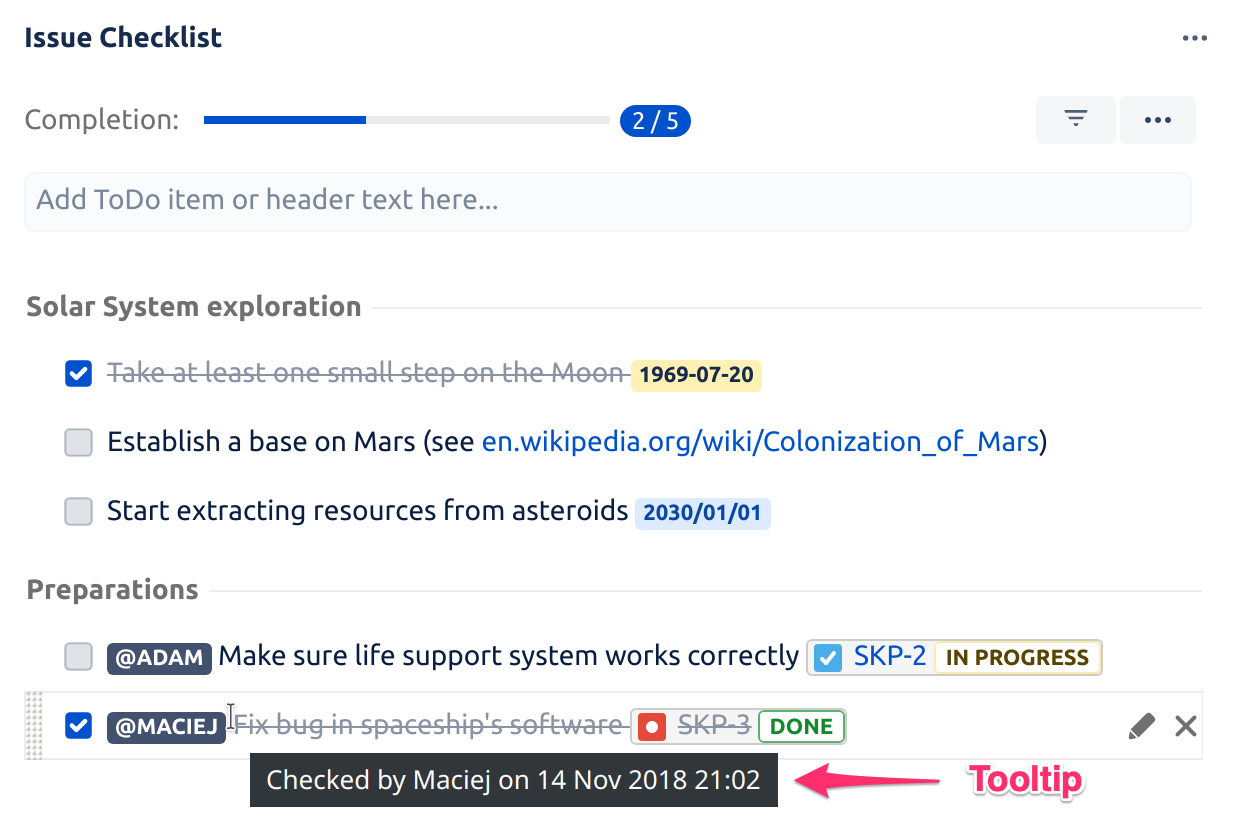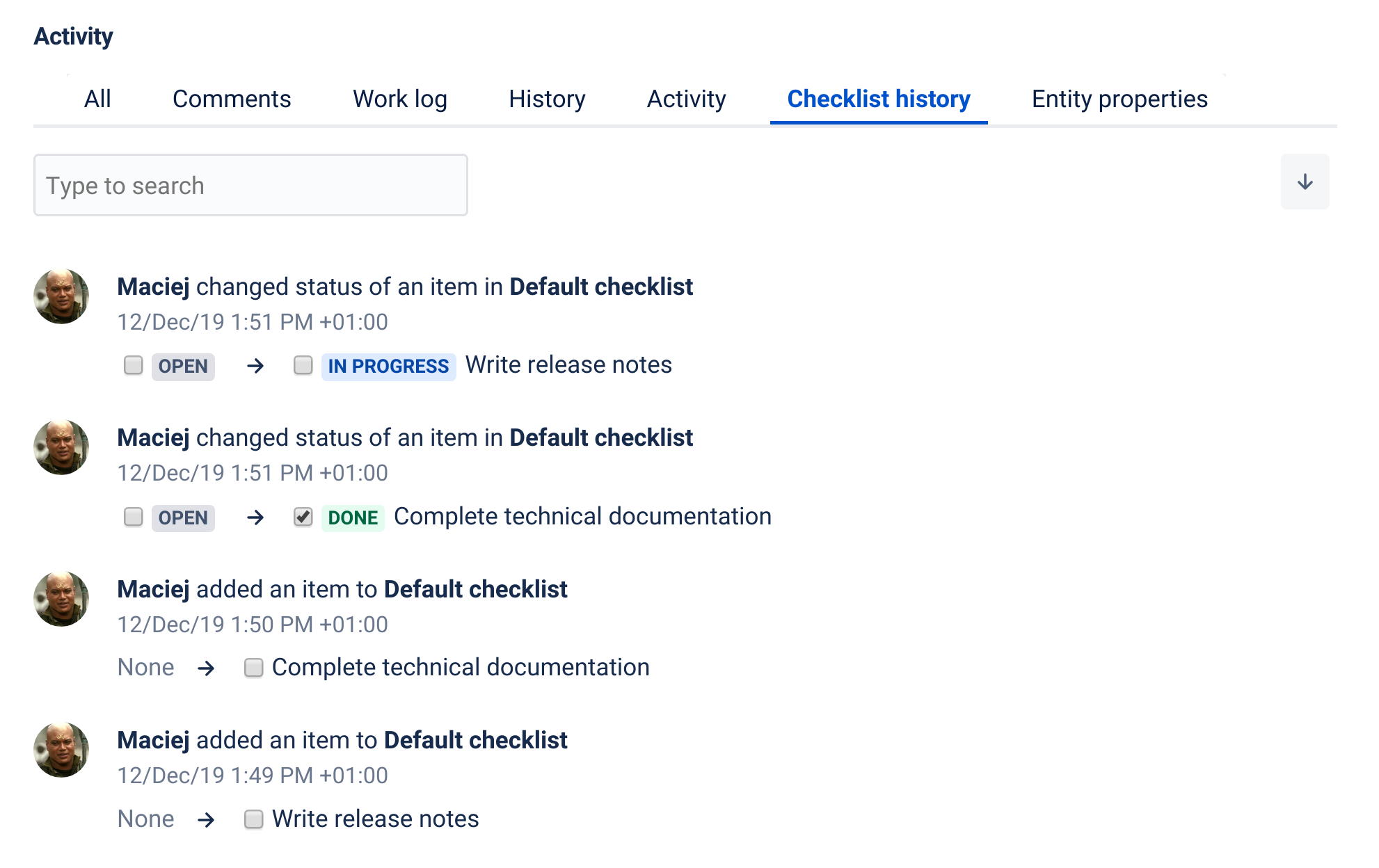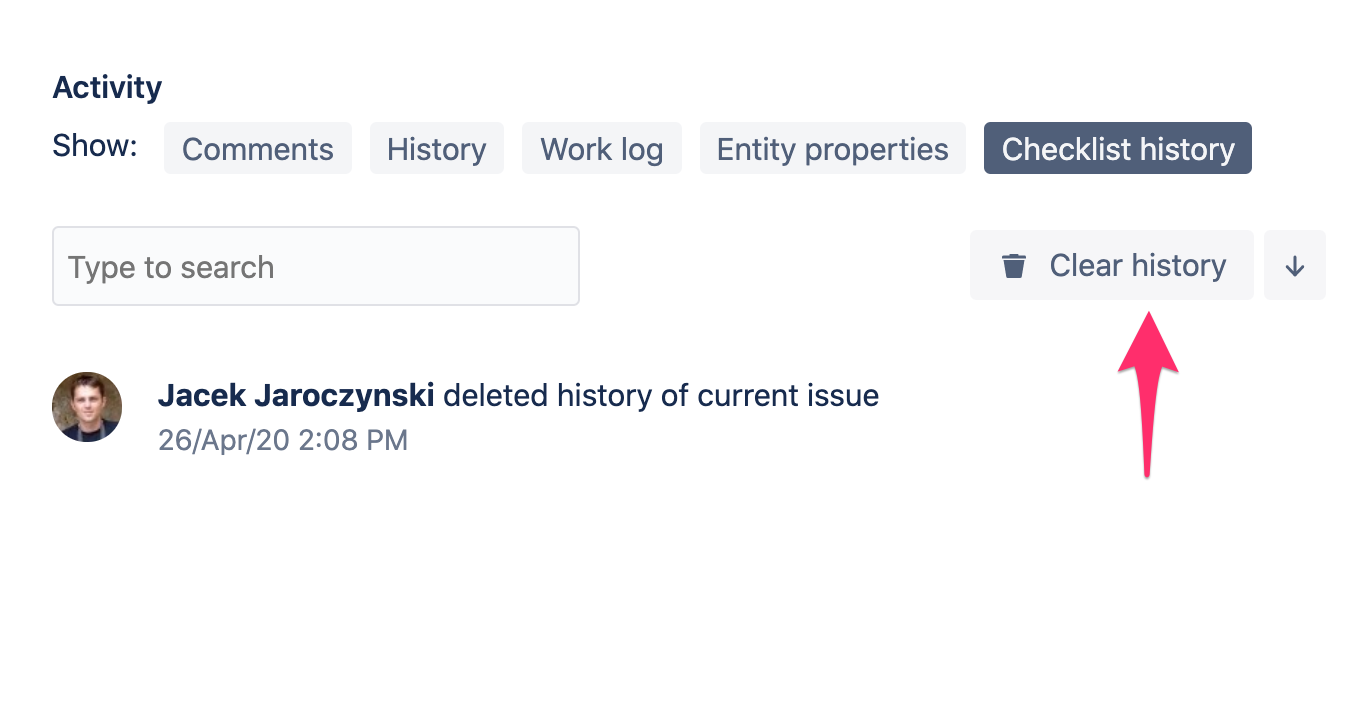Inspect the most recent change
The most recent change to a checklist item (including the real author and exact time) is quickly available from the item tooltip:
To see the tooltip, hover the mouse pointer over a checklist item for a moment.
Inspect all changes on "Checklist history" tab
...
What you will see will depend on the changes made to the checklist, but it will look more or less like this:
Users can change the order of the events: from the latest first to the oldest first (with the arrow button located in the top-right corner).
Search
It is possible to filter the events using the search field and change available at the order top of the events: from the latest first to the oldest first.history panel.
Clear history
In case of privacy concerns, the project administrator can delete checklist history for a given issue with the "Clear history" button.
Clearing history is recorded in history as presented below:
| Info |
|---|
Issue Checklist Free shows events from the last 30 days only. If you want to see the full history, please upgrade to Issue Checklist Pro. |
...