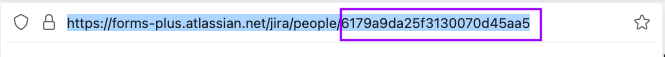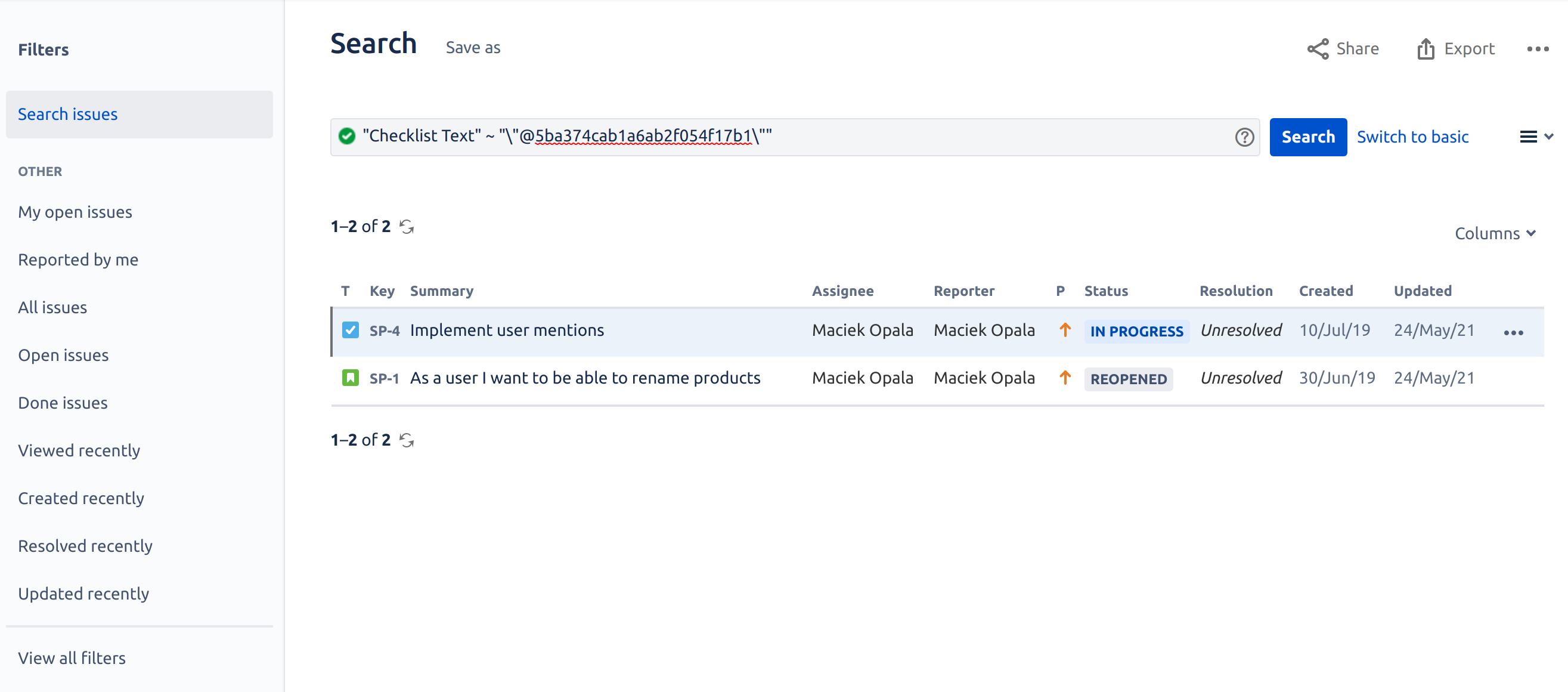| Tip | ||||||||||||
|---|---|---|---|---|---|---|---|---|---|---|---|---|
New Feature Announcement Global Checklists are currently in BETA and will be available in Issue Checklist for Jira
|
...
| Note |
|---|
Note that the built-in Item text search will not work if the View Checklist permission is enabled. In that case, go directly to the issue search screen and insert the appropriate JQL. |
| Note |
|---|
Checklist for Jira uses issue entity properties to provide perform JQL searches. Therefore, if a jira.permission.* workflow property is set on a workflow step, the search will fail. |
...
activeChecklistItems
checklistItemsCount
hasActiveChecklistItems
Checklist Text custom field
Read moreabout searching for issues in Jira.
...
| Note |
|---|
The expressions below use the Checklist Text custom field. Therefore the Save local checklist items to Jira custom fields global setting must be enabled, and the functions will not search items in Global Checklists. |
| Note |
|---|
Exact searches require two sets of quotation marks. The first set works as brackets signaling to to Jira that a variable is being passed. The second set (nested) indicates that the enclosed text is the exact search term and need to be proceeded by a
Due to JRACLOUD-75866, it is not currently possible to search for incomplete items unless statuses are enabled ( |
...
| Info |
|---|
User Account ID is a unique non-PII identifier of a user. Read how to find user account ID or readmore aboutGDPR and Atlassian Account ID. |
Open the user’s profile page and copy the Atlassian Account ID from the browser address URL.
Go to the Advanced tab of the Jira Search page.
Type following JQL statement in the search box (replacing user-account-id) and press Enter:
Code Block "Checklist Text" ~ "\"@user-account-id\""
...